
Raymond Garrett
1 discussion post
After upgrading to the latest DisplayFusion (6.1.2), certain windows no longer snap on any of my monitors. One in particular is the Microsoft Remote Desktop client. This used to work fine on previous versions.

Eugene Sotirescu
2 discussion posts
i'm having the same problem, i'm limited to one monitor for the remote desktop session.
when should we expect this fix in a regular release?
Dec 5, 2014 (modified Dec 5, 2014)
•
#4
To use RDP with multiple monitors, both machines have to be running Windows 7 Enterprise or Ultimate, or I believe any version of Windows 8 on both machines also works. You also need to enable the option shown in the attached screenshot.
Hope that helps!
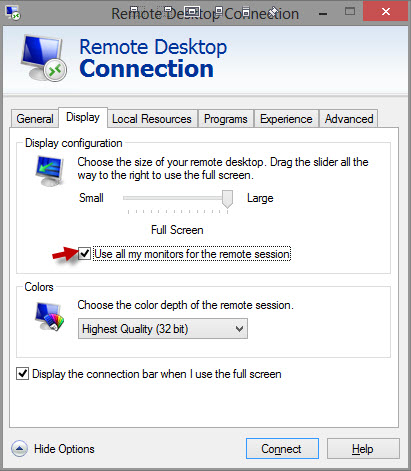
RDP Multiple Monitors.jpg

Eugene Sotirescu
2 discussion posts
actually this doesn't help much, as the vast majority of windows 7 users don't use enterprise or ultimate. i certainly don't use enterprise on my home computer and i doubt many people do. and my workplace, even though it's a large company, installs professional on our computers, which is plenty adequate.
so we basically don't have a solution for this problem for windows 7 users, except for a tiny minority of users who happen to have the most expensive versions installed.
Jan 6, 2015 (modified Jan 6, 2015)
•
#6
Yeah, unfortunately there's no other way to force a true multi-monitor RDP session. If both of your monitors are the same resolution, you can try doing "mstsc.exe /span" at a Run prompt. That should force the RDP session to span both monitors as a single large display. You could then technically install DisplayFusion on the remote machine, and use the monitor splitting (Start > All Programs > DisplayFusion > Monitor Configuration > Splits and Padding) to split it up into 2 virtual monitors.
Hope that helps!