Updater crashes while updating from Beta 2 -> Beta 3, had it also from Beta 1 -> Beta 2...

Larry Roesch
1 discussion post
I have had the same issue with Bet 2 and 3 not installing. Unloads, downloads update, then nothing. When I manually restart, I am still at Beta 1.
Beta 3 still crashes for me. I did add the DF folder to Malwarebytes exclusion but that didn't help.

Slegnor
33 discussion posts
I'm having the same issue as the others but I bought DF on Steam.
If I download the Beta 3 installer from the website, will my Steam license key work (The warning on the license page suggests not)?
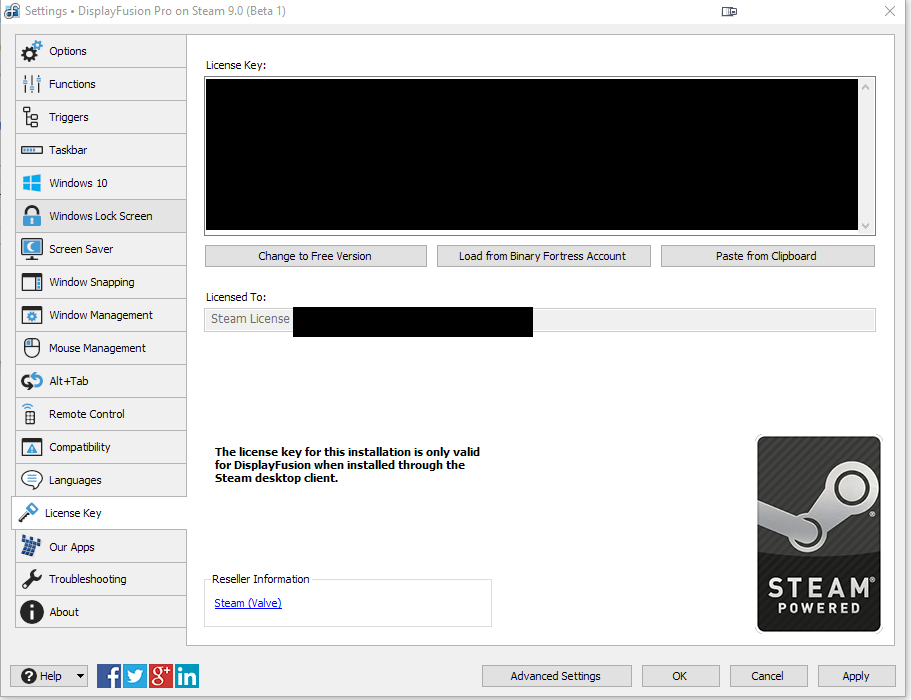
Capture.PNG
Manually installed ok, thanks.

Faixa
21 discussion posts
I also noticed key combinations don't work in beta 3 :/
Key combinations are still working fine for me in Beta 3. If you still have trouble with them after a reboot, please send us a help request through the Settings > Help > Support Request link in DisplayFusion.

Todd Brooks
15 discussion posts
Microsoft Edge still has a taskbar on the primary monitor, even though the browser window resides on another monitor. Is this bug still slated to be fixed in v9 before RTM?