
RealityExit
2 discussion posts
While playing video game Playerunknown's Battlegrounds (PUBG) with DisplayFusion running in the background I experience extreme stutters and framerate/time spikes. I'm unsure what the root cause is but it is 100% repeatable on my end by simply closing or opening DisplayFusion.
I've experienced similar issues to a lesser degree in the past with a small handful of other games but it was assumed to be the game and I didn't look for an outside culprit at the time. I'd go back and test if I remembered the full details of those situations but as it stands PUBG is the only one I play that it currently happens with.
I've attached a short graph illustrating the severity of the problem. The first half is with DisplayFusion running and the second is without. Higher framerate (green) and lower frametime (blue) are better, with consistency being important for both. It can be ignored when the frametime bottoms out to zero, that's me alt-tabbing out of the game.
I have most options/features in DisplayFusion disabled already, I honestly don't use it for much beyond cycling wallpapers. However I believe the 'Prevent mouse cursor from snagging on unaligned monitor edges' option may be related somehow. In the couple short tests I did the issue seems to dramatically worsen with it enabled and lessen with it disabled, but not entirely gone.
• Attachment [protected]: DisplayFusionDebugInfo.zip [21,706 bytes]
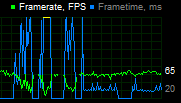
MSIAfterburner_2018-09-14_18-05-27.png
Sep 14, 2018 (modified Sep 14, 2018)
•
#1
That option uses hooks to check the mouse position, so perhaps the hooks are contributing here. In the Settings > Advanced Settings window, if you enable the "Disable Application Hooks" option, restart DisplayFusion, then test this again, does it make any difference?
Thanks!

RealityExit
2 discussion posts
There's been a new Windows build and a new graphics driver in between my original post and now, upon testing with those updates the issue seems to be gone or mostly gone. It was 100% repeatable for well over a month on my system prior to those updates and now it's not so I'm assuming there was something conflicting there and it's been resolved.
Looking at the history for the new runs it's possible to say the issue might still be there in a far lesser degree but it's close enough to margin of error that I'm willing to believe that it is. With differences now that small it's hard to tell without a more controlled testing methodology which is not something PUBG lends itself to.
Great timing on those updates I suppose. ¯\_(ツ)_/¯
Sep 17, 2018 (modified Sep 17, 2018)
•
#3
Haha, indeed! Glad to hear it's all good now. If you do run into trouble again, definitely let us know.
Thanks!