
jadygurl
3 discussion posts
Updated to the latest version of v2.2.0, now every time I go to start DisplayFusion, I get the following message:
"DisplayFusion has encountered a problem and needs to close. We are sorry for the inconvenience."
I've uninstalled, reinstalled, rebooted computer, and I get the same message every time. How do I fix this?

chipili
5 discussion posts
Sorry, no more information observed. No error messages other than that listed by jadygurl and no tray icon seen.
•
Attachment: df.jpg [48,936 bytes]
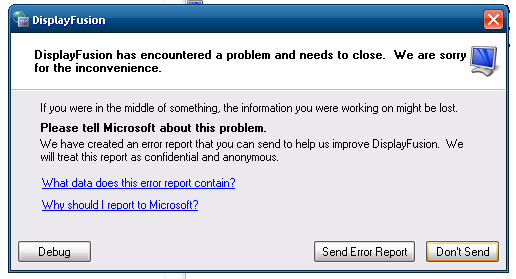
df.jpg
Oops, sorry. I meant give v2.2.1 a try (the one that was released just a couple of hours ago). I have edited my post above to correct the version number. Thanks!

chipili
5 discussion posts
My addition to confusion, I was trying to identify 2.1.1 as my working version.
2.2.1 crashes - for me at least.

chipili
5 discussion posts
XP SP3 English_Australian.
Checked .net last week and was latest.
chipili: Can you click the "Debug" button when it crashes and provide me with any more information? I haven't been able to reproduce any errors here yet, and any information you can provide from that would be very helpful.
chipili: I have followed up with you via email - please let me know if you don't receive it.

jadygurl
3 discussion posts
Running XP Professional SP3 English (Canada)
Running v3.0 .NET Framework
Running version v2.2.1 and still crashing. (I also redownloaded and reinstalled the latest version you last reposted, and crashing.)

gemmag
1 discussion post
i tried to upgrade to the new version and everytime it says that display fusion is already running and i cannot uninstall the old one and now display fusion has disappeared altogether and i cannot open the program or stop it from running. what do i do