
chipshoot
3 discussion posts
Hi,
I installed the latest version of DisplayFusion on 3.4.0 on windows 7 (64bit). However my Team application keep crash after the installation of Displayfusion, my company is using Alexsys Team as in-house ticket manage system and our version is Alexsys Team 2 Pro, version 2.10+.
I'd really enjoy everything that DisplayFusion bring to me, but I cannot working without Team application, so I cannot do nothing but shutdown DF. Can you guys fix this issue or you know the reason and can help me fix it.
thanks.
Nov 25, 2011 (modified Nov 25, 2011)
•
#1
Could you try creating a Compatibility rule for the application that crashes, and disable the Application Hooks? Follow the link below for instructions on how to do this: http://www.displayfusion.com/KB/TroubleshootingInfo/#createcompatibilityrule
Thanks!

chipshoot
3 discussion posts
Hi Keith,
I followed your instruction and partly fixed the issue. Now I can start DF without crashing the Team, however I cannot move around Team application by DF's hot key. Thanks!
I've attached the screen shot of my setting for the Application.
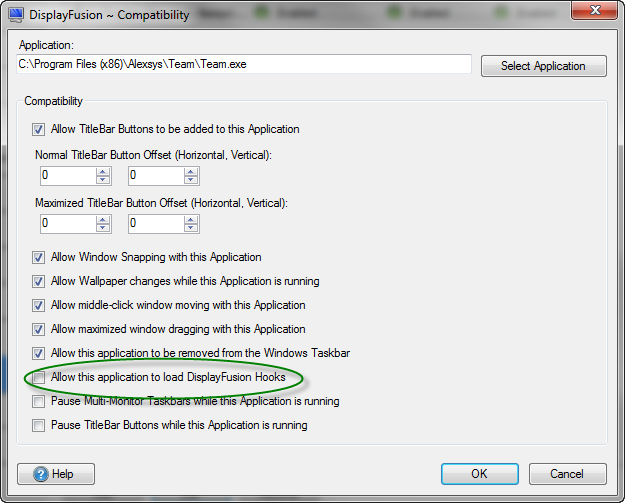
11-25-2011 3-58-34 PM.png
Hmmm. Disabling the Application Hooks shouldn't affect the HotKeys, so there might be something weird about that application's windows that's causing it not to work properly. I'll try to get in contact with them to see if we can get a trial copy so that we can do some testing.
I'll keep you posted as soon as I find something out.
Thanks!
I was able to install a trial of Alexsys Team and didn't run into any issues. Could you please Backup your DisplayFusion Settings (Options Tab), and email them to me at support@displayfusion.com?
Thanks!

chipshoot
3 discussion posts
The settings has been sent
Thanks! I've tested with your settings but the HotKeys still seem to work. I was only testing on the main Alexsys Team window though. Are there other windows in Team that I should try?