
Brenku
10 discussion posts
After upgrading from Beta 3 to Beta 4, the DisplayFusion taskbar disappeared. I cannot enable/disable/re-enable it. When performing one of those 3, the taskbar for DF does not appear. I think something is broken there.
It has worked with little problem in the past.
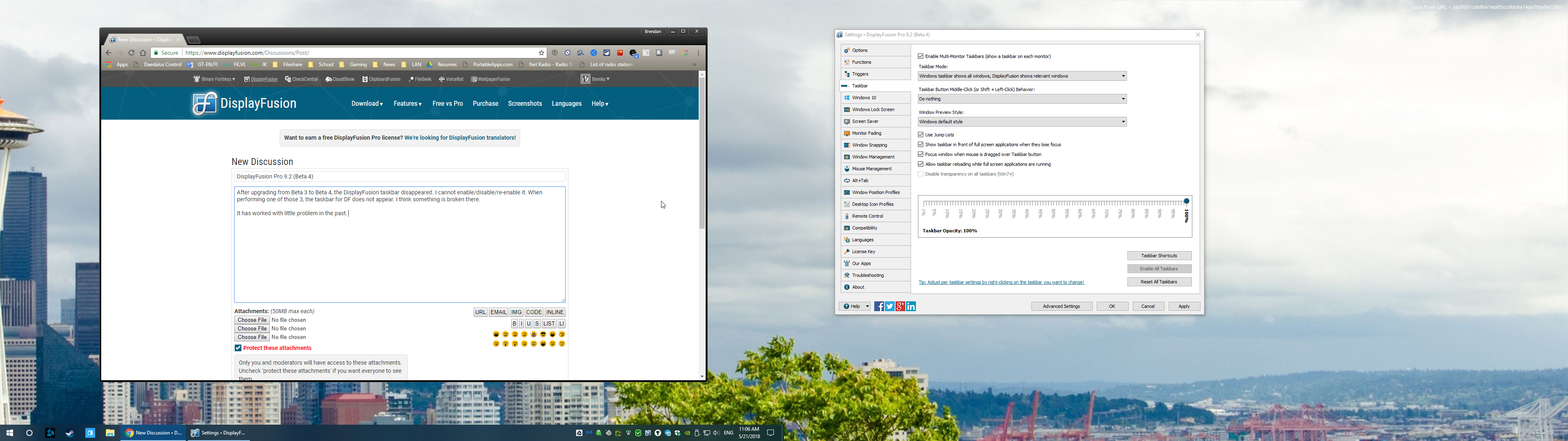
2018-05-21 11_06_24-Settings • DisplayFusion Pro 9.2 (Beta 4).png
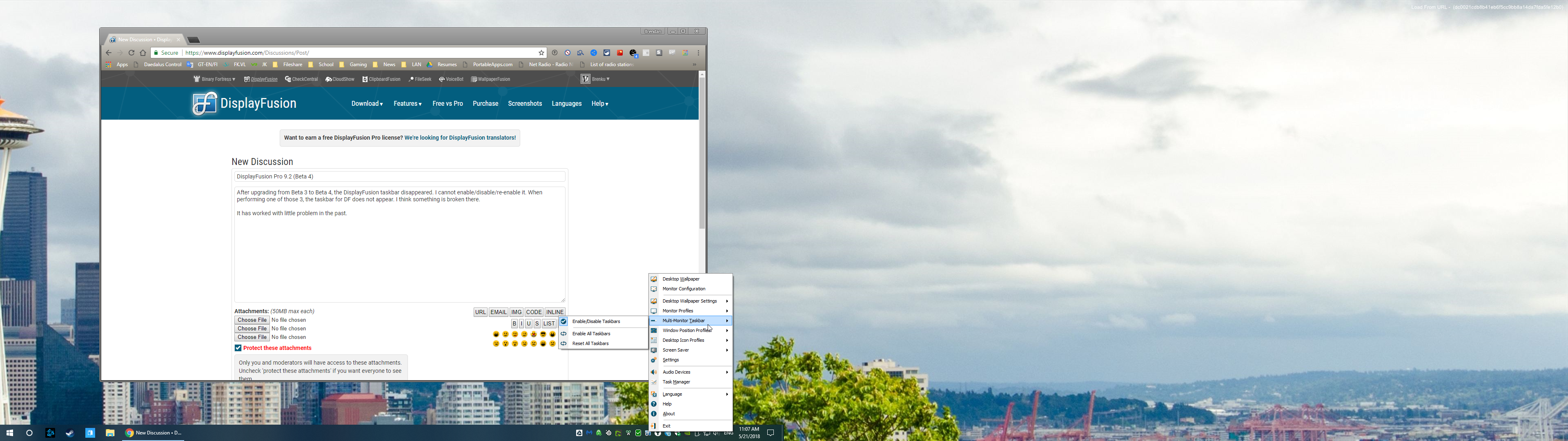
2018-05-21 11_07_06-Window.png

Brenku
10 discussion posts
Ok, weird. I rebooted (which I had done before), but this time it seemed to have taken hold ok.
I had done one variable in-between to consider: Installing new Nvidia drivers.
Thanks for the update, glad to hear it's working now! Definitely let us know if you run into this again.
Thanks!