To me it looks like the text will not fit on your taskbar as it is too small! (The taskbar that is)
If you need both the time and the date on your DF taskbar, try right clicking on that taskbar and selecting Settings. In the window that opens select Advanced Settings at the bottom then scroll down to Clock Text Size.
Double click on Clock Text Size and give it a point size of 6. You may be able to take it higher but will have to try it.
You will need to restart DF after you have changed the setting.
May 11, 2015 (modified May 11, 2015)
•
#2
It looks like while the Windows taskbar keeps both lines when set to Small Icons, the DF taskbar switches to a single line. I've put this on our list for further investigation. In the meantime, you can fix this up by setting a custom clock text value In the Advanced Settings. Please see the attached screenshot for reference.
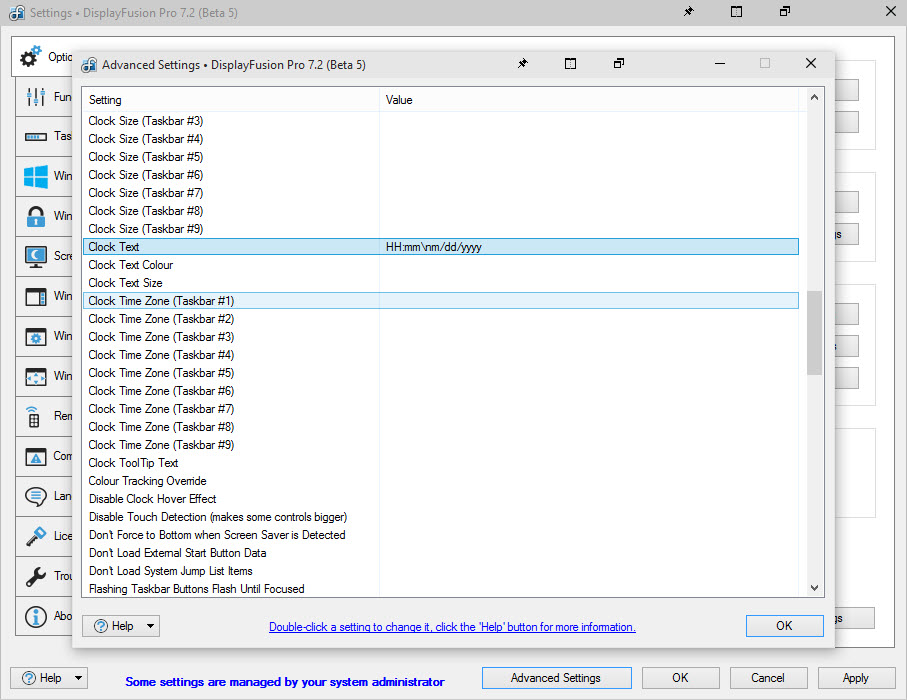
ClockText.jpg

ToraUma
3 discussion posts
Thank you for the reply,
The suggestion you provided worked, thanks again for prompt assistance.
No problem, glad to hear it!