
ArranI
2 discussion posts
Hello guys,
Really like the software, it's been very useful in my day to day work, however recently my second taskbar has disappeared.
I've read through the solutions you've posted to other user's issues however they haven't managed to do the trick.
First attempt at reclaiming the taskbar was the 'Enable/Disable Taskbar' option available from maximising the DisplayFusion icon in the notifications at the right of my original taskbar. I've tried enabling and then disabling a few times as this has worked once in the past for me, not this time unfortunately.
Second was to open up the setting and ensure the 'Enable Multi-Mointor' was checked. This was also enabled and disabled a few times to see if it solved the problem.
Following this I attempted to click the 'Enable All Taskbars' button, however it seems to not be selectable for some reaosn.
Could you shoot me some advice as for how to solve this issue please.
Regards,
Arran
•
Attachment: 1.png [3,084,912 bytes]
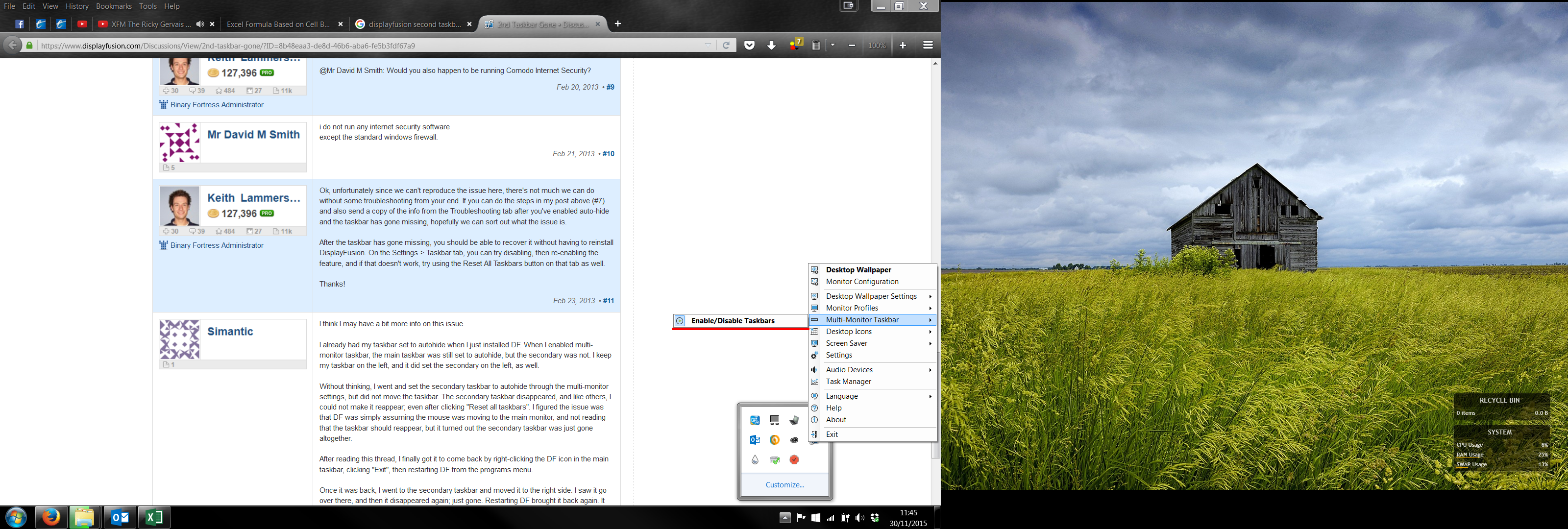
1.png
•
Attachment: 2.png [2,705,759 bytes]
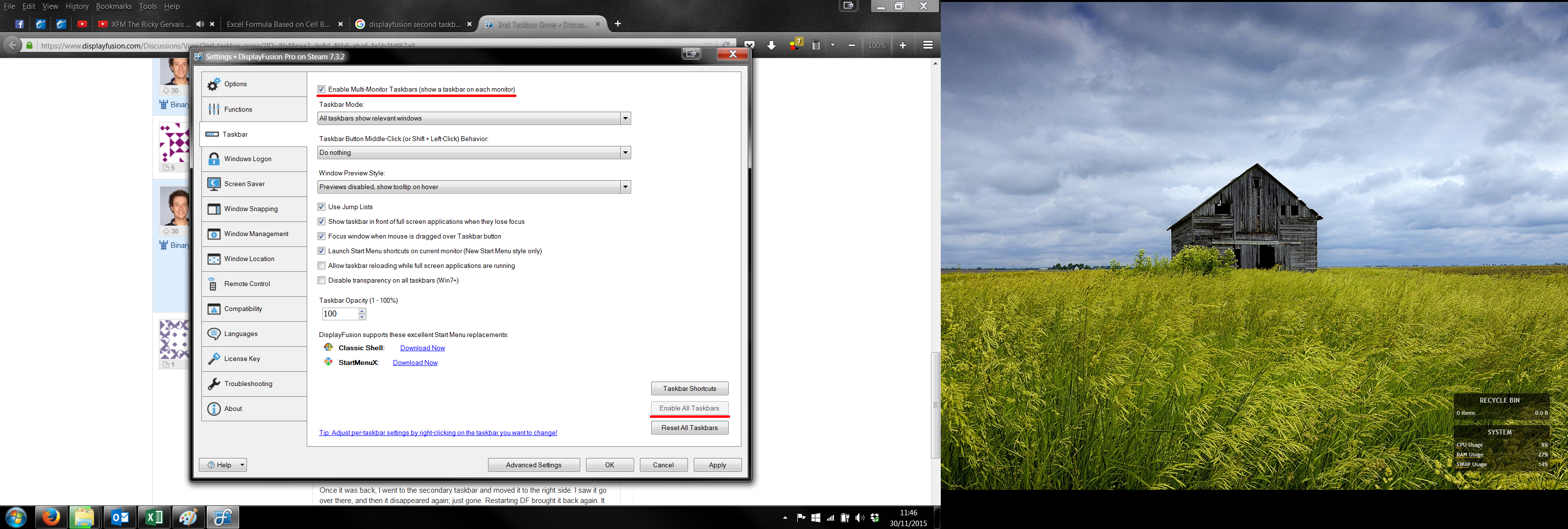
2.png

ArranI
2 discussion posts
Hello Keith,
No idea what's happened however it's popped back up today.
If this occurs in the future I will attach a copy of the troubleshooting information.
Regards,
Arran