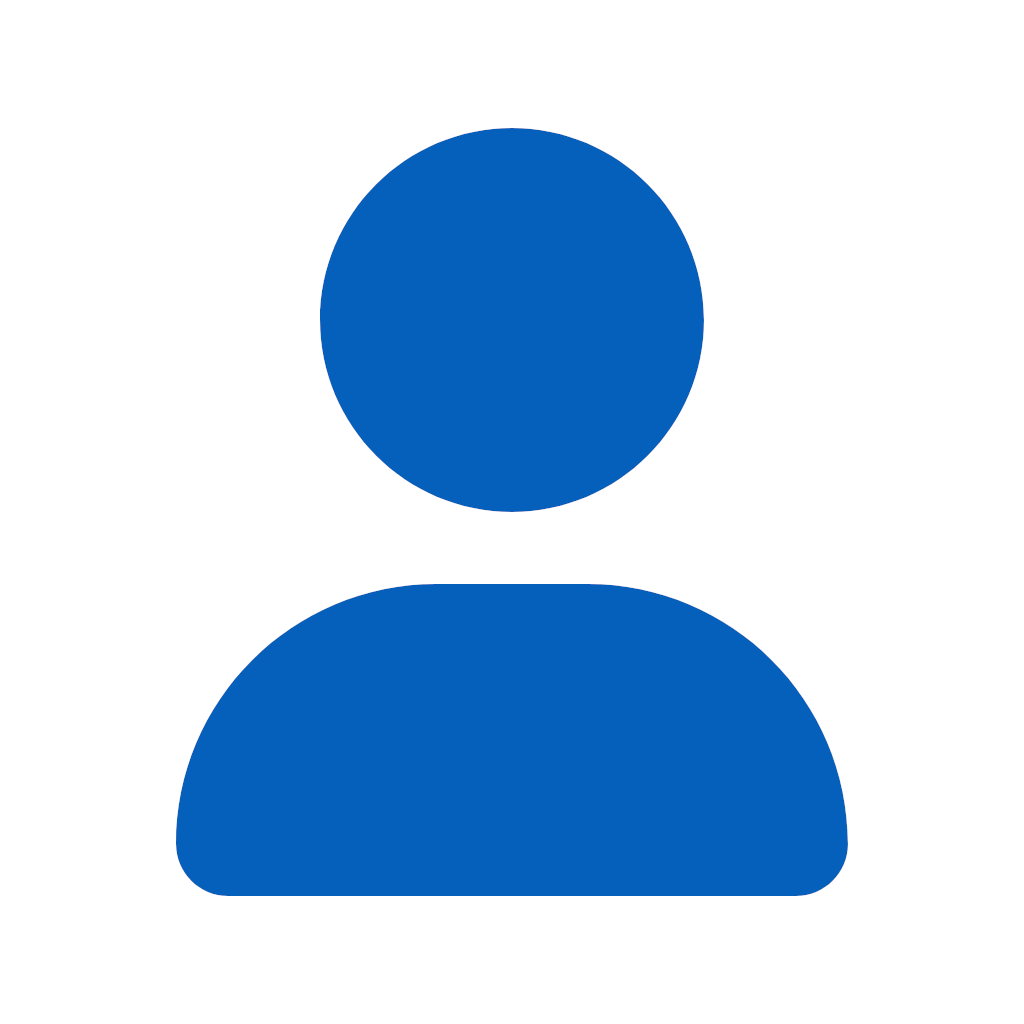
Mikvil
3 discussion posts
Just bought DisplayFusion Pro and really love it.
I have 3 monitors that I typically leave in extended mode. I also play games using Nvidia SurroundView. This basically tricks the OS into thinking that the 3 monitors are a single screen. So my question is this:
Would it be possible with DisplayFusion to divide that single screen into 3 virtual zones so that I could have a DF or Win Start button on each screen and possibly even be able to maximize a window and it only maximize on 1 of the displays?
I am comfortable making registry changes—thank you for making the keys decipherable!—but thought I would ask before I started messing around.
Thanks you,
Mike
We actually have this on our list of things to investigate for a future version, so I've added your vote to it and will be sure to let you know if/when we're able to implement it.
Thank you for your purchase, and glad to hear you like DisplayFusion so far!
Mar 29, 2012 (modified Mar 29, 2012)
•
#2
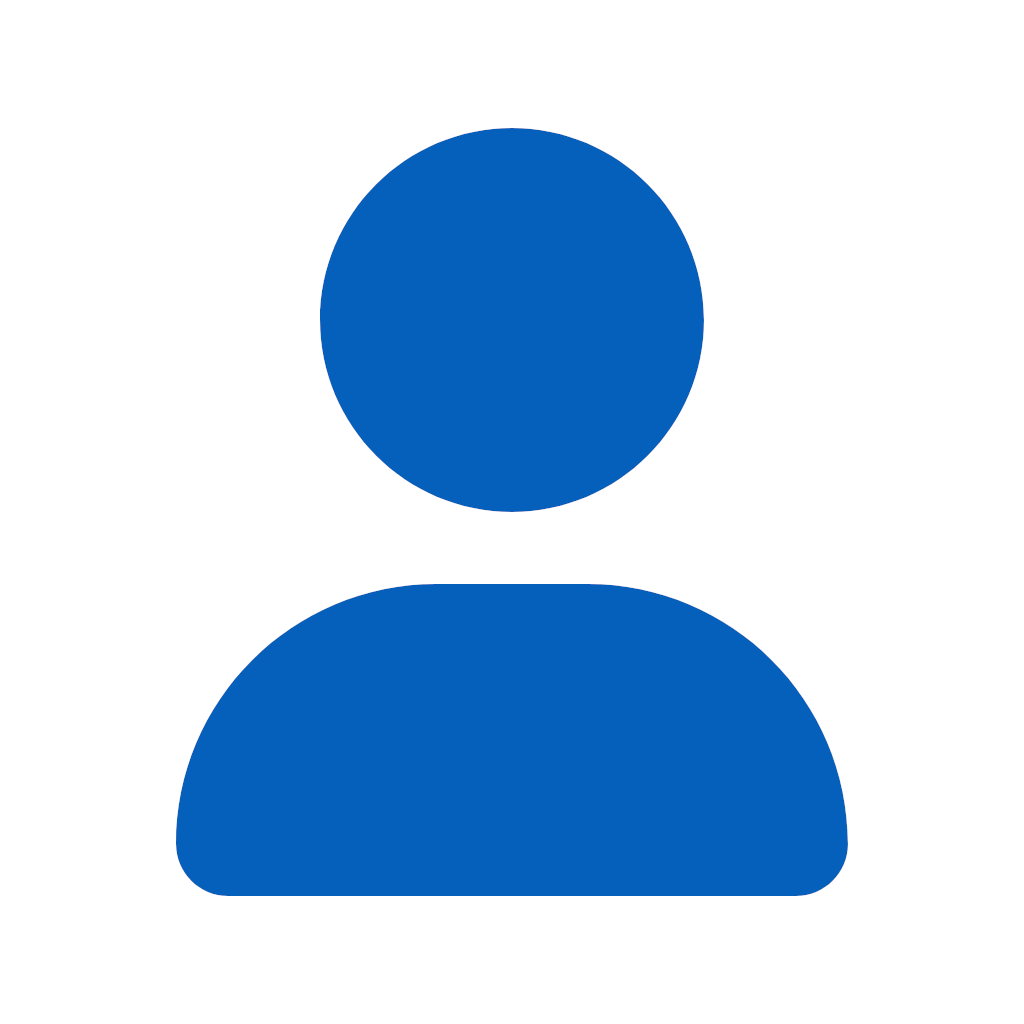
Mikvil
3 discussion posts
Just wanted to let you know that Nvidia added the following features to the latest release of drivers.
• Maximize an application to a single physical display when in Surround mode (enabled by default).
• Confine the Windows Taskbar to the center display (enabled by default).
This is pretty cool, however I can't use displayfusion while in Surround mode, as it still thinks of my screens as 1 large monitor.
Thanks,
Ok, thanks for letting us know Mikvil!

John D Young
1 discussion post
I'm in the same situation with Eyefinity on an AMD Radeon HD card. Would definitely love to see this feature implemented!
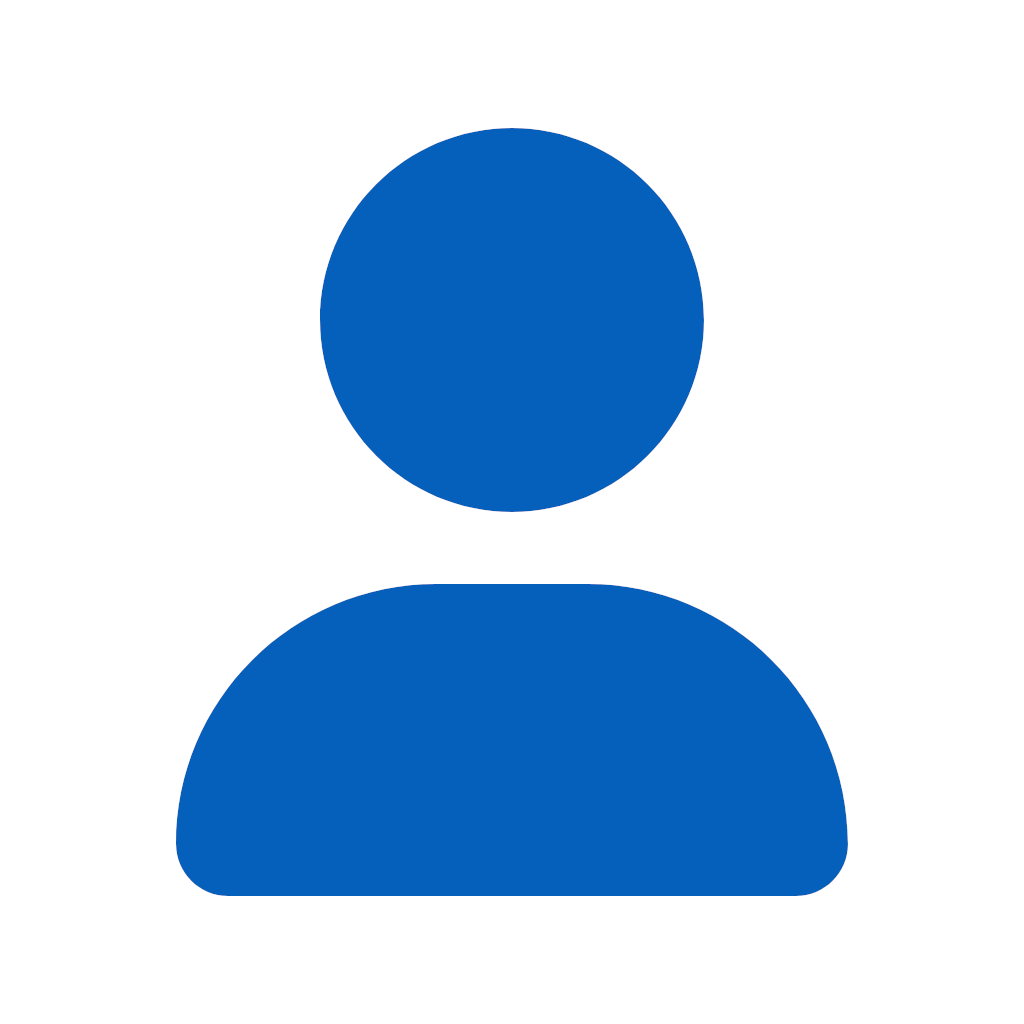
Mikvil
3 discussion posts
Just wanted to drop in to say thanks! I missed the feature in the beta, but downloaded 5.1 today and am using the new split feature. Fantastic! The single taskbar on a super-wide display has been an annoyance for awhile, but no longer.
Thanks again,
Mike
Awesome, glad to hear it, thanks!