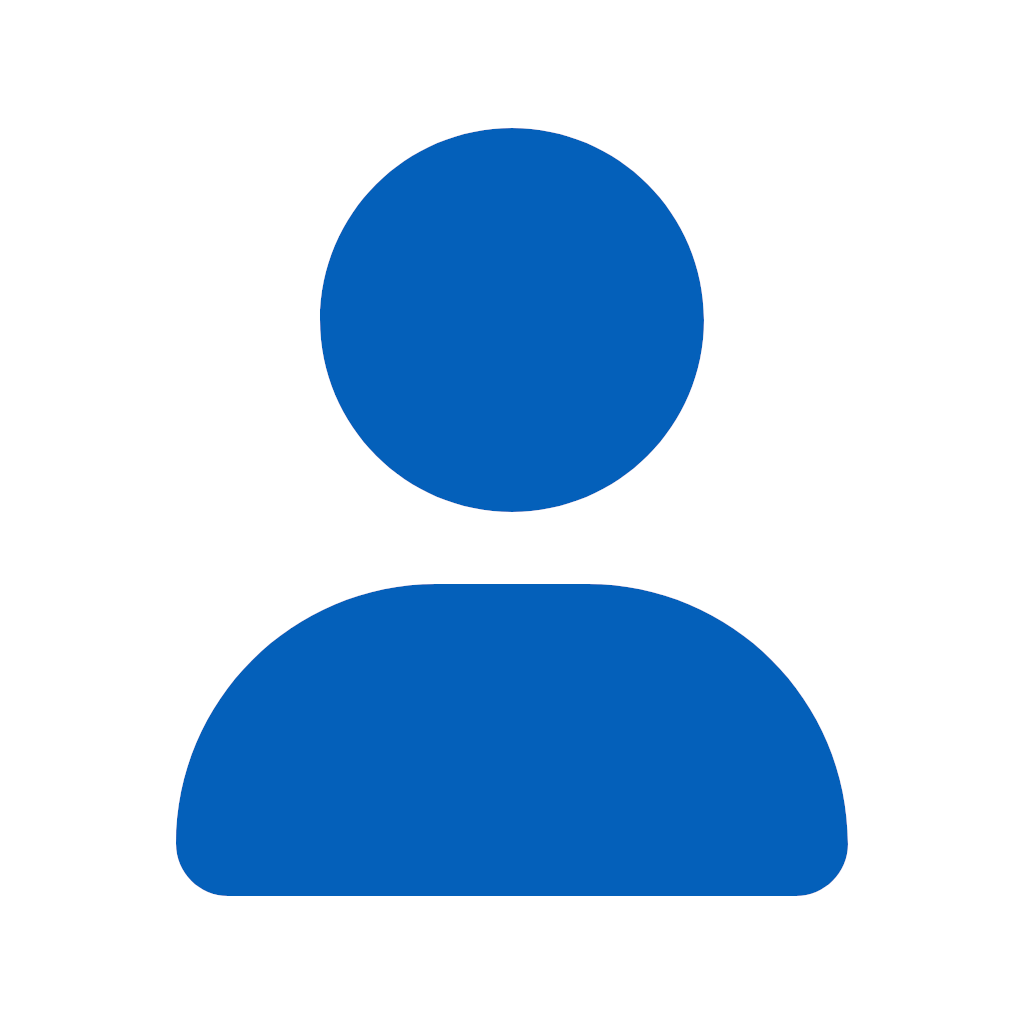
Dan Serviss12385
4 discussion posts
Hello all,
At work I have 2 side-by-side monitors and DF is great for taking 1 image to span across both. However just recently, [sometimes, but regularly] when I undock->dock my computer (Dell E5570)the loaded background image disappears and goes to a black background. I attached both screenshots of what it normally looks like and then when the un/docking happens.
My troubleshooting: I created different wallpaper profiles with no difference. I found a thread (https://www.displayfusion.com/Discussions/View/automatically-saving-and-restoring-window-positions-on-dockundock/?ID=5540c67a-5e2b-4f41-b88c-de4d9c2fa354) that mentions saving window position using triggers. I can't say if it worked or not, but this is only available for Pro users which my trial is running up.
This is a new computer for work and I never had any trouble with the old one and the free version which makes me think of any difference in display driver maybe as a possibility (AMD vs NVIDIA?). New: Dell E5570, AMD Radeon R7 M370. Old: Dell E6530, NVIDIA NVS 5200M.
No other discussions I could find were relevant so any help would be great. Thanks, Dan.
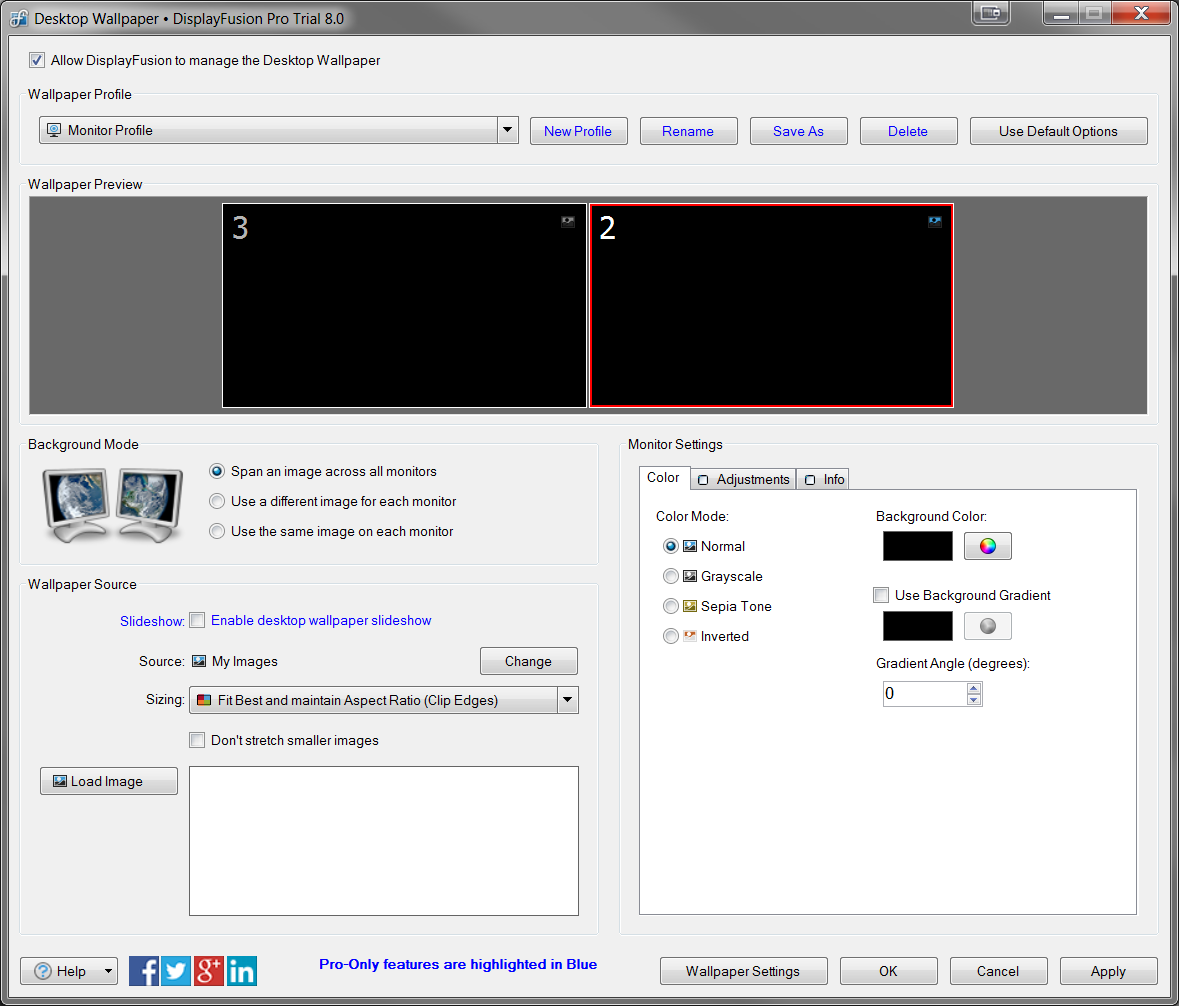
DF Dual Monitor Black.png
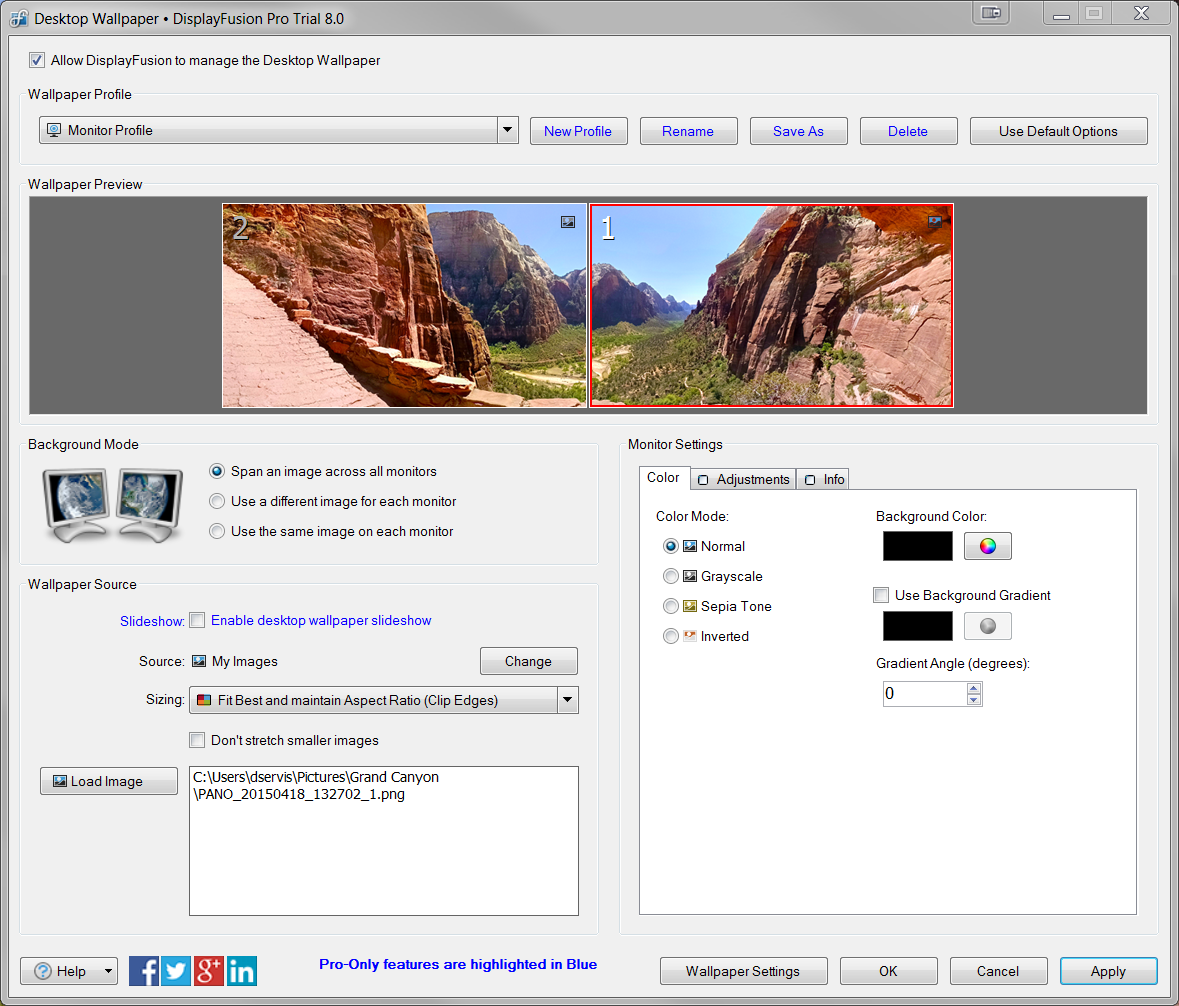
DF Dual Monitor Ideal.png
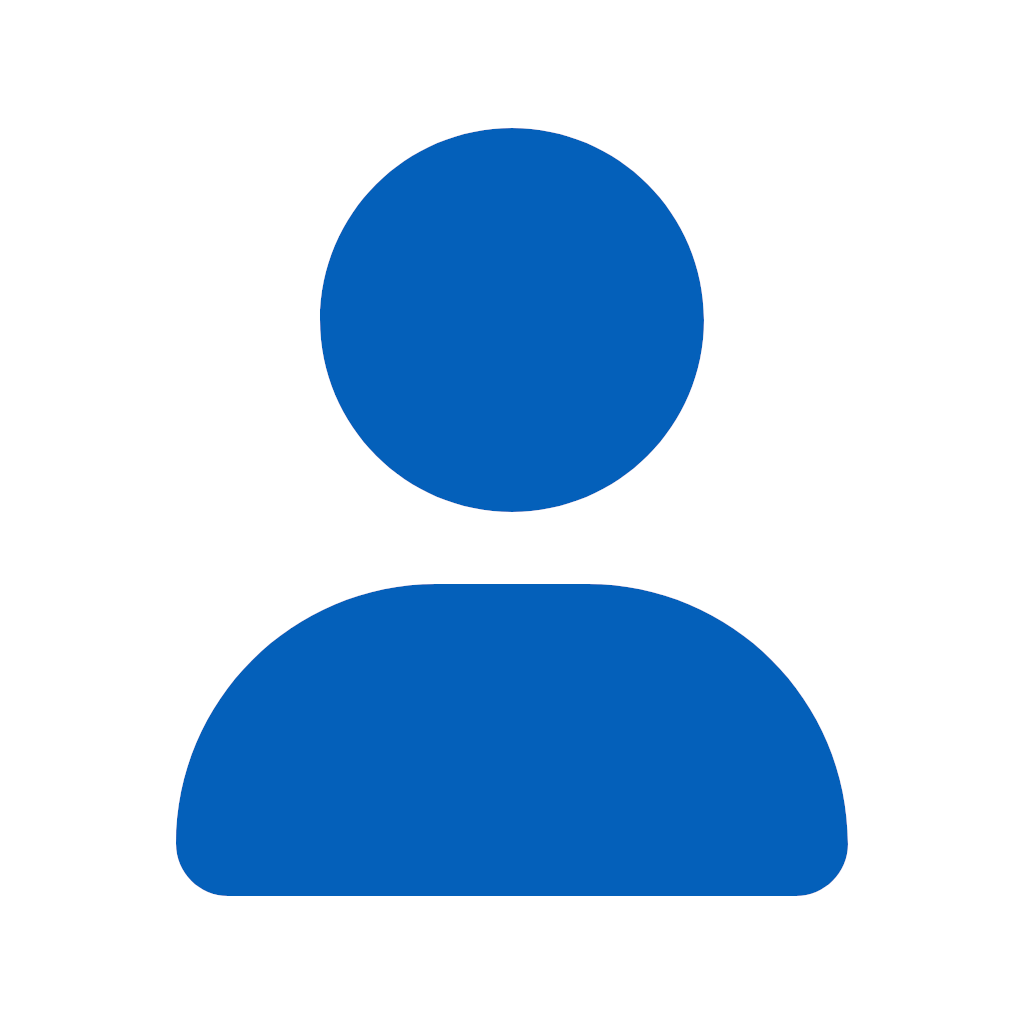
Dan Serviss12385
4 discussion posts
Hello,
I redownloaded DisplayFusion and have the same issue. There is no beta available it looks like so I'm stuck yet again.
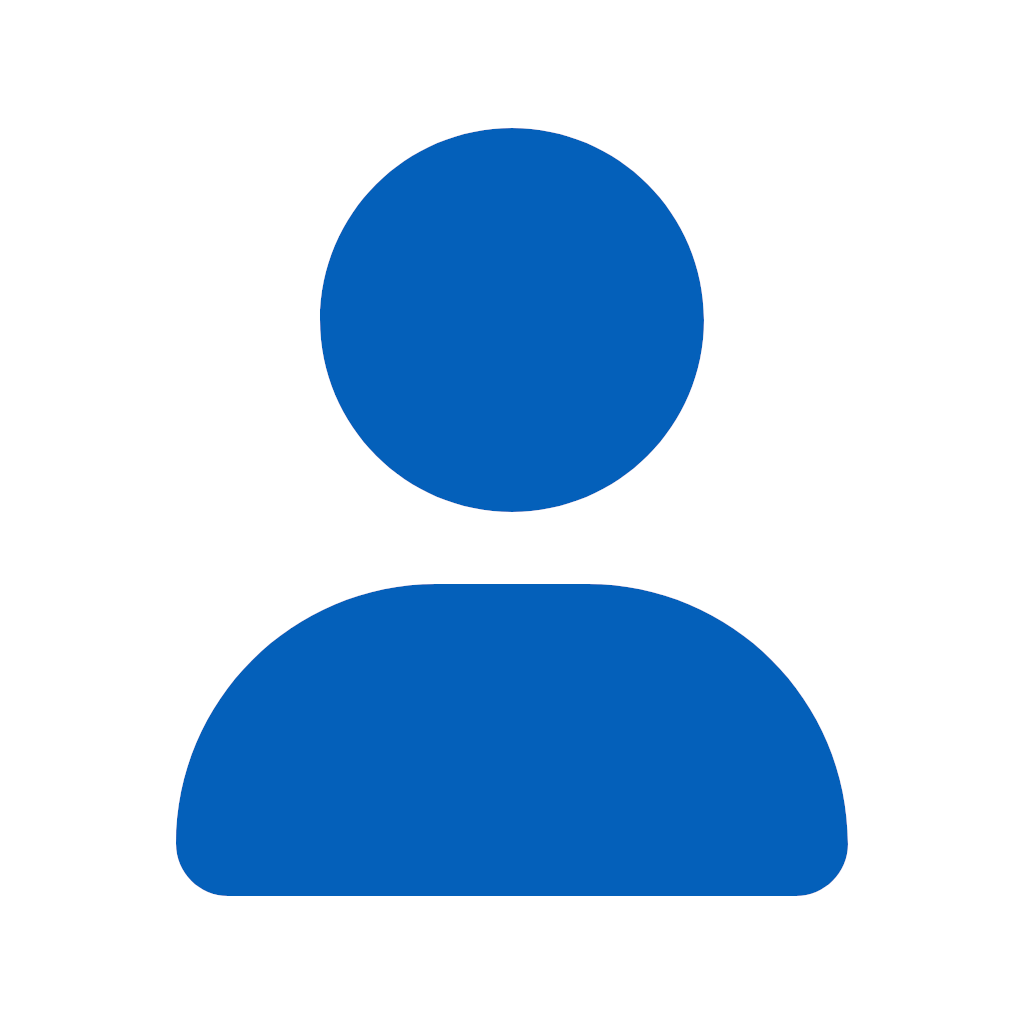
Dan Serviss12385
4 discussion posts
Hi Keith,
Here is the debug info.
Thanks,
Dan
• Attachment [protected]: DisplayFusionDebugInfo.zip [21,999 bytes]
Thanks! Could you send another copy of the troubleshooting info after it loses the image again?
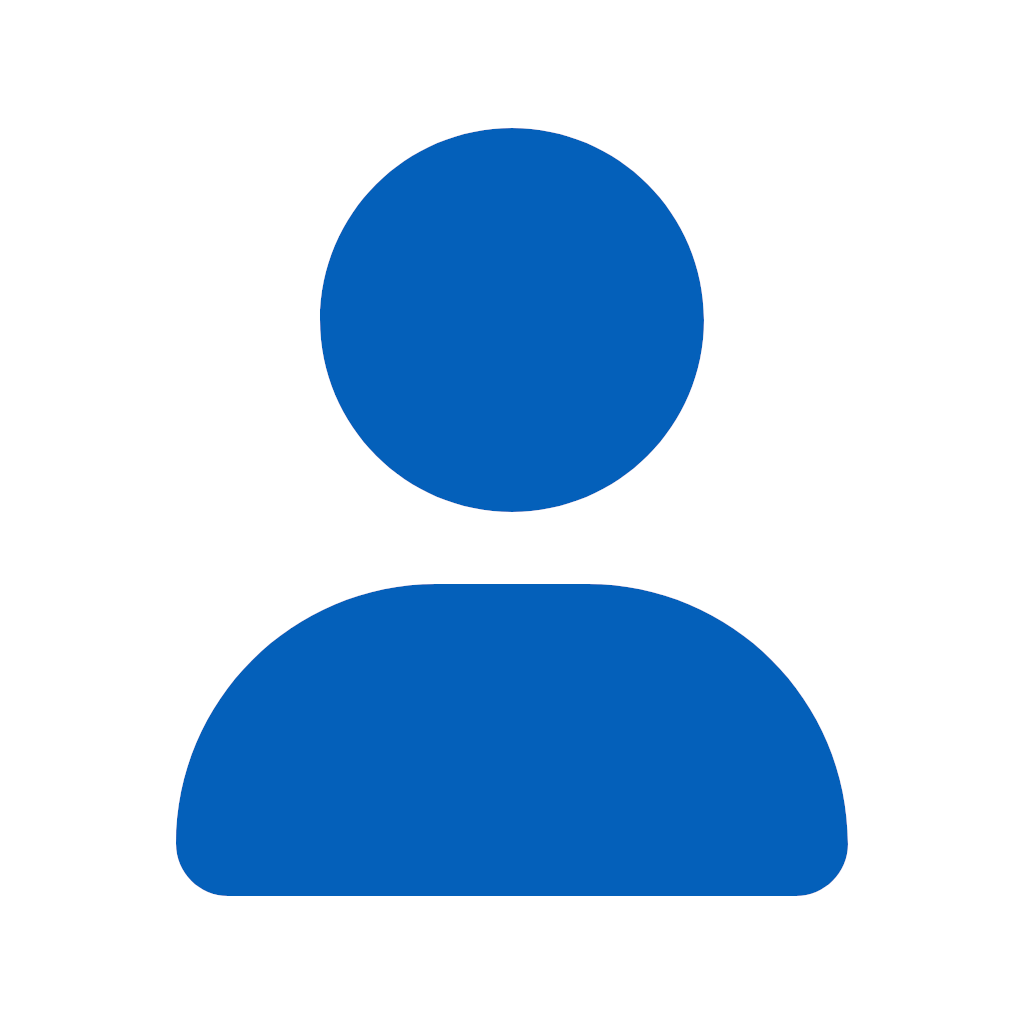
Dan Serviss12385
4 discussion posts
Hi Keith,
Here is the file as the background is now black.
• Attachment [protected]: DisplayFusionDebugInfo.zip [22,290 bytes]