
petrossa
141 discussion posts
hi Jon,
Got this after reboot. For the rest it works as usual.
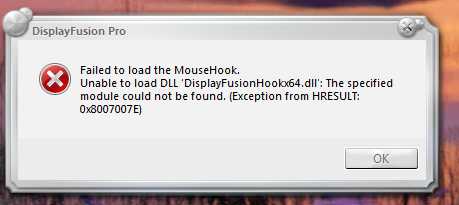
error.jpg
What version of Windows are you using? I'm assuming Vista x64? What location did you install DisplayFusion to?

petrossa
141 discussion posts
you guessed right.
My system runs under full administrator privileges with uac disabled.
The installation path is the default program files (x86) .
Every install of the OS i do i always take ownership as user to all system/related files.
Can it be interference with stardock CursorFx?

Dann Cox
8 discussion posts
I am running Windows Server 2008 (32-bit), and get these errors every time I upgrade to a new sub-version. Re-booting, as suggested in a pinned message on this forum, does not help. I have to download the new version, uninstall, and reinstall.
Dann
I have re-packaged the DisplayFusion installer to avoid issues like this with the next release. If you downloaded DisplayFusion prior to June 13th and you are experiencing this issue I would suggest this:
- Uninstall DisplayFusion
- Manually delete the old installation folder
- Re-download the new re-packaged version (3.0.6)
- Re-install
Thanks!