
Graves Kilsgaard
6 discussion posts
Hi
I have a Philips 49" ultrawide, see attached for configuration, screen 2 (Displayfusion pro 9.7.2 Beta 5)
when my computer is starting, the taskbar is expanded through the whole 49" screen (screen 2).
But the taskbar should only be on the primary middle screen (marked with red on attached), I do not want multi taskbars.
If I go to settings and enable "/Taskbar/Enable multi..." and disable it again, then the taskbar is on the screen where it should be (marked with red on attached).
In older versions of Displayfusion the taskbar was places only on the primary screen, when I was stating windows first time.
best regards
/Graves
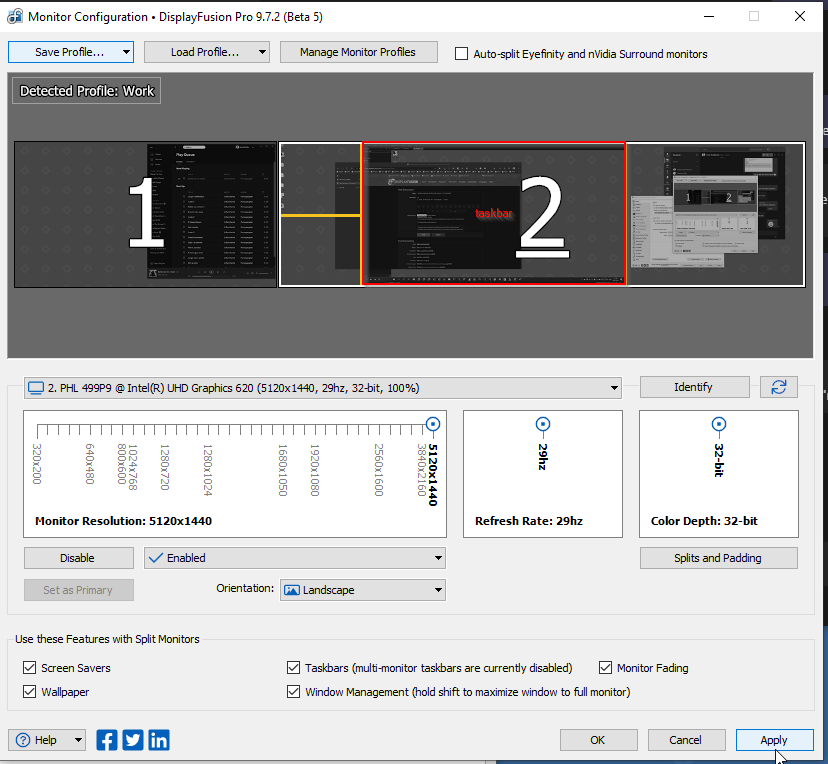
Screen setup.png
Feb 18, 2021 (modified Feb 18, 2021)
•
#1

Graves Kilsgaard
6 discussion posts
Hi
Thanks, can you use this?
/Graves
Hello,
It looks like Display Fusion timed out while building the file. Could you follow the steps again and send over a new one?
Thanks!

Graves Kilsgaard
6 discussion posts
Hi Owen
could i have something to do with this error?
/Graves
• Attachment [protected]: 2021-02-25 07_20_08-Clipboard.png [34,759 bytes]
Feb 25, 2021 (modified Feb 25, 2021)
•
#5
Hi Graves,
Does that issue persist after restarting Display Fusion?
Thanks!
Hi Graves,
Strange, glad to hear it's working though! Is your taskbar issue still persisting?
Thanks!

Graves Kilsgaard
6 discussion posts
Hi
The taskbar issue have resolved.
I will try to upgrade to the Beta version aganin next week, when i get to the office again.
Thanks for the support.
Hi Graves,
That's great to hear! If you have any other questions, feel free to reach out to us.
Thanks!