Hi Jon,
Since v3.1.9 I sometimes get the attached message.
Usually this problem disappears after a restart of DisplayFusion. A colleague of mine has the same problem. The system should be quite identical.
Also this message came up:
[tt]See the end of this message for details on invoking
just-in-time (JIT) debugging instead of this dialog box.
************** Exception Text **************
System.ArgumentOutOfRangeException: Index was out of range. Must be non-negative and less than the size of the collection.
Parameter name: index
at System.ThrowHelper.ThrowArgumentOutOfRangeException(ExceptionArgument argument, ExceptionResource resource)
at System.ThrowHelper.ThrowArgumentOutOfRangeException()
at System.Collections.Generic.List`1.get_Item(Int32 index)
at a1.c()
at a1.k(Object A_0, EventArgs A_1)
at System.Windows.Forms.Timer.OnTick(EventArgs e)
at System.Windows.Forms.Timer.TimerNativeWindow.WndProc(Message& m)
at System.Windows.Forms.NativeWindow.Callback(IntPtr hWnd, Int32 msg, IntPtr wparam, IntPtr lparam)
************** Loaded Assemblies **************
mscorlib
Assembly Version: 2.0.0.0
Win32 Version: 2.0.50727.3603 (GDR.050727-3600)
CodeBase: file:///C:/WINDOWS/Microsoft.NET/Framework/v2.0.50727/mscorlib.dll
----------------------------------------
DisplayFusion
Assembly Version: 3.1.9.0
Win32 Version: 3.1.9.0
CodeBase: file:///C:/Program%20Files/DisplayFusion/DisplayFusion.exe
----------------------------------------
BFClientTools
Assembly Version: 2010.6.21.1
Win32 Version: 2010.06.21.01
CodeBase: file:///C:/Program%20Files/DisplayFusion/BFClientTools.DLL
----------------------------------------
System
Assembly Version: 2.0.0.0
Win32 Version: 2.0.50727.3053 (netfxsp.050727-3000)
CodeBase: file:///C:/WINDOWS/assembly/GAC_MSIL/System/2.0.0.0__b77a5c561934e089/System.dll
----------------------------------------
System.Windows.Forms
Assembly Version: 2.0.0.0
Win32 Version: 2.0.50727.3053 (netfxsp.050727-3000)
CodeBase: file:///C:/WINDOWS/assembly/GAC_MSIL/System.Windows.Forms/2.0.0.0__b77a5c561934e089/System.Windows.Forms.dll
----------------------------------------
System.Drawing
Assembly Version: 2.0.0.0
Win32 Version: 2.0.50727.3053 (netfxsp.050727-3000)
CodeBase: file:///C:/WINDOWS/assembly/GAC_MSIL/System.Drawing/2.0.0.0__b03f5f7f11d50a3a/System.Drawing.dll
----------------------------------------
System.Xml
Assembly Version: 2.0.0.0
Win32 Version: 2.0.50727.3053 (netfxsp.050727-3000)
CodeBase: file:///C:/WINDOWS/assembly/GAC_MSIL/System.Xml/2.0.0.0__b77a5c561934e089/System.Xml.dll
----------------------------------------
System.Web
Assembly Version: 2.0.0.0
Win32 Version: 2.0.50727.3053 (netfxsp.050727-3000)
CodeBase: file:///C:/WINDOWS/assembly/GAC_32/System.Web/2.0.0.0__b03f5f7f11d50a3a/System.Web.dll
----------------------------------------
System.Configuration
Assembly Version: 2.0.0.0
Win32 Version: 2.0.50727.3053 (netfxsp.050727-3000)
CodeBase: file:///C:/WINDOWS/assembly/GAC_MSIL/System.Configuration/2.0.0.0__b03f5f7f11d50a3a/System.Configuration.dll
----------------------------------------
************** JIT Debugging **************
To enable just-in-time (JIT) debugging, the .config file for this
application or computer (machine.config) must have the
jitDebugging value set in the system.windows.forms section.
The application must also be compiled with debugging
enabled.
For example:
When JIT debugging is enabled, any unhandled exception
will be sent to the JIT debugger registered on the computer
rather than be handled by this dialog box.[/tt]
System information:
[tt]***** Machine **********************************************
Operating System: Microsoft Windows NT 5.1.2600 Service Pack 2 (5.1.2600.131072)
Detected Version: WindowsXP / Server2003 (WindowsXP / Server2003)
CPU: x86
Date/Time (UTC): 07/02/2010 05:55:20
Date/Time (Local): 07/02/2010 07:55:20
.NET Framework: 2.0.50727.3603
CurrentCulture: German (Germany) (de-DE ~ de)
CurrentUICulture: English (United States) (en-US ~ en)
On Battery: No
***** Wallpaper ****************************************
Active Desktop: True
Wallpaper Span: True
Spanned Image: D:\Profiles\CFRANK\Desktop\download\bgs\dual screen\vladstudio.com\vladstudio_underwater_3200x1200.jpg (Exists: True)
Windows Wallpaper: D:\Profiles\CFRANK\Application Data\DisplayFusion\Wallpaper_2.bmp (Exists: True)
Generated Wallpaper Folder: D:\Profiles\CFRANK\Application Data\DisplayFusion
***** DisplayFusion ************************************
Name: DisplayFusion Pro v3.1.9
Build Date: Jun 21, 2010 10:27
Pro: True
License Key: 124c6dd045fd84e0dc9de171083b7aec
Command Line: "C:\Program Files\DisplayFusion\DisplayFusion.exe"
Current Folder: C:\Program Files\DisplayFusion
Performance Mode: False
Application Hooks: True
System Hooks Pause FullScreen: False
Process Integrity Level: N/A
Font Scaling: 1
***** Themes *******************************************
Visual Styles: False
Visual Styles Detected: False
DWM Composition Detected: False
Colour: Error: Failed to call GetCurrentThemeNameInternal. (-2147023728 ~ Element not found. (Exception from HRESULT: 0x80070490))
Element not found. (Exception from HRESULT: 0x80070490)
File: --
Bitmap File: --
***** Monitor 1 (Primary:True ~ Attached:True) *********
Video Card: Mobile Intel(R) 945GM Express Chipset Family
Monitor: Plug and Play Monitor
Device: \\.\DISPLAY1
Bounds: {X=0,Y=0,Width=1600,Height=1200}
WorkArea: {X=0,Y=0,Width=1600,Height=1200}
***** Monitor 2 (Primary:False ~ Attached:True) ********
Video Card: Mobile Intel(R) 945GM Express Chipset Family
Monitor: Plug and Play Monitor
Device: \\.\DISPLAY2
Bounds: {X=1600,Y=0,Width=1600,Height=1200}
WorkArea: {X=1600,Y=0,Width=1600,Height=1200}
***** Monitors by Bounds *******************************
1, 2
Force Order: None
***** Screens ******************************************
Count: 2
Point Min: {X=0,Y=0}
Point Max: {X=3200,Y=1200}
Total Size: {Width=3200, Height=1200}
ActiveDesktop: True
***** Screen 1 *****************************************
Name: Plug and Play Monitor @ Mobile Intel(R) 945GM Express Chipset Family
Bounds: {X=0,Y=0,Width=1600,Height=1200}
MoveH: 0
MoveV: 0
Scaling: 100,00%
***** Screen 2 *****************************************
Name: Plug and Play Monitor @ Mobile Intel(R) 945GM Express Chipset Family
Bounds: {X=1600,Y=0,Width=1600,Height=1200}
MoveH: 0
MoveV: 0
Scaling: 100,00%
***** FullScreen Applications **************************
None
***** Window Snapping **********************************
Snap to Monitor Edges: True
Snap to Application Window Edges: True
Snap Distance: 25
Ignore Snap with 'Shift': True
***** Window Management ********************************
Maximized Window Dragging: False
Maximized Window Dragging Overlay: True
Middle-Click Window Moving: False
***** Windows Logon Background *************************
Image:
Colour: Color [A=255, R=0, G=0, B=0]
Size Mode: Centre
Colour Mode: Normal
***** Compatibility ************************************
None
***** Taskbars *****************************************
Enabled: False
Taskbar Mode: WindowsShowsAll
Middle-Click Behaviour: Disabled
Button Style: IconsAndText
Opacity: 100
Flash Blink: True
Thumbnail Preview: False
Thumbnail Preview Animations: True
Sizing Bar Size: 8
Button Width Max: 160
Button Width Override: 0
Button Icon Size: 16
Button Gap Size: {Width=3, Height=3}
Disabled Taskbars: None
Colour Tracking Override: None
TaskbarManager: null
***** Taskbar Items ************************************
"DisplayFusion Pro ~ Settings" (00020ae4:00020ae4:00020ae4 ~ None ~ {X=397,Y=319,Width=807,Height=562})
"Start new topic - Mozilla Firefox" (000106c2:000106c2:000106c2 ~ None ~ {X=-4,Y=-4,Width=1608,Height=1208})
"NCS - FFEv2-common/utils/core/src/main/java/com/navteq/ncs/common/core/db/DbcpWrappingTZSettingData" (003c0950:003c0950:003c0950 ~ None ~ {X=0,Y=0,Width=3200,Height=1200})
"07_projects - FreeCommander" (0004076a:000707b2:0004076a ~ DelphiOther ~ {X=-4,Y=-4,Width=1608,Height=1208})
"Inbox - Microsoft Outlook" (00030496:00030496:00030496 ~ None ~ {X=1596,Y=-4,Width=1608,Height=1208})
"eclipse ffe" (000408a8:000408a8:000408a8 ~ None ~ {X=154,Y=154,Width=988,Height=767})
***** TitleBar Buttons *********************************
Enabled: False
Standard Backgrounds: False
DisplayFusion Caption Button Size: {Width=16, Height=14}
System Caption Button Size: {Width=18, Height=18}
Detected Caption Button Size: {Width=16, Height=14}
Custom Background: Blank
***** HotKeys ******************************************
Enabled: True
"1024 x 768 center" ~ CTRL;ALT;69 ~
"95% x 95% center" ~ CTRL;WIN;69 ~
"99% x 500px center" ~ CTRL;ALT;87 ~
"Maximize window" ~ CTRL;WIN;87 ~
"Move window to centre of monitor" ~ WIN;87 ~
"Move window to centre of monitor and size to 75%" ~ * ~
"Move window to next monitor" ~ WIN;39 ~
"Move window to next monitor and maximize" ~ * ~
"Move window to next monitor and size proportionally" ~ * ~
"Move window to previous monitor" ~ * ~
"Move window to previous monitor and maximize" ~ * ~
"Move window to previous monitor and size proportionally" ~ * ~
"Next random wallpaper image (Pro only)" ~ WIN;SHIFT;82 ~
"Size and move window to bottom side of monitor" ~ * ~
"Size and move window to left side of monitor" ~ * ~
"Size and move window to right side of monitor" ~ * ~
"Size and move window to top side of monitor" ~ * ~
"Span window across all monitors" ~ 0::CTRL;WIN;SHIFT;83 ~
"Toggle Freeze Current Wallpaper Images" ~ * ~
"Toggle HotKeys" ~ * ~
"Toggle Multi-Monitor Taskbar (Pro only)" ~ * ~
"Toggle TitleBar Buttons" ~ * ~
"Toggle Window Always on Top" ~ * ~
***** DisplayFusion ************************************
Path: C:\Program Files\DisplayFusion\DisplayFusion.exe
Name: DisplayFusion
Prod Version: 3.1.9.0
File Version: 3.1.9.0
Size: 1.057.512 bytes
Date Modified (UTC): Jun 21, 2010 @ 08:27
***** DisplayFusion x86 Hook DLL ***********************
Path: C:\Program Files\DisplayFusion\DisplayFusionHookx86.dll
Name: DisplayFusion Hook
Prod Version: 2.6.1.0
File Version: 2.6.1.0
Size: 48.816 bytes
Date Modified (UTC): Apr 19, 2010 @ 07:41
***** DisplayFusion x64 Hook DLL ***********************
Path: C:\Program Files\DisplayFusion\DisplayFusionHookx64.dll
Name: DisplayFusion Hook
Prod Version: 2.6.1.0
File Version: 2.6.1.0
Size: 61.104 bytes
Date Modified (UTC): Apr 19, 2010 @ 07:41
***** DisplayFusion x86 Hook ***************************
Path: C:\Program Files\DisplayFusion\DisplayFusionHookx86.exe
Name: DisplayFusion Hook x86
Prod Version: 2.0.1.0
File Version: 2.0.1.0
Size: 92.848 bytes
Date Modified (UTC): Apr 19, 2010 @ 07:41
***** BF Client Tools **********************************
Path: C:\Program Files\DisplayFusion\BFClientTools.dll
Name: BFClientTools
Prod Version: 2010.06.21.01
File Version: 2010.06.21.01
Size: 65.256 bytes
Date Modified (UTC): Jun 21, 2010 @ 06:42
***** DisplayFusion Helper *****************************
Path: C:\Program Files\DisplayFusion\DisplayFusionHelper.exe
Name: DisplayFusion Helper
Prod Version: 3.1.9.0
File Version: 3.1.9.0
Size: 51.448 bytes
Date Modified (UTC): Jun 21, 2010 @ 08:27
***** Managed Threads **********************************
Count: 2
ID:3 ~ Name:HookManager ~ Age:00:00:05.3464860 ~ Alive:True ~ BG:True ~ State:Background ~ Thread Name:HookManager_2d083f55-816b-4c00-8b4f-0f9c64f4b236
ID:4 ~ Name:HookManagerProcess ~ Age:00:00:05.2839540 ~ Alive:True ~ BG:True ~ State:Background ~ Thread Name:HookManagerProcess_b70d1c8e-cec7-487f-9e1e-bc9b32b24dd5
***** Processes ****************************************
Cache Items: 0[/tt]
Have fun,
Carsten
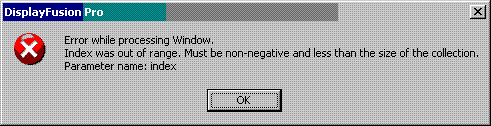
untitled.GIF