
badbob001
75 discussion posts
I think there is an issue where if an application is fullscreen on the primary monitor, then the start menu on other monitors do not work (open appears for a moment). One issue is that some applications automatically go into fullscreen mode when maximized like Citrix's VDI.
Is there a function to make a windows application expand as large as possible to fill a monitor but without going into maximized mode? The manual way to do this is to draw each edge of the window to each edge of the monitor. This would be a workaround for the start menu problem. If this modified maximixed mode can be accessible via titlebar button and monitor-edge snapping and can be limited to the primary monitor, then this mode can seemlessly replace the normal maximize.
You can do that with a Custom Function, yep! Please see the attached screenshot for reference. You can add those on the Settings > Functions tab, by clicking Custom Function > New Custom Function.
One other thing you could try is enabling the "Ignore Full Screen Windows" option in the Settings > Advanced Settings window. That might help with the Start menu issue in full screen.
Hope that helps!
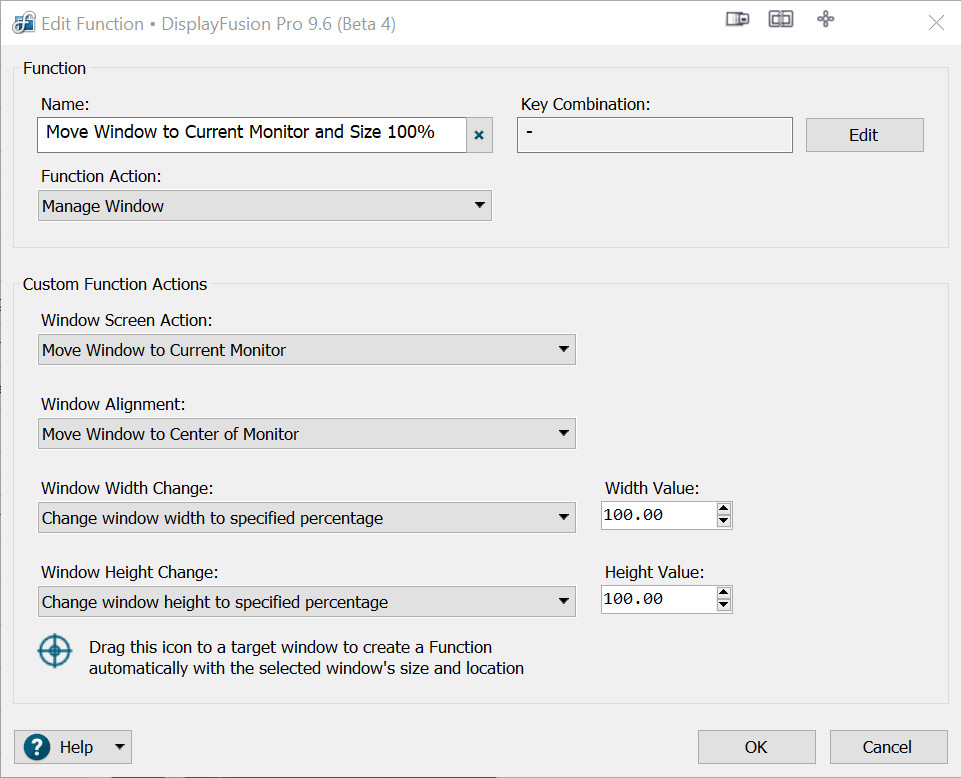
CustomFunction.png

badbob001
75 discussion posts
Thanks! This software still surprises me. Would there be a secret borderless window mode?