
TruePCs
16 discussion posts
Installed the Fall Creators Update yesterday before leaving work, today I have come in to a mess. No DF taskbars work and the entire systems was lagging, shut off DF and system came back. Reinstalled DF, still no taskbars, reset taskbars in setting and they are back but lost all shortcuts and setting for them. But now it is unuseable because at idle it uses 15% of the CPU and spikes to 25+%, also the taskbars are very slow to unhide (2-3 second delay). If this is a temp bug than ok but if this is the way it is now than I will have to jump ship. This system is no slouch but no rocket either but 15% is far to much and the lag is unuseable. System was rock steady before the update and using the latest release (not beta).
EDIT Not using DF wallpaper.
FX8350
32 Gig DDR3 1333
240 M.2 Samsung 960 SSD
240 sata SSD
+ 6 sata drives, 1-3 terra.
6 assorted monitors 27-19"
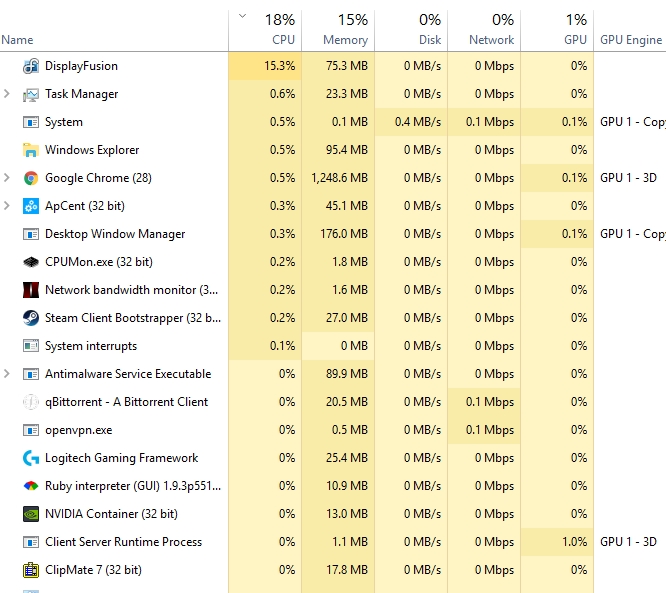
Clip0001.jpg
Oct 26, 2017 (modified Oct 26, 2017)
•
#1

TruePCs
16 discussion posts
It constantly runs @ 15%
• Attachment [protected]: DebugInfoNormal.html [225,564 bytes]
• Attachment [protected]: DisplayFusion.log [423,296 bytes]

anthony1
9 discussion posts
I have this issue to.
Process explorer is showing thousands of threads for clr.dll+0x1c21b0
There are literally thousands of threads pointing to this dll at the same address the threads are in the state of Wait:WrUserRequest or Wait:UserRequest
New threads seem to be starting constantly and old ones die off.
The older threads open seem to have taken billions of cycles and done several million context switches.
Every so often all the threads will die at once. and then all respawn again.
It may be unrelated but when in this state the secondary start bars will not go behind full screen windows like youtube. Killing display fusion and restarting normal behaviour seems to resume.
It appears to take afew hours
Can you guys try disabling the System Tray on all DisplayFusion taskbars (right-click the taskbar, navigate to Multi-Monitor Taskbar > System Tray > Disabled), and then restart DisplayFusion and let me know if you still run into this?
Oct 27, 2017 (modified Oct 27, 2017)
•
#6

TruePCs
16 discussion posts
Disabled System Tray (clock and Icons) on all Displays, No Change.
BUT!! Removed all Shortcuts from all DF Displays and the CPU Process dropped to 1% or less, so it has something to do with the Shortcuts, which is a selling point to me!
EDIT I have all different links, Folders, Docs, spread sheets, Quick book file links, even Directory Opus Lister Links in as shortcuts, not just program shortcuts.
Oct 27, 2017 (modified Oct 27, 2017)
•
#7
Interesting! Could you attach a backup of your settings? You can export them on the Settings > Options tab.

TruePCs
16 discussion posts
To be honest I am on the road today and will not actually be in the office til tomorrow, did the above via Team Viewer and my laptop on side of road, lol. Will see what I can do when I get a chance.
Haha, no worries! Don't worry about it, we have a few other customers with the same issue so I will see if they can test it. Safe travels!

TruePCs
16 discussion posts
Was easier than I thought
The Bad, Has Links = DisplayFusion Backup (2017-10-25 @ 16-24, 9.0.0.0, MASTER-PC).reg
The Good, No Links = DisplayFusion Backup (2017-10-27 @ 11-27, 9.0.0.0, MASTER-PC).reg
• Attachment [protected]: DisplayFusion Backup (2017-10-25 @ 16-24, 9.0.0.0, MASTER-PC).reg [1,308,300 bytes]

TruePCs
16 discussion posts
Unfortunately I live in southern Rhode Island and we got hammered last night and will not get power back for another 2 days at the earliest according to the power company. The storm also damaged our car so am stuck till Amazon delivers parts to fix it, sorry, but will try asap. Mark Brown.

TruePCs
16 discussion posts
Ok power is back.
Rolling back to the older version is very helpful and is very usable.
New version = 15% to 25%+ cpu usage all the time, even at idle.
Old Version = @2% constant no matter what happens.
I just realized this as I had just formatted and reinstalled this system when the new version came out. For now I will stay with the old version as it is usable, at least for me.

TruePCs
16 discussion posts
No difference, @ 15%+ CPU with shortcuts on task bar, 1% without.
Reboot did not help either, sorry.
Back to 8.1.2 and at 2% again.
Nov 3, 2017 (modified Nov 3, 2017)
•
#18

TruePCs
16 discussion posts
Sounds good, 8.1.2 is working good so it is not a emergency to fix, Thanks!
Could you send me a screenshot of your taskbars? From what I can tell, there are more shortcuts than can fit on the width of the taskbar, is that correct?

TruePCs
16 discussion posts
Yes a couple monitors do have that issue at moment.
Ya I like cats....
• Attachment [protected]: Clip0001.jpg [4,378,989 bytes]

TruePCs
16 discussion posts
Pumped up to 3 rows instead of 2, no change though.
Yes there are icons on desktop, using Stardock Fences and have it set where they only show when you hover over them.
Ok, thanks for the update! If you go to the Desktop folder in File Explorer, how many items does it say it has in the status bar?

TruePCs
16 discussion posts
Desktop Items are 32, all shortcuts, no actual files, I'm cluttered but clean.

TruePCs
16 discussion posts
Version - CPU Percentage
8.1.2 - @2%
9 B1 - @10-12%
9 B2 - @10-12%
9 B3 - @10-12%
9 B4 - @10-12%
9 B5 - @14-14%
9.1 - @10-12%
8.1.2 - @2%
Started and ended with 8.1.2, rebooted between each version and this is the dead idle %, doing anything with the bar (I have it hidden) double and sometimes almost triples the usage and the lag makes it unuseable. Going back to 8.1.2 makes me and the system happy again.

anthony1
9 discussion posts
Getting "Network Error" while downloading on multiple machines and net connections. Are the files still available?
It will download abit, Then fail then i can resume it and it fails again.

TruePCs
16 discussion posts
I got network error when I clicked on links in email, worked fine when I came to thread and clicked directly.