
kukabuka
2 discussion posts
Basically, I don't want to have to even click to focus a window from the taskbar. Just a quick swipe down to the taskbar, and as soon as the cursor touches a window button on the taskbar, that window will be focused.
The "Focus window when mouse is dragged over Taskbar button" feature gave me this idea. So it would be like this except without the dragging or delay. Zero delay is important because if you have to hover the cursor on the button, you might as well just click it.
Thanks.
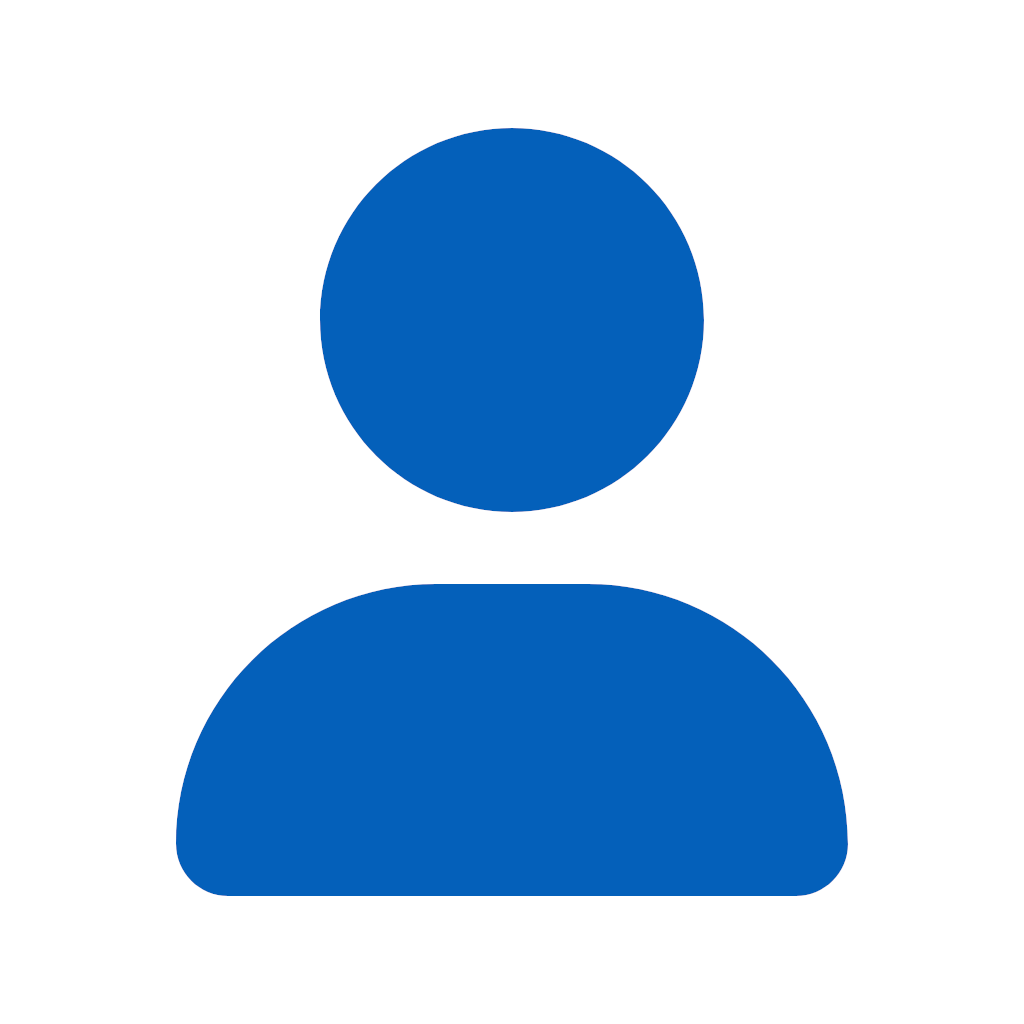
Dash1
3 discussion posts
Hello, any update? We run many windows from one application. Would truly be helpful if a Window can obtain focus upon mouse hovering over the Window and its respective taskbar icon highlites so we quickly can navigate to it. Thank you.
Dec 6, 2015 (modified Dec 6, 2015)
•
#3

Jcee
205 discussion posts
I kinda think this idea could be quite handy. also 4 days isnt quite long enough to be expecting updates. a month or so maybe.
and most feature request dont necessarily get implemented (though Display fusion is actually one of the best about listening to its request, from all the program discussion forums I've visited. that number is still only likely 20-30% of request.

kukabuka
2 discussion posts
I'm happy to see this has gained some traction.
I've thought more about the implementation. I'm not a Windows developer, but I can imagine this may have some performance concerns since you could easily swipe horizontally, and activate several windows in a split second.
I would solve this by starting a short timeout (~50-100ms) when the cursor touches a button. If the cursor touches another button during that timeout, the timeout counter is reset. Otherwise, the window will focus after the short timeout. This way, you don't have to hover over the button for any set length of time to trigger it, but it also solves any performance concerns if you were to swipe horizontally through multiple buttons. This is a common javascript solution for web page elements at least.
This may be obvious to your developers, but leaving here just in case it helps. Thanks!