
Peter Erdman
17 discussion posts
I can’t see ‘Functions Tool Bar’ in top R of first opened google chrome web page
Chrome is set to open 15 bookmarks
when I undocked individual tabs, ‘Functions Tool Bar’ appears
all other programme windows have ‘Functions Tool Bar’
Pete@2/4
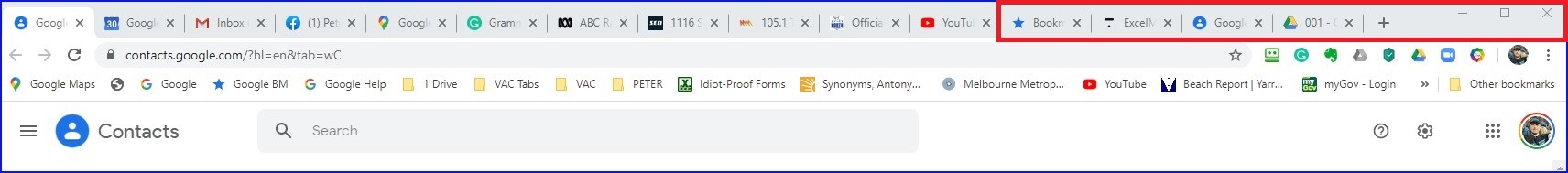
first opened google chrome web page of 15 bookmarks.jpg
• Attachment [protected]: first opened google chrome web page of 15 bookmarks.jpg [79,653 bytes]
• Attachment [protected]: first opened google chrome web page of 15 bookmarks.jpg [79,653 bytes]
• Attachment [protected]: Functions Tool Bar settings.jpg [198,550 bytes]
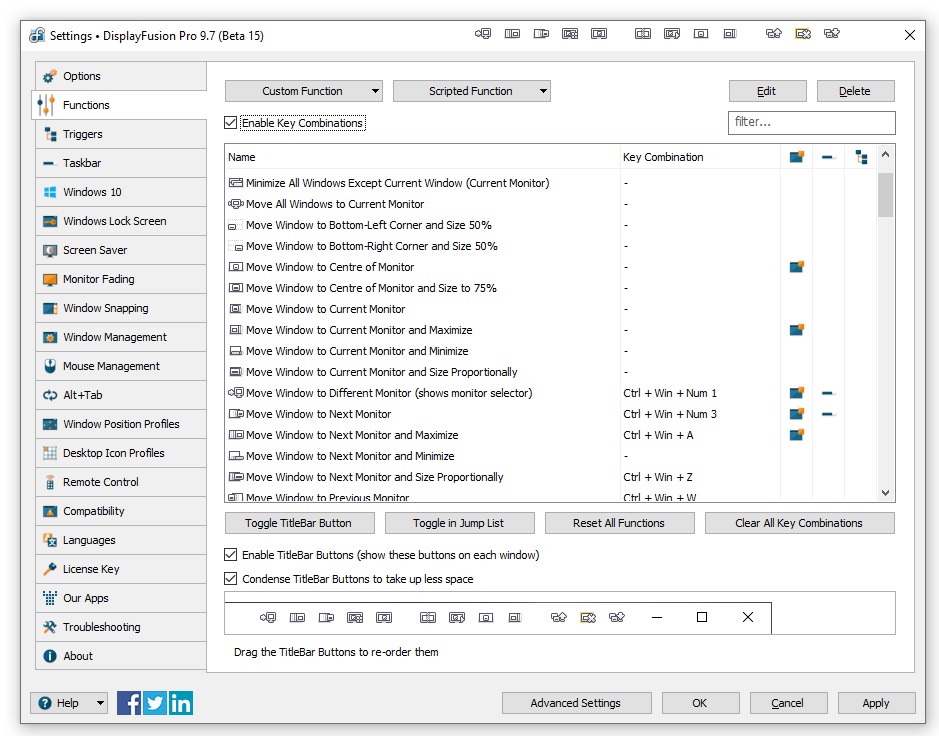
Functions Tool Bar settings.jpg
• Attachment [protected]: Functions Tool Bar settings.jpg [198,550 bytes]
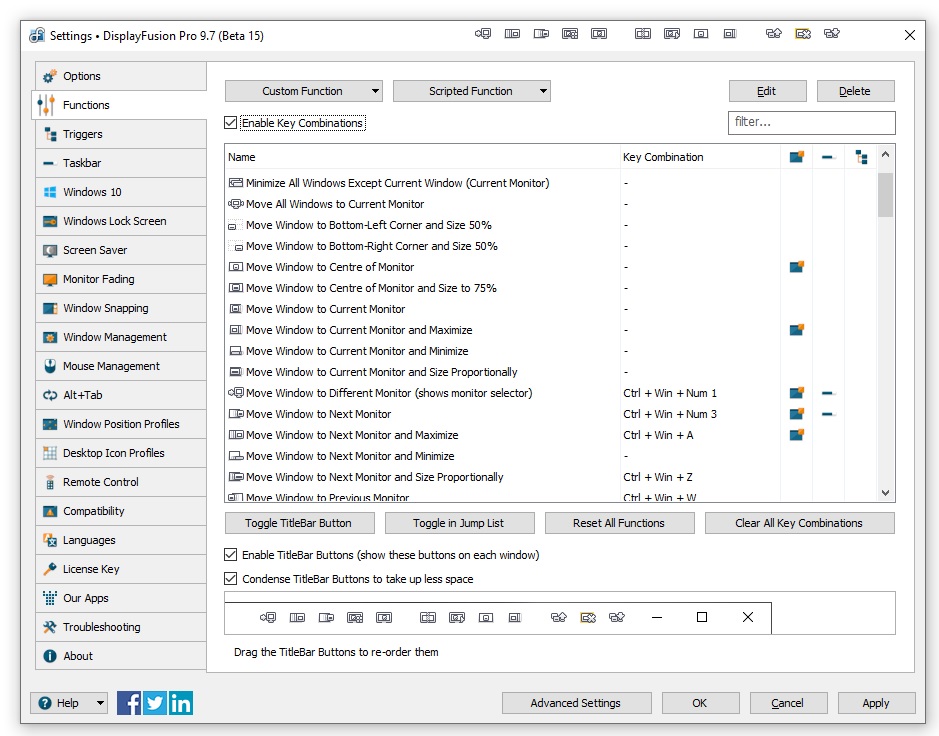
Functions Tool Bar settings.jpg
• Attachment [protected]: LEFT - first opened google chrome web pages, RIGHT - undocked individual tabs, _Functions Tool Bar_ appears .jpg [118,250 bytes]

LEFT - first opened google chrome web pages, RIGHT - undocked individual tabs, _Functions Tool Bar_ appears .jpg
• Attachment [protected]: LEFT - first opened google chrome web pages, RIGHT - undocked individual tabs, _Functions Tool Bar_ appears .jpg [118,250 bytes]
• Attachment [protected]: TOP - first opened google chrome web pages, BELOW - undocked individual tab, _Functions Tool Bar_ appears .jpg [123,208 bytes]
• Attachment [protected]: TOP - first opened google chrome web pages, BELOW - undocked individual tab, _Functions Tool Bar_ appears .jpg [123,208 bytes]
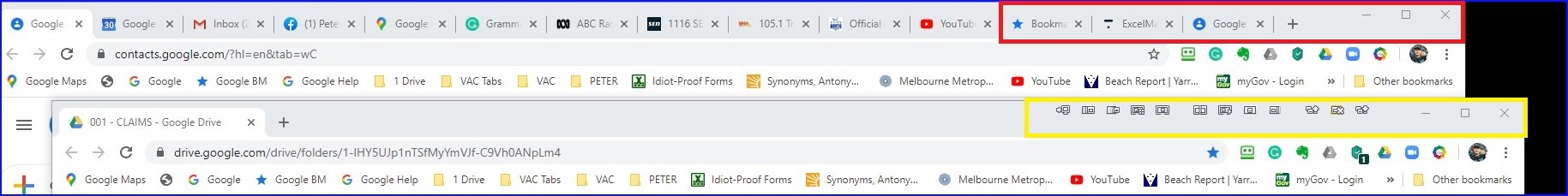
TOP - first opened google chrome web pages, BELOW - undocked individual tab, _Functions Tool Bar_ appears .jpg
May 30, 2020 (modified May 30, 2020)
•
#1
DisplayFusion automatically hides them if they will overlap the open tabs. You can change this behaviour by enabling the "Don't hide for top-tabs" option in the DisplayFusion Settings > Advanced Settings window.
Hope that helps!