
V@no
97 discussion posts
I couldn't find any options regarding this, but DF taskbar is being covered by any window. This is not good for a taskbar.
Taskbar should have higher "z-level" of any "normal" window, only "top-most" windows should be able cover it.
Also, because of lack the "top-most" feature, the option "Show taskbar in front of full screen applications when they lose focus" does not work when full screen application is set to "top-most", like a video player.
[EDIT]
Fixed for non-top-most windows in v9.2 Beta 4
Mar 27, 2017 (modified May 17, 2018)
•
#1

V@no
97 discussion posts
Just a heads-up, v9.0b1 still has this issue.
I'm not sure if we'll be able to fix this for 9.0 to be honest. It is still open on our list, and we'll definitely follow-up when it's all fixed up.
Thanks!

V@no
97 discussion posts
Thank you very much!
It works great with regular windows, but DF taskbar still fails go over top of top-most windows when focused.
This particularly problematic if a top-most window next to DF taskbar and you open tray fly-out menu with hidden icons, it displays behind the top-most window. (attached 2 screenshots, first is DF taskbar, second native sytem taskbar)
Another (probably totally unrelated to this) issue is if you have a top-most window overlapping the tray icon fly-out menu (see attached screenshot), clicking on the window within the part that overlaps the menu, will focus the window and the fly-out menu remains opened even though it supposed to close if DF taskbar looses focus.
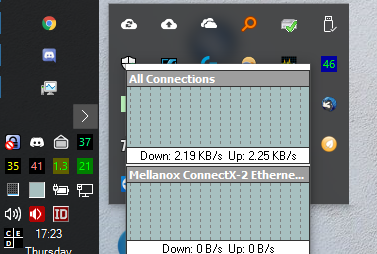
DisplayFusion_9.2b4.PNG
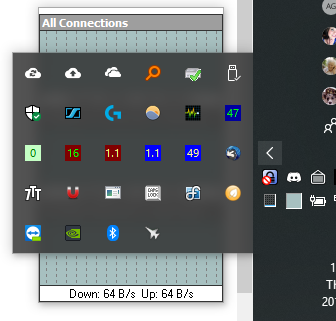
System_Native_TaskBar.PNG
May 17, 2018 (modified May 17, 2018)
•
#10
Which app is that that's showing the network connection stats? I'll give it a test here.
Still on my list! Just haven't gotten a chance to work on this. I will hopefully get to it tomorrow or Friday.

V@no
97 discussion posts
Keith, is there any chances add an option to disable whatever change was made to resolve this "top-most for vertical taskbar" issue?
It seems it created even more issues such as other "normal" windows behave as top-most, or windows open behind other windows and in order to bring the up require several minimize/restore rapid sequences. It's probably a bug in Windows itself, because I had exact same issue when my Firefox extension set it's window as top-most, it somehow affects other windows as well.
We've just posted 9.4 Beta 2, and it should have the old fix removed. Can you try it out and let me know if you still run into the issue with the windows getting stuck on top?

AlainCh2
90 discussion posts
Some new info on the TaskBar mysterious behavior.
Writing from a White PC-
Actual setting - one monitor - No DF installed - fresh W10 few software already installed
(Black PC was 2 monitor with DF installed - 2 years of software install/deinstall)
____________________
On both the same
Vert. TaskBar - Unpredictable random behaviors.
When MouseCallTaskBar:
a) TaskBar appear topmost at first invocation - no reason given
b) TaskBar appear in the back at the first invocation - hide - appear topmost second invocation
>> for > b)
Test:
- first invocation in the back - hide - use other windows - call TaskBar again
>>> it's again a first invocation and it appear in the back
Deduction: if you do twice in a row, invocations obtain a different result, the second is correct
Question: what things are changing inside W10 between Call1 and Call2
Hope it help
Alain
Aug 25, 2018 (modified Aug 25, 2018)
•
#21
Thanks Alain, we'll add those details to the ticket.