Are we any closer to having the option to change the font size Keith?
Unfortunately not yet. To clarify, it's the clock text font size you're referring to, right?
Yes, sorry it is the clock font size. I use 1st Clock 5 for my main screen and as you can see, have altered to text size to make it more readable. With the secondary (DF taskbar) its very small for my eyes.

2014-02-13_18-05-36.jpg
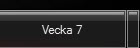
2014-02-13_18-06-07.jpg
Feb 13, 2014 (modified Feb 13, 2014)
•
#3
Thanks Keith, much appreciated.
Alan

Marc48
1 discussion post
I also need to adjust the font of the clock text.
I need it to be just a bit bigger and bolder.
Thanks,
-Marc-