
InfoSeeker
3 discussion posts
I want MS Edge to start on my 2nd monitor, but it does not appear in the Enable_Window_Location > ADD > Select_Application list to specify where it is to open.
Is there a workaround?
OS: Win10
DF: Pro 7.3.1

InfoSeeker
3 discussion posts
Thank you for your reply.
That fix does not appear to work, but I generally only start the app once in the morning & can easily drag it over, so it's not a big deal.
Attachment shows how I have it setup.
•
Attachment: df.jpg [146,585 bytes]
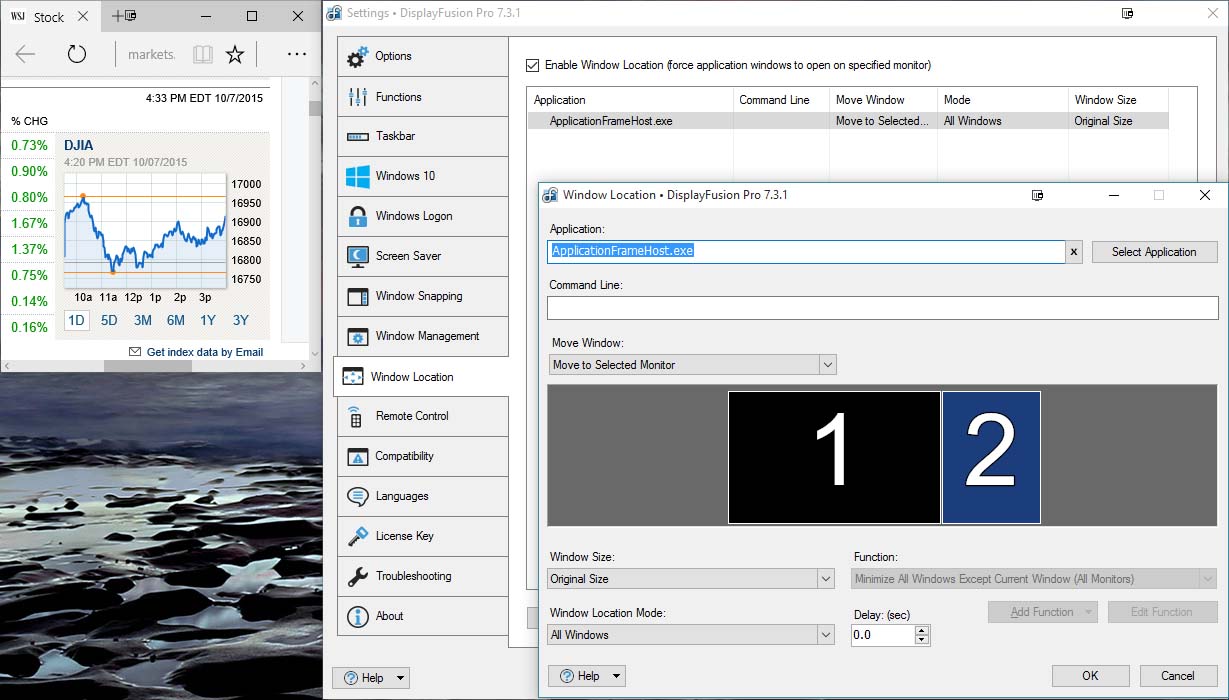
df.jpg

LGotkin
33 discussion posts
Found you have to use the complete path to get this to work, that is, enter
C:\Windows\System32\ApplicationFrameHost.exe
in the Application Field