Just for clarification, are you referring to the red X in the top right corner of a window preview? Or the red X with the "Close Window" label?
See the two attached images for the ones I'm referencing.
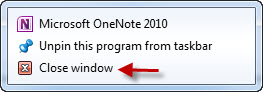
5-26-2011 1-53-53 PM.jpg
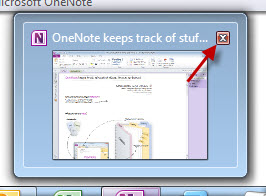
5-26-2011 1-54-58 PM.jpg

aef03
12 discussion posts
Keith,
LEFT-click something that has more than one item open and you will see a red X next to each item in the taskbar popup.
D.
Right, ok, if you set the Preview Style in DF Settings > Taskbars to Windows 7 style, you should get that little red X in the top right corner when you mouse over the thumbnails in the preview popup.

aef03
12 discussion posts
I don't use previews because they are slower and they are useless when running wide screens.
I have two 21" wide screens - both can swivel portrait and wide and the thumbnails are just too small.
I think you meant that you are still taking this as a feature request, but to be clear, I am looking for the "x" on the menu items themselves, not previews.
Indeed! I just wanted to make sure I was understanding the request correctly. It's been added to our list.
Thanks!