Hi,
I have been experiencing this behavior for some months now and finally got around to posting.
In my scenario I am using Photoshop CS5.5 on Windows 10. Using the latest DF version 8.0.
When I open the program (Photoshop), it is NOT full screen. I double click the top menu bar or the maximize button to make it full screen.
After it's maximized, if I click on "File..." the window will "pop out" and jump down some. This also occurs when opening a file, or when changing between the tabs, and probably a host of other things. It's impossible to keep it in fullscreen.
The attachment is a screenshot right after I clicked "File". The window moved down and now you see Chrome behind it.
If I exit out of DisplayFusion, this issue does not occur.
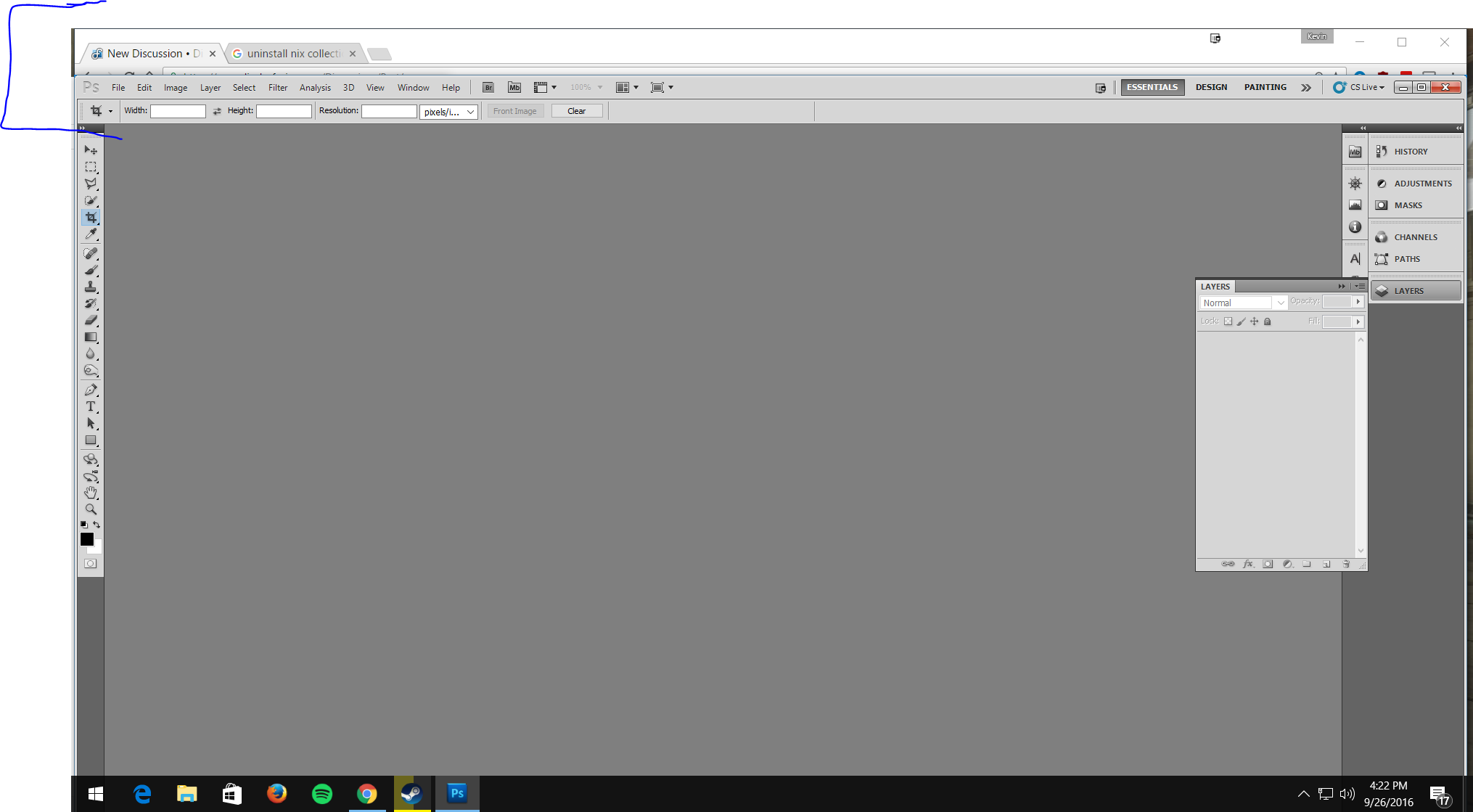
3-popped out.PNG
Do you have any Trigger rules (Settings > Triggers) for Photoshop? Also, do you have the "Centre child windows" or "Move newly opened applications" options enabled on the Settings > Window Management tab?