
LeeC22
27 discussion posts
I have no idea what is causing the problem with the latest version (7.3.4) but I have now gone back to version 6.1 because it was driving me crazy.
For quite a while I had been getting a problem where just after boot, my system would go completely unresponsive for around 10 seconds. Frozen mouse cursor, no text input etc... I checked through the event viewer and set up some boot monitoring custom views but there was nothing that was causing a delay. I noticed that as soon as the machine came back to being responsive, the wallpaper changed. So as a test, I uninstalled DF and the problem went away. I reinstalled the same version (7.3.4) and everything seemed okay... at first. A few days later, and the problem is back.
So just to confirm, I uninstalled DF, did a reboot, and no problem. So I unzipped my old versions (I keep all versions as a safety precaution) and reinstalled version 6.1. After a reboot, things seem to be fine.
One thing I did notice was the enormous increase in size of the installers.
Version 5.0.1 - 7,986KB
Version 6.1 - 10,276KB
Version 7.3.4 - 17,948KB
One of the main reasons I asked for a wallpaper only version of DF, a DF Lite if you like, was this ever increasing amount of bloat in the programme. It seems that every time I install a "recommended" update, all I am doing is adding more and more baggage to my system, just to change wallpapers. So as a result, I have now turned off update checking. The features I request are never going to get added and the software is just going to get more and more features that I won't use, that just risk dragging my machine to a halt.
I think it's maybe time that DF considered a more modular installation and usage. Let people add on the features they use, but give people the option of a basic, no frills version if that's all they need. Background processes should be lightweight, DisplayFusion.exe is taking up more memory than the Windows explorer.exe process... that seems a bit overkill. As you can see from the attached image, it's not like I have that many background processes running, I like to keep control of what runs in the background. My system is a development machine, so I don't need resource hogs on the go.
If things go pear shaped with 6.1, I'll update this thread.
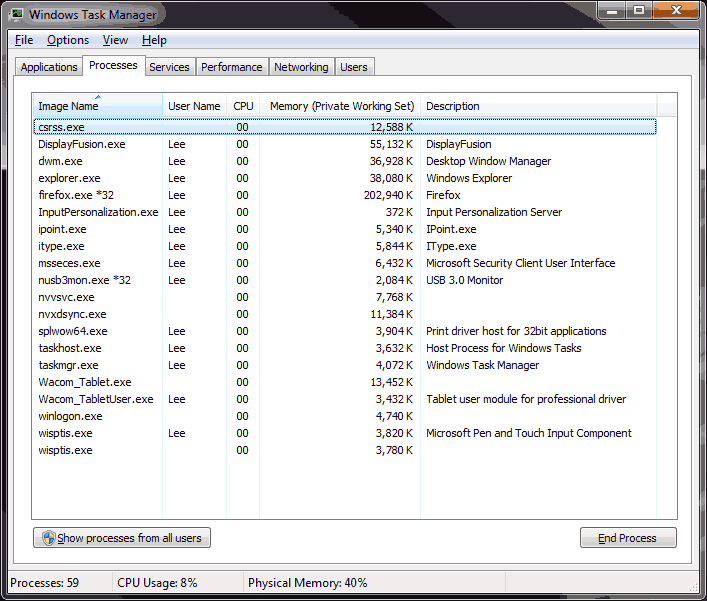
processes.png
Mar 21, 2016 (modified Mar 21, 2016)
•
#1
No worries, Lee. We all have those days! Glad to hear that it doesn't seem to be caused by DisplayFusion, but if you run into any other issues just let me know and I'll do my best to help out.
Thanks!