
Alan Unger
1 discussion post
Is there anyway way to make taskbar icons group with their shortcuts on the taskbar like the default Windows 7 taskbar does?
Also, this is nitpicking but I've noticed that icons, when grouped, appear much narrower than they do on the Windows 7 taskbar. I've included a picture of this.
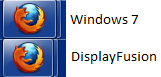
W7vDF icons.png
Just a quick follow up to let you know we've fixed this up in 4.0.1 Beta 6.
Thanks!

leon deveraux
48 discussion posts
Is this the problem that he was talking about? I've updated to 4.0.1 Beta 7 and the programs are still not grouped with their pinned icons (Spotify and Outlook).

taskbar.jpg
May 29, 2012 (modified May 29, 2012)
•
#4

Ales Pavlik
2 discussion posts
hi there,
just picked up this old conversation about grouping the items with the running ones. this was working for me in 5.0.1 version but has stopped after installing the new 5.1 version. is there a setting that switches this functionality on/off?
thanks
No problem, glad to hear all is well now!