
Steve T.
3 discussion posts
I'm having a similar problem since the 4.0.1 update.
I play a few older games which suffer graphics corruption under Windows 7. This is easily fixed by killing the explorer.exe process while playing. During two separate games of Age of Empires II today I notice my memory usage going through the roof. When I checked to see what was doing it I found Display Fusion using all of my RAM. With 16GB of RAM I never get out of memory errors, especially during a ten year old game designed for the days when 512MB was considered decent. During the first game I played I saved and exited the game, restarted explorer.exe, then watched my RAM usage fall from 99% to 30%. I re-killed explorer.exe and was able to finish the game successfully. During the second game I wasn't quick enough (under a heavy Chinese attack and got distracted!) and Windows "helped" me by closing programs on its own, including the game and also Display Fusion.
I've been playing this game since it was new and have been a happy Display Fusion user since I got my third monitor 18 months ago. This is the first time I have had any problem with either.
Thanks!
EDIT: I should also add that I installed the update since it was made available and have no other problems during normal usage.
Jun 1, 2012 (modified Jun 1, 2012)
•
#1
I've moved this over to a new topic as it appears to be a different cause of the taskbar issues than what the other fellow was having. We've actually tested and reproduced this issue here, so we're going to work on it and I'll keep you posted on what we find out.
Thanks!

Steve T.
3 discussion posts
Thanks for responding.
Just in case additional information helps, I played clear through another game with Display Fusion disabled and my memory usage never rose above 9%. Since I've played this game regularly for a year and a half with no issues while using DF full time I am sure it's something that has changed in the last release.
As an experiment, I killed explorer.exe but did not play the game. The same thing happened. Memory decreased by .01 GB per second just like clockwork. That may not sound like much but it adds up to about two full GB every three minutes. You can see in the attached screenshot that as soon as I restarted the explorer.exe process things returned to normal almost instantly.
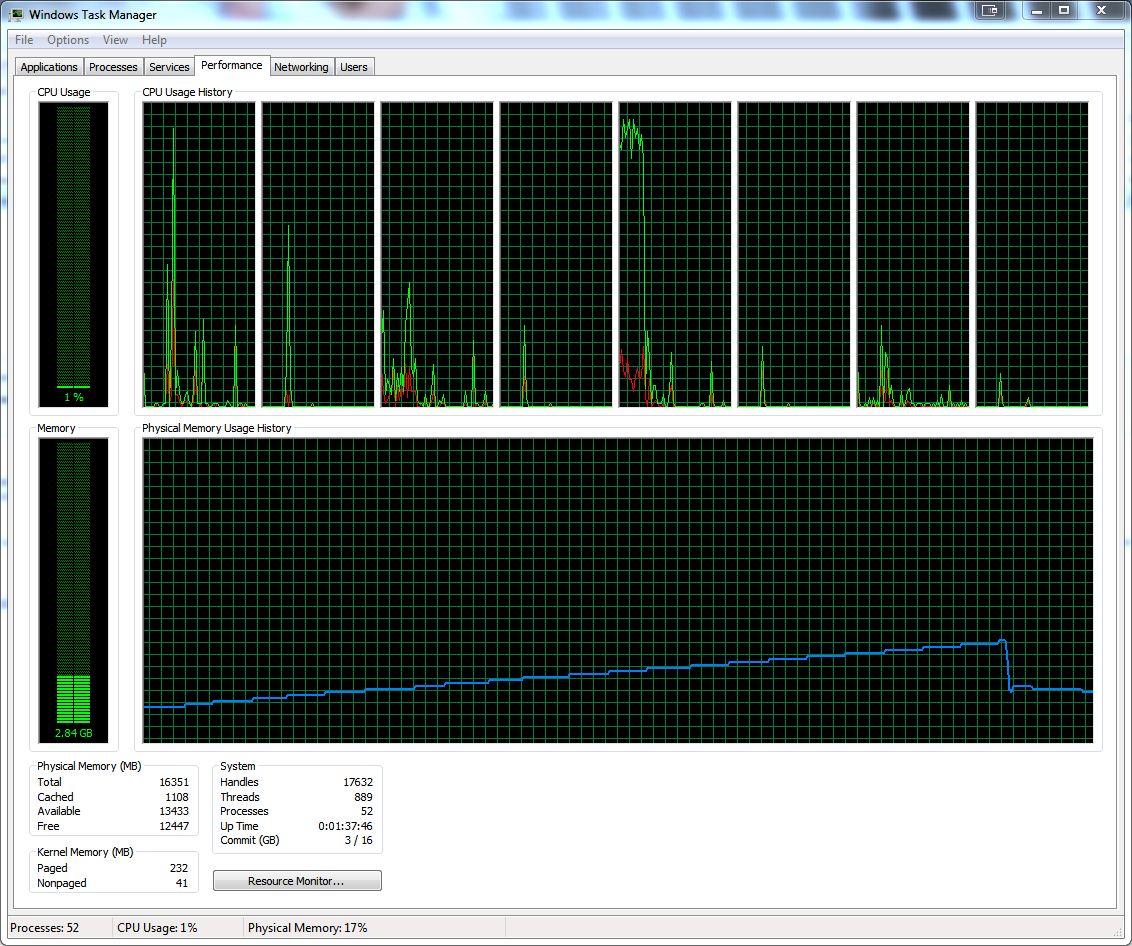
Display Fusion.JPG
Ok, thanks! We should have this issue fixed up for 4.1.0 Beta 1, which will hopefully be available soon.

Steve T.
3 discussion posts
I tried 4.1.0 Beta 3 today and it worked perfectly. Thanks for fixing this!
Excellent, glad to hear it Steve!