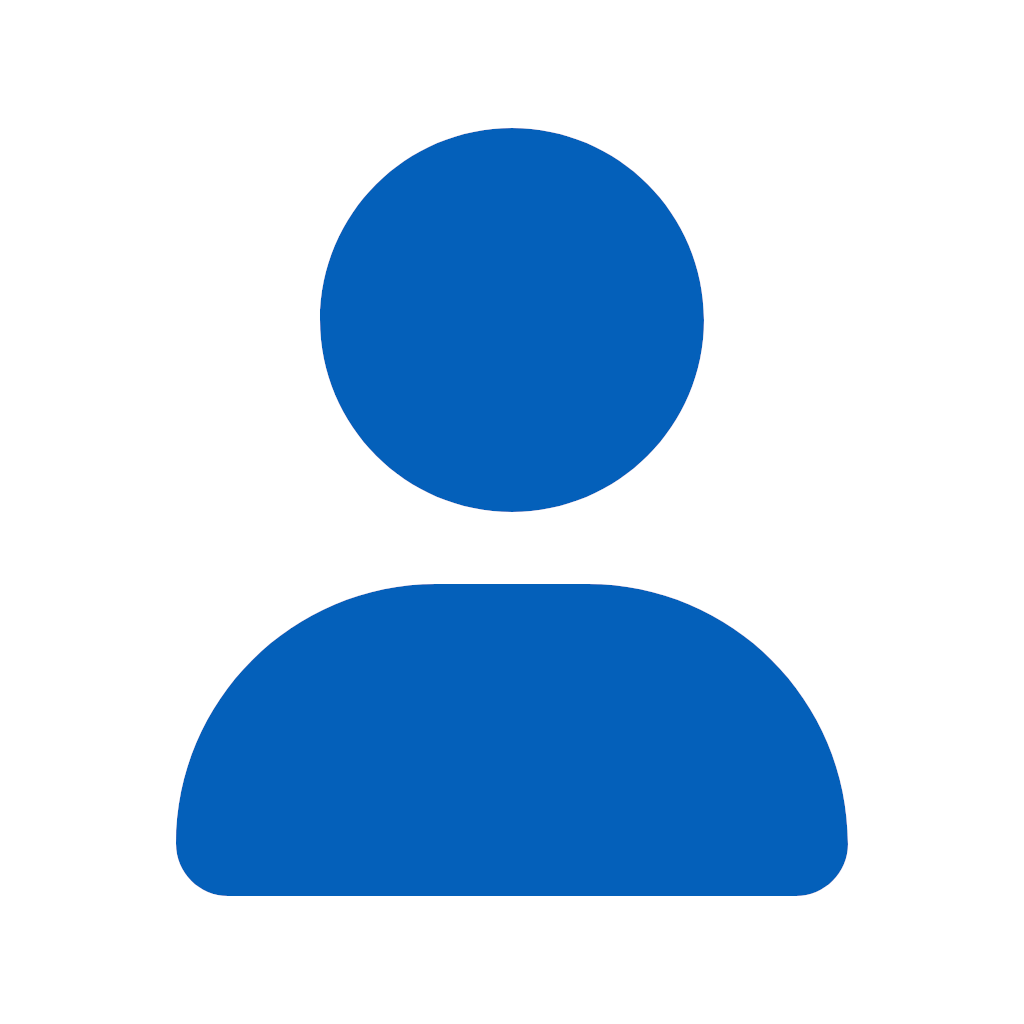
Grevane
2 discussion posts
Hi,
We use your software for adding multiscreen functionality to Citrix XenDesktop but we need to be able to disable certain options for non-administrators. For example, we've disabled the icon in the system tray but users are still able to override the corporate desktop background by using your wallpaper right click context menu options.
How can we disable the right click Display Fusion menus?
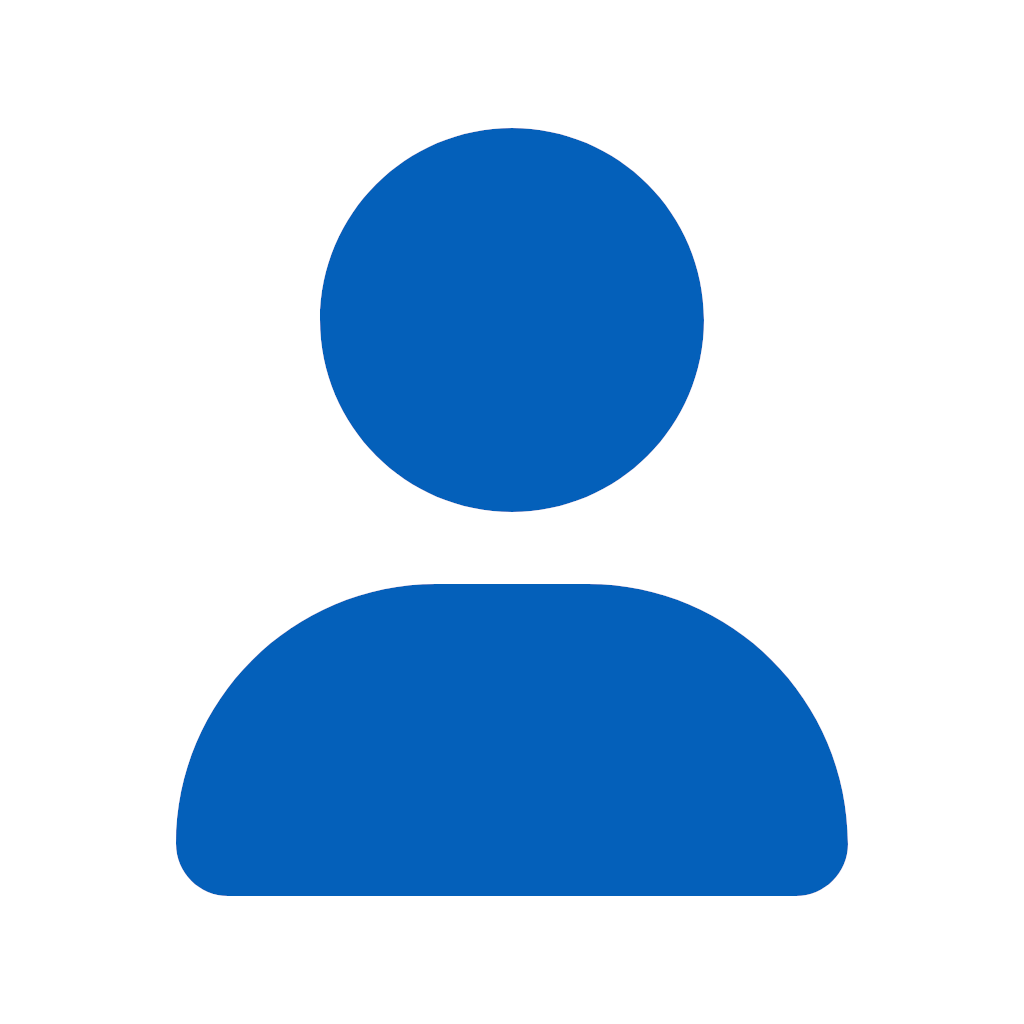
Grevane
2 discussion posts
Hi and thanks for the reply.
What about if you use the MSI installer?
I used the registry tweak to disable the icon in the system tray... but i can't see one for disabling the right click content menus.
Is the only way to remove the context menu's via the EXE installer?
If you want to completely block access to the Desktop Wallpaper configuration, you can actually create and set one of the following registry values to 1:
HKEY_CURRENT_USER\Software\Policies\Binary Fortress Software\DisplayFusion\BlockUI-Wallpaper
HKEY_LOCAL_MACHINE\Software\Policies\Binary Fortress Software\DisplayFusion\BlockUI-Wallpaper
The context menu entries will still be there, but you the users will not be able to open the Wallpaper configuration. You can do the same for the Settings and Monitor Configuration windows as well using BlockUI-Settings and BlockUI-MonitorConfig.
Hope that helps!