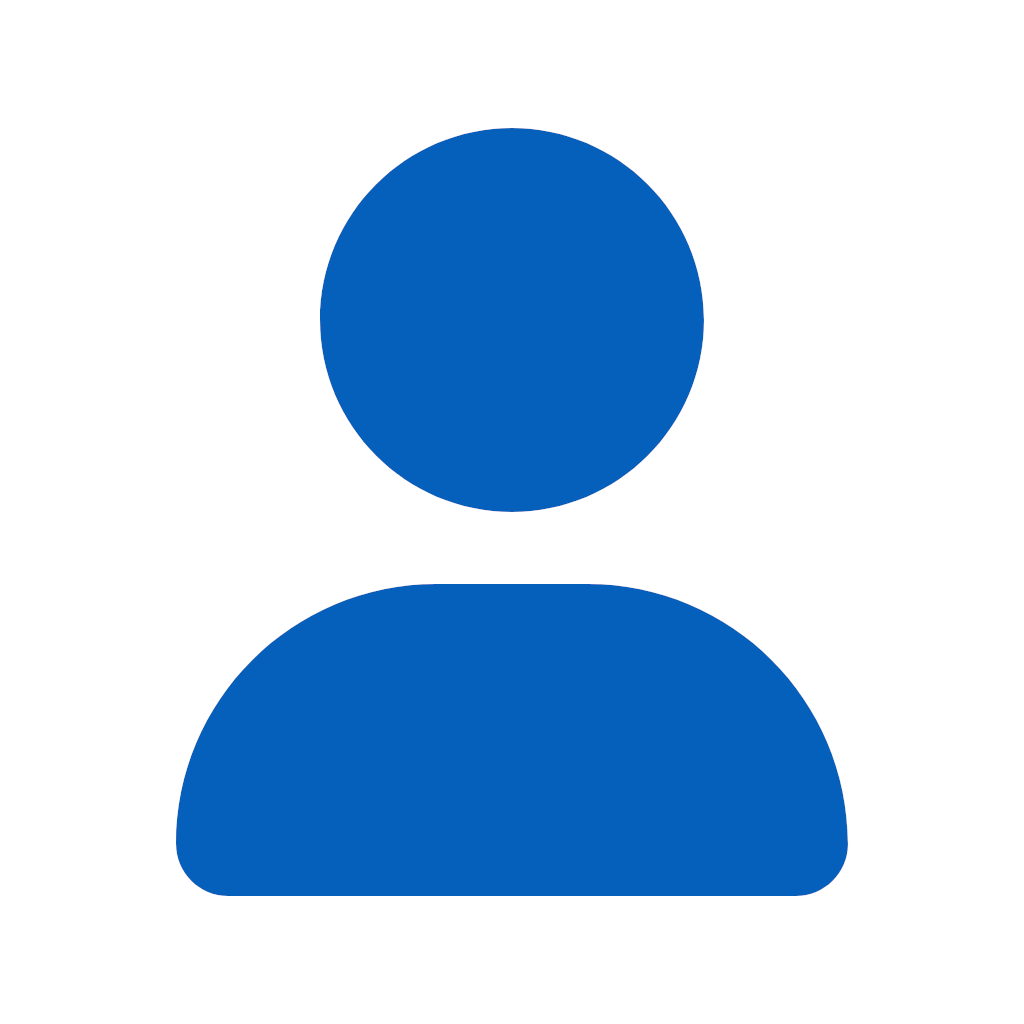
Peter178
28 discussion posts
Hello
I have a 34" monitor which I've spit into two displays. I would like to start Microsoft Sticky Notes (from Microsoft's app store) from the DP taskbar of my right display and have it also shown up on that screen.
Moreover, I want that this sticky notes icon reacts as all the other icons of that DP taskbar. In other words, when start the sticky note application, the icon on the DP taskbar shall be marked (as usual, background slightly highlighted and a small beam underneath) like all the other icons whose applications are active on that screen.
Well how do I do that? I managed to place a "sticky-notes-shortcut-link-icon" on my right DP taskbar. However, if I start sticky notes, not the sticky notes-icon on the right screen DP taskbar gets marked but the (original) sticky-notes-icon on the left screen (Windows 10) taskbar.
Please advise. Thank you.
Kind regards,
Peter
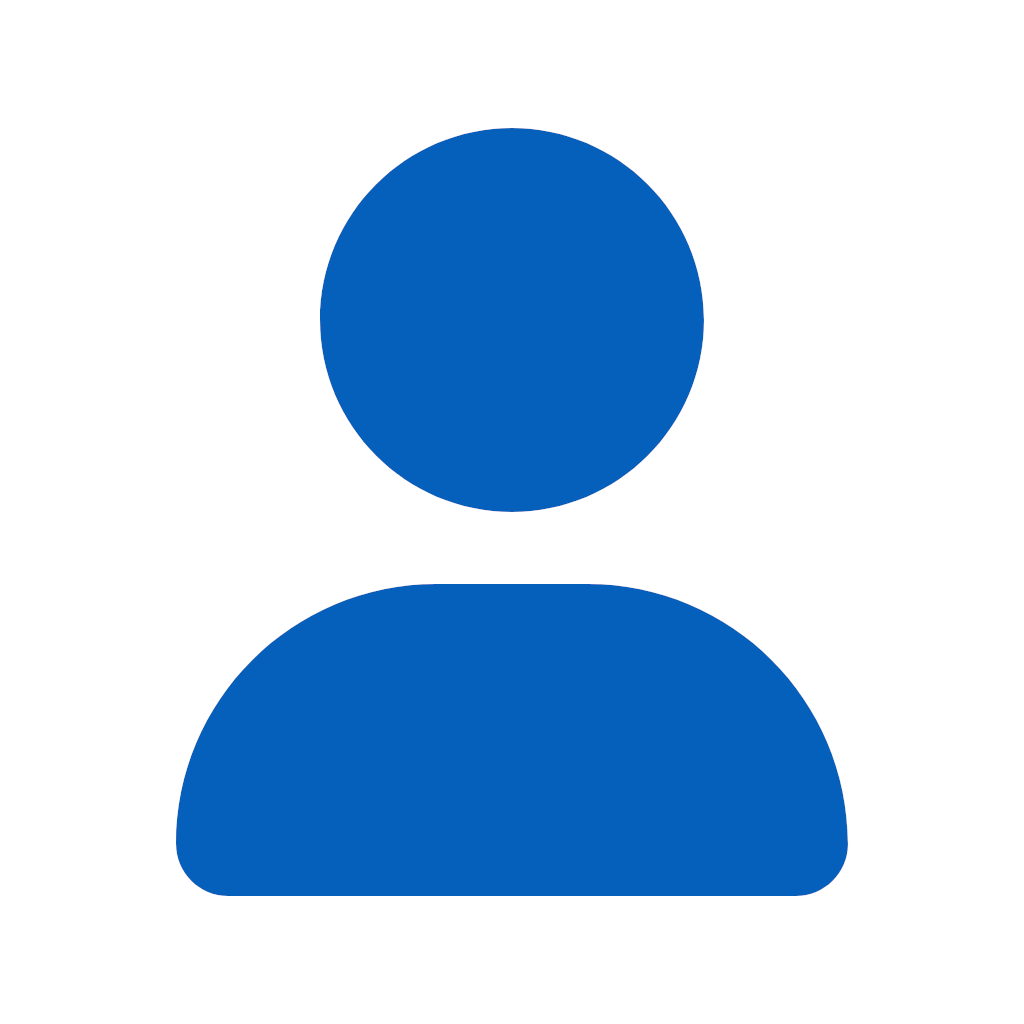
Peter178
28 discussion posts
Thank you, Keith. Looking forward...
Hello,
We should have this implemented in our next beta, so we'll be sure to let you know once it's released.
Thanks!
Hello,
This issue should be fixed up in the latest beta, available here: https://www.displayfusion.com/Download/Beta. Please let me know if you still run into any trouble after updating.
Thanks!