
Robert Lund99539
11 discussion posts
How do I disable the 'Move window to next monitor' button, and the scroll feature. See snapshots!!!
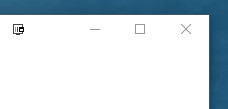
Snap1.jpg

Snap2.jpg
Jan 3, 2017 (modified Jan 4, 2017)
•
#1
For the first one, just disable the "Enable TitleBar Buttons" checkbox on the DisplayFusion Settings > Functions tab.
For the second one (the mouse scrolling), that's not a DisplayFusion feature, that's built into Windows. I'm not sure how to disable that, unfortunately.

Robert Lund99539
11 discussion posts
thanks keith, great support, great software!! - Bob