
Jez Emin
21 discussion posts
Hi,
I can't seem to figure out how to remove the Functions buttons on the Titlebars for specific programs - I thought I'd done it properly but they are all still there.
Please can you guide me through what I need to do ?
I am on Windows 7 and the latest version of DisplaFusion.
Thanks.
You should be able to do this using Compatibility rules. On the Settings > Compatibility tab, add a rule, select the application, and enable "Disable TitleBar Buttons (this application)." If you still have any trouble, could you attach a screenshot of the Compatibility rule you've setup?
Thanks!

Jez Emin
21 discussion posts
Hi Keith,
I removed the applications from the Compatibility settings (and that screen is now empty), yet the function buttons still appear in applications.
I don't know what has happened, but for me, the function buttons for certain applications (and all the dialog boxes that can come up for those applications) is more trouble than it's worth, so I'd like the function buttons to be removed for those specific applications.
Yet, they still appear on them !
Please can you advise.
Many thanks.
Kindest regards,
Jez
The applications that you don't want to have TitleBar Buttons need to have a rule on the Compatibility tab. I've attached a screenshot for reference.
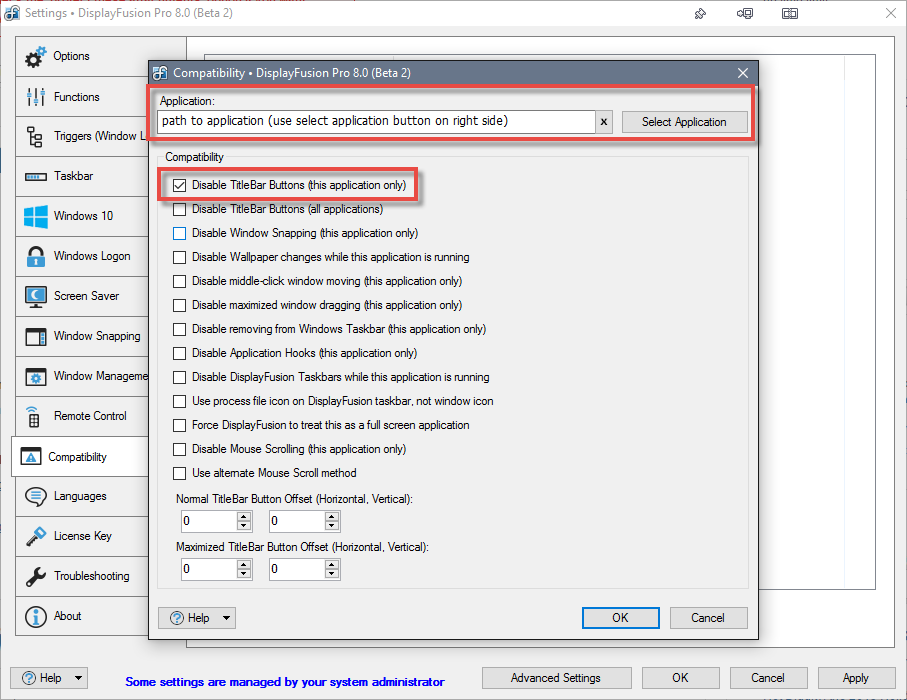
Compatibility.png