
Mike485
2 discussion posts
I am experiencing a bug with DF where I can't click anything in the "type to search" menu next to my start button. If I try to click something, nothing happens. I can select items by arrowing down and hitting the enter key. If I kill display fusion in the task manager, this problem goes away.
I saw in another post a similar problem was fixed by adding a condition to the user's triggers, but I am not using triggers and I don't have them enabled.
I am on version 11.0.2
Any ideas on a fix?
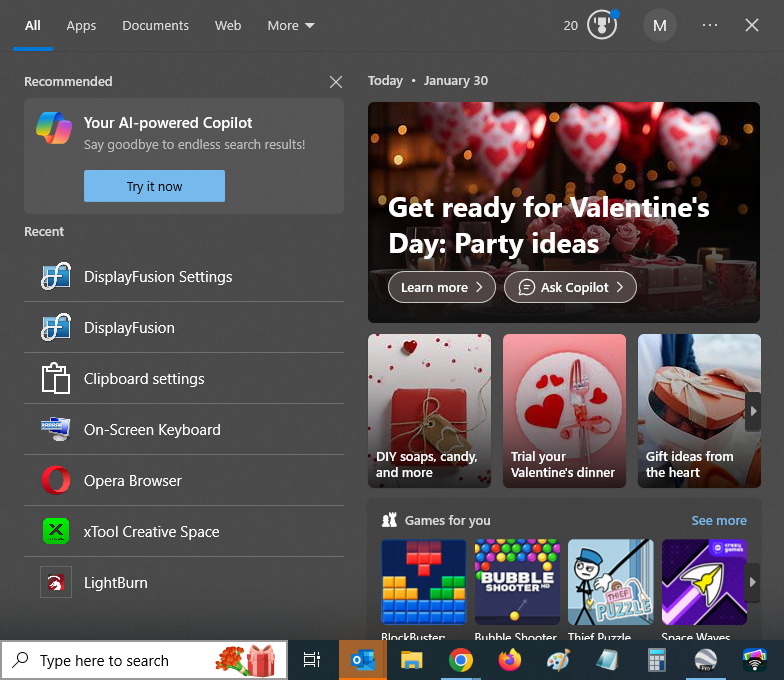
Untitled324324234.png
Jan 30, 2025 (modified Jan 30, 2025)
•
#1

Mike485
2 discussion posts
Quote:
Could you send me a copy of your troubleshooting info? Here are the steps:
- Open the DisplayFusion Settings > Troubleshooting tab
- Click the "Export Info to File" button
- Reply with the file attached
Sorry about the late reply, here's that info.
Thanks for your help.
• Attachment [protected]: DisplayFusionDebugInfo.zip [69,524 bytes]
Thanks for sending that over. Can you update to v11.1.1 and let me know if the issue persists?