
Ruben1104
47 discussion posts
I have three monitors and have all my desktop icons on the left and right screens as shown on the screenshot. Whenever I startup my computer i find that all my icons have swapped screens. Everything on screen 2 which is the one on the right has moved to screen 3 which is on the left and everything from screen two has moved to screen 3. I also have let the computer go to sleep sometimes and when I wake it I sometimes find that all my icons have gone to my primary monitor which is screen 1.
I have tried creating a desktop icon profile and adding that to the monitor profile like I show in the second screenshot I have attached and it appears to happen less but still happens quite often.
Any ideas on how to fix this.
Thanks.
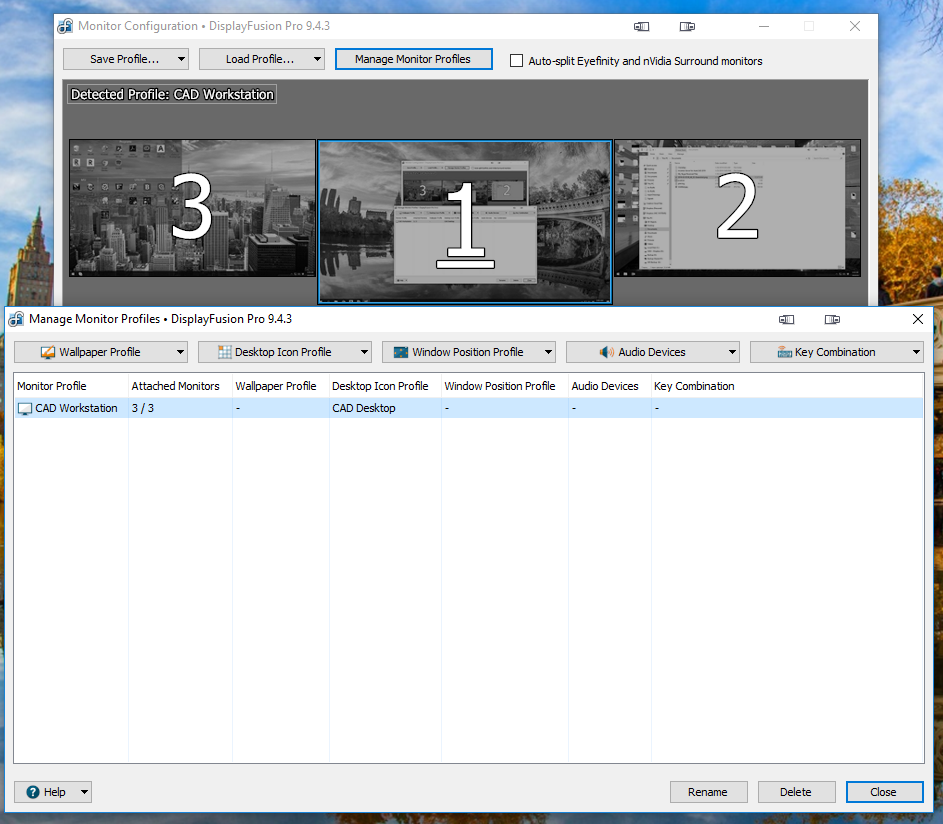
2019-02-05 08_49_49-Window.png

2019-02-05 09_02_12-Greenshot.png
Are you using Stardock Fences as well? My guess would be that your monitor IDs themselves swap sometimes. If Fences is storing the icon locations by monitor ID, then it might be moving them to the wrong monitors if they swap.

Ruben1104
47 discussion posts
I do have fences installed. I had groups of icons all over that i needed to keep together and they were always being moved around when i would shutdown or when i would upset drivers so i thought fences would be the solution but things kept moving around but at least now they would stay grouped together so it was easier to move everything back to where i needed them to be. Since installing displayfusion it has definitely been better but hasn't completely stopped happening. Never thought that fences could have been causing it but since you brought it up i think you may be right. It takes daily snapshots so you can easily restore and even after i tell it to restore the monitors are swapped so it probably has the monitor id's swapped like you mentioned.
Yeah, makes sense. When the icons are in the wrong positions, if you manually load the Desktop Icon Profile, do they work?

Ruben1104
47 discussion posts
No, it doesn't fix it if I manually load the Desktop Icon Profile. I assume that it is because of the fences. The fences don't move but the icons in each fences seem to reload.