Is the game set to a different resolution than the desktop?
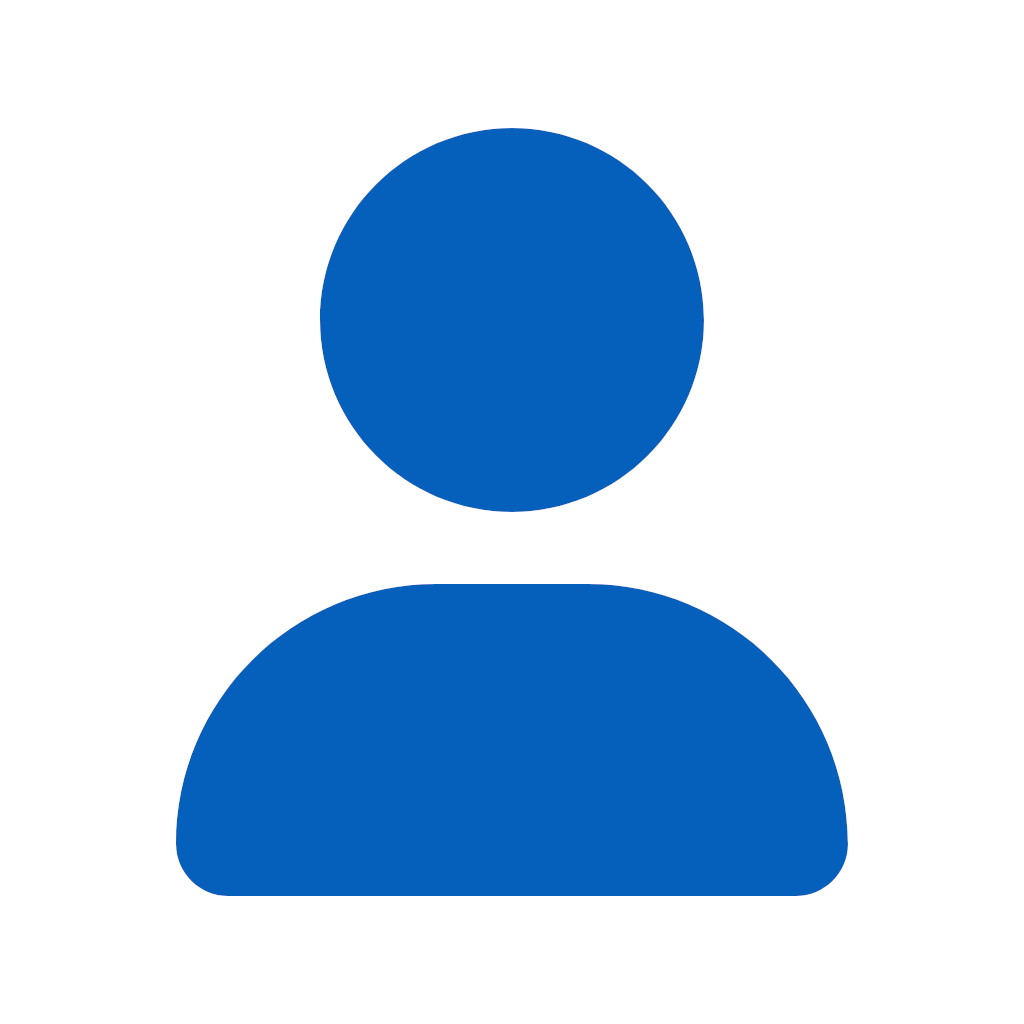
Inad
3 discussion posts
No, both screens are 1920x1080. However my main screen is 144Hz when the secondary is 60Hz. Do you have an idea ?
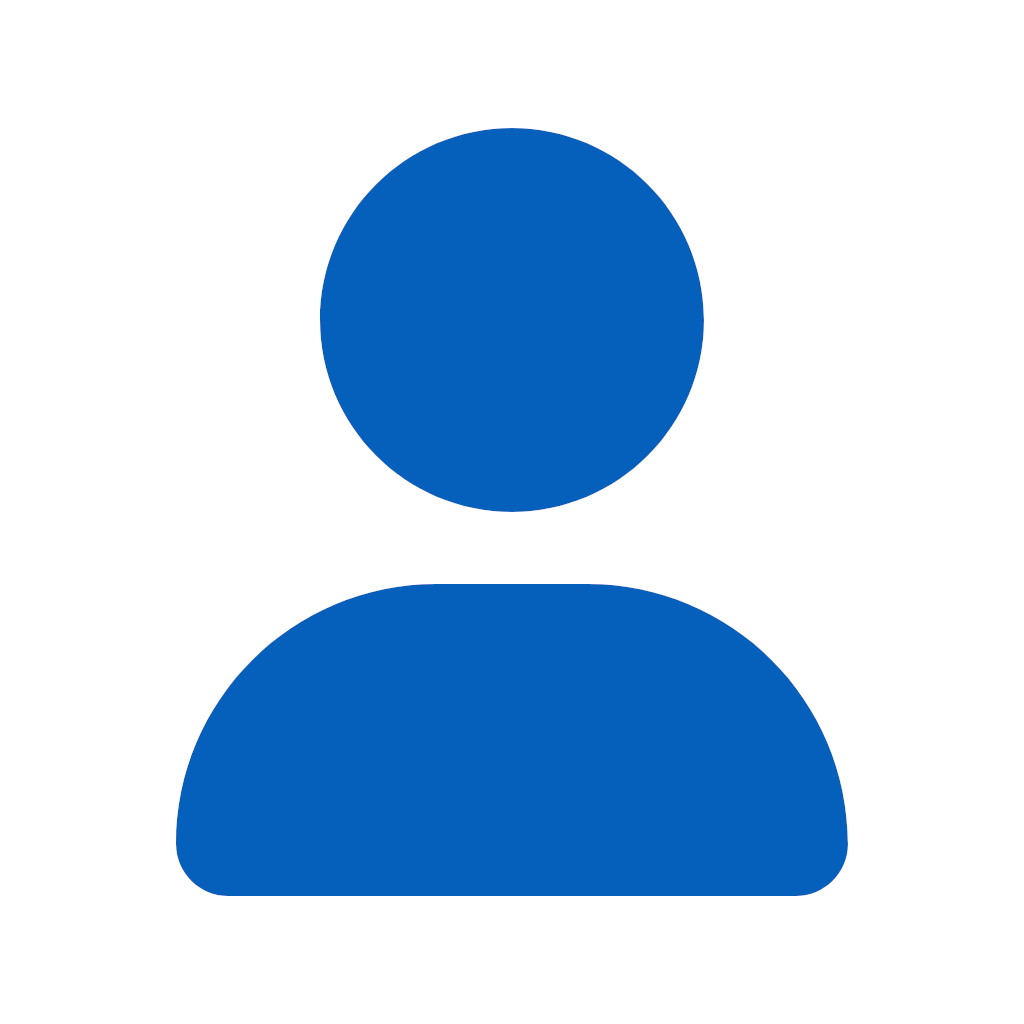
Inad
3 discussion posts
Oh sorry, I read too fast ! ^^ Yes the game is indeed in a different resolution than the desktop...