
Eric T.
22 discussion posts
I loved the newer 5.x version, but I wanted to disable that button. My PC crashed and I decided to upgrade all my software (I'm a former programmer so I rarely upgrade unless I have to because it may break something I write or write for someone else), but since I was forced too I decided to. But I "can't" for the life of me figure out how to disable that button on all the windows.
How is that disabled so that I can go back to version 5 and move away from version 3 (^_^)

Eric T.
22 discussion posts
NM, (^_^)
Once I rebooted (I wanted to try the free version first to see if I liked the new changes) the button went away.
Thanks

Eric T.
22 discussion posts
New question, with the new version it still shows up under "Windows Live Mail 2012" as the older button. Is there a way to disable this one as well?
Here's an example of what I"mt talking about attached. But question, why doesn't it look like the other "move window" button? I notice it when I click on the bar to move it. It's not "critical" but it is kinda obvious when I click on the bar.
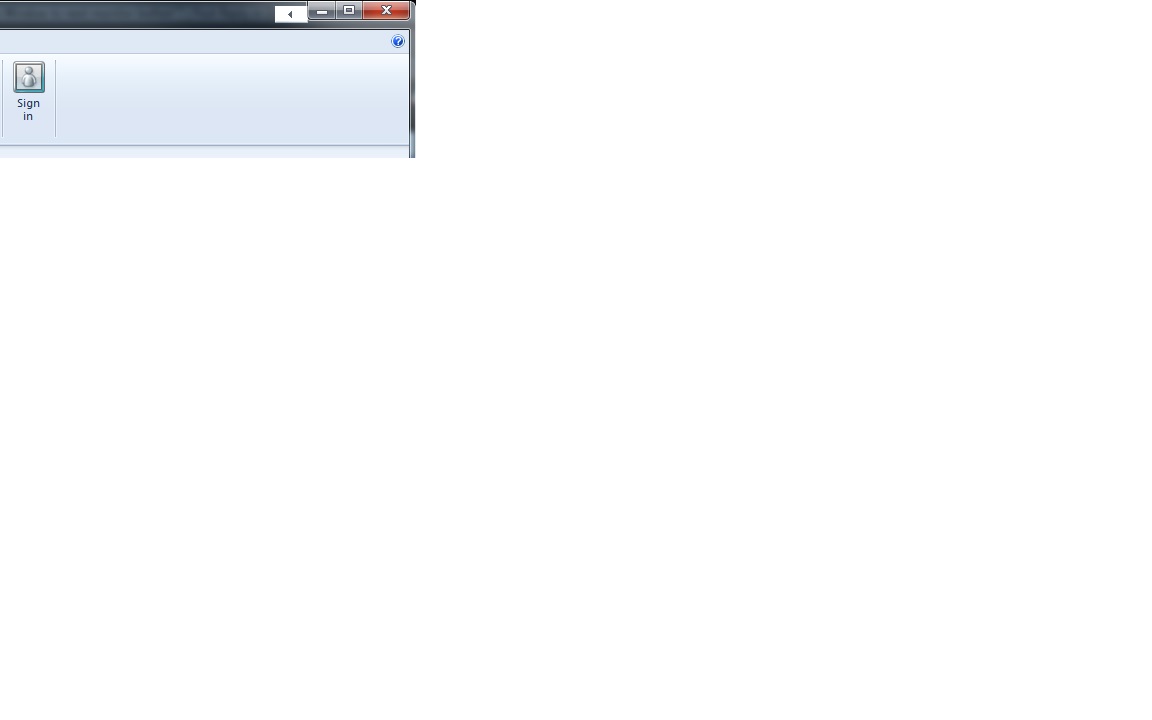
Move Window Button - DisplayFusion v5.jpg
Jun 25, 2013 (modified Jun 25, 2013)
•
#4

Eric T.
22 discussion posts
Another note, as I sat here I wondered "Hmm, I wonder what would happen if I clicked in the "area" of a window (ex: Firefox) where that button in question appears on the Windows Live Mail 2012" window.
What happened was that Firefox moved over to my other monitor as if the button was still there! The only thing is the button's picture doesn't show up, but the functionality is still there on all my windows.
So how do I completely remove the option for this?
Thanks
Jun 25, 2013 (modified Jun 25, 2013)
•
#5
The TitleBar Button shown in your screenshot doesn't look like any TitleBar Buttons that DisplayFusion uses. If you exit DisplayFusion, does it go away?

Eric T.
22 discussion posts
I'm an idiot, sorry.
I loaded Multi-Monitor Taskbar at the same time I loaded DisplayFusion. DisplayFusion overlayed over it, but after DisplayFusion's icon was removed that one appeared in the same spot. It's was the Monitor button from that App.
I found it by closing all apps until I found the one that caused it to disappear.
No worries, glad to hear you got it sorted out!