
Neil Jetty
3 discussion posts
Hello
I have a large 49" widescreen display that I have DF "splitting" into three virtual displays. In Windows 11, some windows, when maximized, will snap to the edges of the virtual display. Other windows (like Explorer, Notepad, Microsoft Edge), ignore the virtial display and maximize to the entire 49" physical display. Is there a way to fix this?

Clan Morgan624764
1 discussion post
Was there ever a solution for this? I got a 49" monitor only because I could use Display Fusion to manage the screens, but I just got moved to a Win11 laptopn, and DF isn't doing anything. I mean, I can see 3 distinct taskbars that line up with my splits, but every application goes full screen instead of staying within the established splits.

Neil Jetty
3 discussion posts
This issue seems to have gone away for me. I can't recall if it was happening when I was running Windows 11 ARM edition. I am running on x86 hardware and native windows apps like explorer, notepad and Edge are maximizing to the appropriate virtual display.

Nathan McGuire24684
16 discussion posts
I'm having the same issue with my new Surface Laptop with ARM and my ultrawide monitor with 3 splits. Some programs, like Chrome and OneNote maximize properly to the split, but other programs, like Outlook, File Explorer, and Teams, all maximize to the whole monitor.
I'm running DFP 11.2 Beta 5 with Windows 11 (24H2) [26100.4946].
Any ideas?
We have some changes coming in our next beta that should help here, we'll let you know once it's released to test out.
Thanks!

enableRyan
1 discussion post
I just ran into this issue too. Seems to be very inconsistent, sometimes dragging windows will bring up the overlay to show which virtual monitor I'm dropping on, sometimes it won't, and just now my entire split configuration just... Went away. Very odd, and hard to find exact reproduction steps.
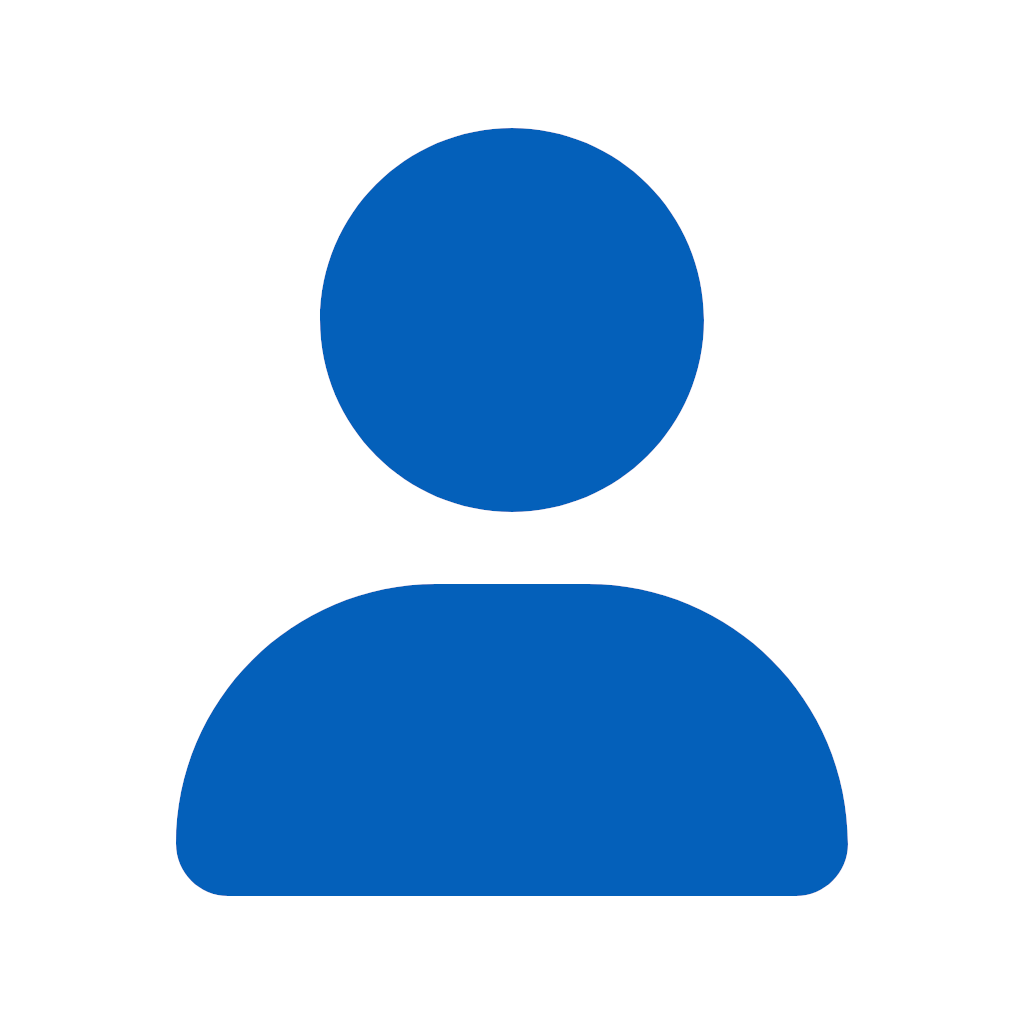
John Doe95
1 discussion post
Yes, it works now with 11.2 Beta 7. Thank you so much for fixing this.
Dec 1, 2025 (modified Dec 1, 2025)
•
#10