
able16
20 discussion posts
This option under Settings -> Taskbar seems to work inconsistently, more so when programs are launched on the primary display. I have Chrome and Firefox on the taskbar for display 1, 2, and 3. They will relocate when launched from displays 2 or 3 but will not on display 1.
Additionally, I have File Explorer (using the Clover extension) on all three taskbars that only launches on the display it was last on.
That option only applies to launching from the Start menu, and not taskbar shortcuts. DisplayFusion can't detect when a program is launched from a pinned button on the Windows taskbar, but you can create a Window Location rule to move all new windows to the monitor on which the mouse cursor is located. I've attached a screenshot for reference.
Hope that helps!
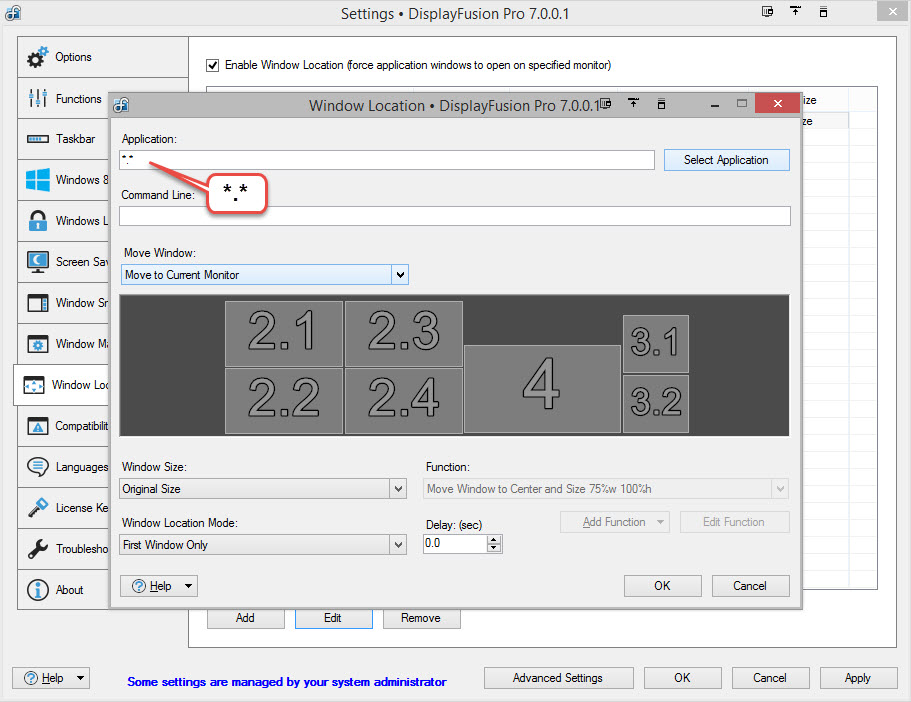
Window Location - All Windows to Current Monitor.jpg

able16
20 discussion posts
Problem solved. Thanks Keith.
Also, is Displayfusion responsible for splitting up the monitor in panes (from your screenshot)? Assuming monitor 2 is split in four panes, monitor 3 in two.