
PipBoy77
4 discussion posts
Hello, binaryfortress support team. I"ve been using DF for some years now and it was running flawlessly (that's not even an exaggeration) until I performed a clean install of Windows 10. The issue I'm having is the secondary monitor (1920x108p TV) not displaying the screensaver correctly. After installing Win10, I imported the settings expecting it to work as it did before but, for some reason the screensaver doesn't fill up the screen. It remains stuck in the upper left rectangular area. I've included a screencap to explain it better. The screensaver not displaying properly affects the display of the background images afterward as well (that's what the screencap is of). Thank's for developing and maintaining such an exceptional program. I've tried others but the fall very short. I'm sure you guys have seen this problem before (or something similar) and will help me in figuring it out. Thanks in advance. Enjoy the holidays and stay safe.
• Attachment [protected]: DisplayFusion issue.png [573,882 bytes]

PipBoy77
4 discussion posts
Hey Kieth, your welcome. Thanks, for getting back to me. I've attached the file as you asked and also noticed the issue occurs whenever any program runs fullscreen on the TV. Before watching a movie with PotPlayer, everything was fine afterwards the desktop background was stuck in the corner again.
• Attachment [protected]: DisplayFusion_troubleshooting info.txt [97,693 bytes]
Thanks! For the wallpaper issue, could you try enabling the two options shown in the attached screenshot?
For the screen saver issue, if you choose different screen savers (like one of the built-in DisplayFusion ones) does that make any difference?
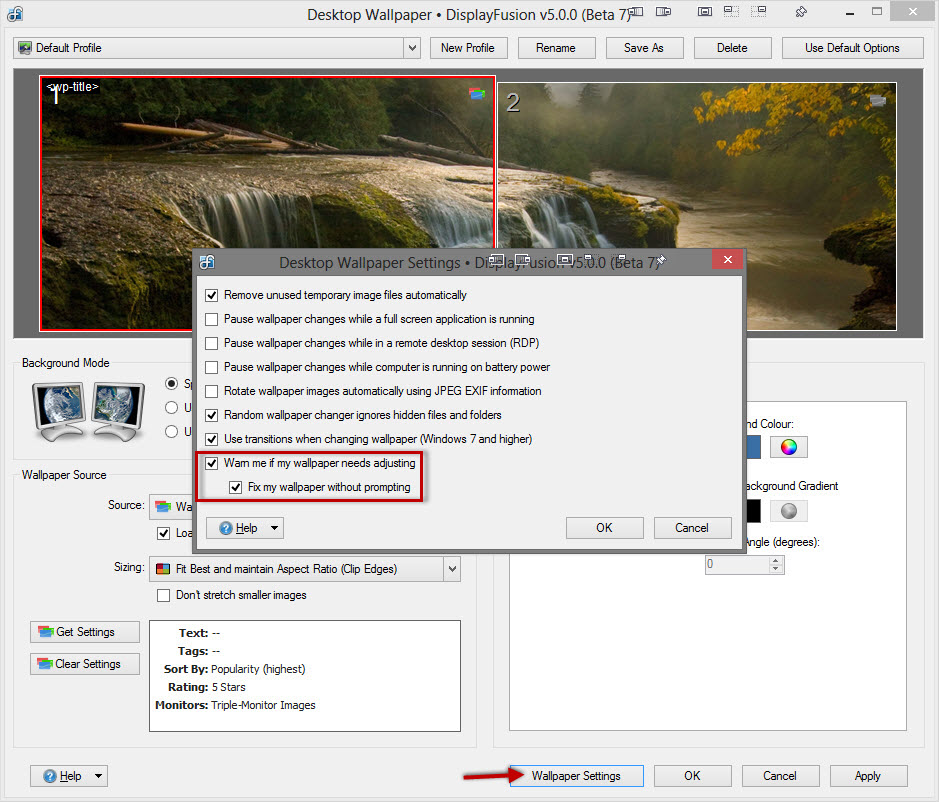
Wallpaper Auto-Fix.jpg

PipBoy77
4 discussion posts
Hey, Keith. The first was enabled and I've enabled the second. Changing the SS does make a difference. I enabled the DF photo slideshow and it ran normally. Attached is the screensaver that didn't work properly. I thought it might be a Win10 incompatibility issue, but I tested it on a laptop with the same OS installed and it worked fine. Thanks for the help.
• Attachment [protected]: polarclock3.exe [2,178,069 bytes]

PipBoy77
4 discussion posts
Keith, your awesome. The multi-DPI was affecting the background images as well. I'm confident I never, never would have remembered to check that setting. I forget it even exists in Win10 (I was running 8 before and to my knowledge wasn't able to do it then). Everything seems back to normal. After doing the fresh install, Windows set it as the default/ recommended setting so I left it alone. At least now if another problem arises, I'll know how to backtrack. Once again, enjoy the holidays and best of luck in the new year.
Thanks, happy holidays to you as well!