
Technocrat
9 discussion posts
I am having an issue with the titlebar covering the tab buttons on FireFox v4. See attached.
I like and use the titlebar so I don't want to disable it. Can I move it's position? Can I disable it on a application basis?
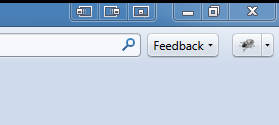
Shot1.png
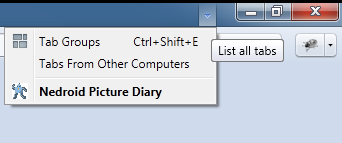
Shot2.png

porcupine_advocate
8 discussion posts
Jon has said that the next beta will support FF4, but in the meanwhile, you can customize the position of the tab buttons in Firefox instead...
(what I did: right-click the tab bar, click Customize, put "Space" items to the right of the tabs until there is an empty space made available for DF buttons. Three "space" items worked for me.)

Technocrat
9 discussion posts
Actually it is much better however it covers about 1/4 of the drop down arrow. For mine it looks like it needs to move over a couple of pixels.
Which version of Windows are you using, and are you using Windows Aero, Basic or Classic? Which build of Firefox are you using?

Technocrat
9 discussion posts
Hmm wont let me put the troubleshooting because it exceeds the characters. What parts do you need?

shot1.png
What is that icon to the right of the dropdown arrow? Is that a FF4 feature, or something added by a FF addon?

Technocrat
9 discussion posts
Far as I know its the standard FF4 group tabs button
It looks like you can customize that area, and add as many icons as you want. Unfortunately it's impossible for DisplayFusion to detect this, so you'll need to use the Compatibility Settings to manually adjust the TitleBar Button Offset:
http://www.displayfusion.com/Help/#settings-compatibility-edit

Technocrat
9 discussion posts
Odd I don't remember adding that button but maybe I did. Anyways its not that big of a deal since it doesn't really block the drop down. If it bugs me that bad I will do what you suggested.
Thank you for your support and product.