
Kensation
13 discussion posts
Hello,
I am currently using the trial version of DF Pro (I hope to purchase it soon if I can figure out this issue), and I am having an issue where the windows on my second monitor will maximize to the full resolution of the screen. The problem is that the taskbar stays on top of the window, and I cannot get the window (other than resizing it manually) to only maximize to the top of the taskbar. When the window is maximized fully, if I am on a webpage with a right hand scroll bar, I cannot get to the bottom of the scroll bar. The only way to get around this is if I close out of DF Pro, and then re-open it again. Which gets frustrating, as this happens multiple times a day. I am using Windows 7 Pro, 64 bit. And the tower is a Dell Precision 490. The graphics card I am using is NVIDIA Quadro NVS 285. I have attached a screen shot of what I am talking about. As you can see the window is fully maximized behind the taskbar.
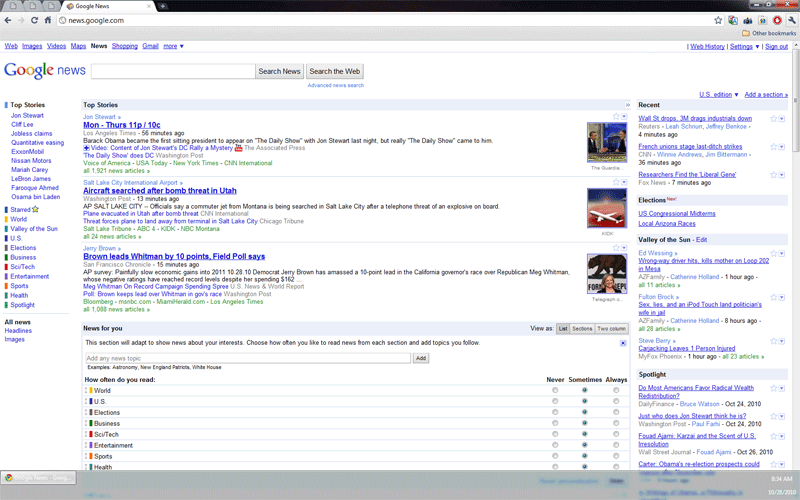
DFPro_screencap.gif

Kensation
13 discussion posts
Is this something that anyone else is experiencing?
-Kenny

Kevin F.
456 discussion posts
Just tested, and its fine for me. Wait for Jon to get in here he will help. Do you have anything that may be modifying the situation?
Also, does this happen with any other programs? chrome known to be a slightly more complex program, however I DID test with chrome, and CNR.
@Kensation: Does this happen with all windows, or mostly Google Chrome? Does this happen all the time, or just occasionally? Can you give the new beta a try and see if it helps:
http://www.displayfusion.com/Download/Beta/
Thanks!

Kensation
13 discussion posts
It happens multiple times everyday that I use the program. And It happens with all windows, not just Google Chrome. I will try the beta, and see if that fixed the issue.
Thanks,
Kenny

Kensation
13 discussion posts
I have been using the beta for roughly 3-4hrs, and it just happened. It is happening with all windows that I maximize on my second monitor.

Kensation
13 discussion posts
I think I may have found the issue. It is something to do with the Google sidebar that I am running. If I change the setting on the Google Toolbar to "Always on top" when the second monitor taskbar is having the issue, it fixes it. Is DF Pro possibly using the same resources behind the scenes as the Google sidebar?

Kensation
13 discussion posts
Google Desktop 5.9.1005.12335-en-pb
Windows 7 Professional 64bit.

Kensation
13 discussion posts
Update:
After purchasing the full version of DF Pro and continuing to us it, I have come to the conclusion that Google Desktop/Sidebar is not the culprit (Toggling between enabling/disabling the "always on top" preference on Google Desktop/Sidebar seems to also fix the issue with DF Pro, but I don't think that it is causing this issue). It seems that whenever I lock my computer and then log back in, the window(s) that I am using seem the maximize completely behind the second monitor task bar. Hopefully that sheds some more light as to why this issue is happening.
Regards,
Kenny
Thanks for the extra information. Does the desktop lock/unlock always cause the issue, or just sometimes? Does it matter if the Google sidebar is running (or marked as always-on-top) when this happens after an unlock? I'm just trying to work out if it is the combination of the Google sidebar combined with locking/unlocking the desktop.

Kensation
13 discussion posts
Hi Jon,
I have tried just about everything. I even uninstalled Google Desktop/Sidebar, and it the issue still persists. So I don't even know if Google Sidebar has anything to do with the issue, other than it maybe taps into some of the sale files/processes (no clue really) that the taskbar uses, and when I enable "always on top" it works for the taskbar also. I will keep on trying to figure this out as well.
Thanks!
-Kenny

Kensation
13 discussion posts
UPDATE: As of today (01/11/2011), I can no longer toggle the always on top feature of the Google Sidebar to fix the issue after logging back into my computer from it being locked. I have to actually exit out of DF, and then restart the program. I am still running the same version of Google Sidebar and whatever the latest beta of DF Pro is.
This work-around is working again. Not sure what was going on.
-Kenny
Oops, sorry, I must have mis-read that. Do you have any other desktop software running (like Fences, or any other virtual desktop/taskbar modification software)?

Kensation
13 discussion posts
Nope. DF Pro is the only type of software like that, that is running.

Kensation
13 discussion posts
I did some research online, and it may be a Windows 7 issue. I'm not 100% sure though. Oh well. Thanks for your help.

Kensation
13 discussion posts
I just wanted to post an update. I just realized that DF is no longer acting this way. I suspect that it was a Windows issue somewhere, and an update fixed it. But I suppose it could've been a DF update as well. I am not sure. I don't really remember when I noticed it for the first time, so I can't give any other specific info. But it has been resolved!
Glad to hear it Kenny, thanks for the follow-up!

kyle porter1
11 discussion posts
I am experiencing the exact same issues. Doesn't happen all the time, but is very annoying when it does. I however am not running the google toobar. I did notice that changing the position from auto to bottom and then back fixed it. Probably only temporarily though. I will let you know more the next time it happens. I am also going to try just leaving it on bottom the next time (as I never move my toolbar).
Which version of DisplayFusion are you running? If you're not already on 3.4.0 Beta 12, can you try it out? You can download it here:
http://www.displayfusion.com/Download/Beta/
Thanks!

kyle porter1
11 discussion posts
I am running beta 12. So the issue returned and I decided to set taskbar position to bottom. It fixed the issue for the moment, but it still returned later. Selecting 'bottom' again did temporarily fix the issue again.
Ok thanks Kyle. Would you be able to email me a list of all the software you have installed on your system? Maybe a screenshot(s) of your Add/Remove Programs list?
It seems like it might be related to some other software running in the background, so I'm trying to compile a list of similar programs that anyone with this issue has installed.
You can email it to support@displayfusion.com so that it's not posted publicly in the Discussion.
Thanks!
Interesting! I'll follow up with some of the other customers that were running into the same issue and see if they have the nView software installed and enabled.
Thanks for the tip! I'll report back in a bit.

kenny buckles
1 discussion post
I was the one who started this thread. I just wanted to chime in, and say that I also have the nView software on my computer. I have not been experiencing this issue for some time now. I don't remember exactly when the issue stopped, but I did just look at the nView control panel, and mine is disabled. So it sounds like that may have been my issue as well, and I inadvertently disabled nView without knowing it was the culprit.
Good to hear! I'm still waiting to hear back from the other customers that were running into this issue as well.
I haven't heard back from the other customers yet, but I think it's safe to assume that the nView Desktop Manager was causing the issues. If I have any more updates I'll be sure to post them.
Thanks again guys for helping track this down!

Chunku Kang
3 discussion posts
I have the same problem.
In my case, I don't have "nView" installed on my laptop, but using nVidia graphic card.
After reading your discussion, I tried to make google desktop "sidebar" on the primary monitor of my laptop to move to "deskbar" position. The problem has disappeared. So, my guess is this problem is related with Google desktop program, especially its position of "sidebar"
I am looking forward to seeing your solution.
Thanks
CK
Interesting! I could never reproduce it with the Google Desktop Sidebar, but I'll definitely try testing it out again. What version of Windows, Google Desktop, and DisplayFusion are you running?
Thanks!

kyle porter1
11 discussion posts
In no way trying to downplay kang's issue, but worth noting Google is killing off desktop.

Chunku Kang
3 discussion posts
I'm using windows 7, Displayfusion 3.3.1, and most recent Google desktop.
Thank you.
CK

Chunku Kang
3 discussion posts
I've installed the beta version after uninstalling the previous one, but the problem does not go away.
Thank you for your help.
CK
Could you post the info from the Troubleshooting tab in the latest DisplayFusion beta. If you prefer, you can email it to me at support@displayfusion.com
Thanks!
In an effort to cleanup the DisplayFusion Discussions, this topic is being marked as Complete as it hasn't received a response for more than 30 days. If you're still having trouble and would like some help, just let me know!
Thanks!

Mike LeSauvage
11 discussion posts
Sorry to hit you with it, this one is still here...
I am using full version 3.4.1. I noticed the issue after the last update, but don't recall if it was coincident with the update. I have a very clean install (computer is a month old), don't use Google Desktop or any other such software. DisplayFusion is the only software I have that I would say *interferes* with normal Windows 7 functions. I had one gadget installed for Windows Desktop that I removed well before this issue appeared.
For me, the issue existed on my left and right, but not center (which is my main) monitors.
The workaround above of choosing align bottom rather than auto for the taskbar, and then putting it back to auto, fixed the problem. I did this only on the right taskbar (by right-clicking) but it fixed it on both.
I note above the talk about nVidia cards - I have AMD: dual 6950s in Crossfire. I note that the last driver install from AMD came with a feature called Hydragrid, which appears to be a multiple desktop manager of some sort. Mine is not enabled.
Good luck!
Is this issue happening with specific applications, or all applications?
Thanks!

Mike LeSauvage
11 discussion posts
All applications. Firefox, Chrome, OpenOffice, explorer windows... Didn't notice any exceptions.
Mike

Mike LeSauvage
11 discussion posts
Happened again today. Picture and troubleshooting information emailed.
Good news! We think we've figured out the issue. We're going to make some changes for 3.5 Beta 2 and I'll let you know when it's available to test.
Thanks!

Mike LeSauvage
11 discussion posts
That's great! Looking forward to it.

David Wohlberg
2 discussion posts
I know this thread is old, but I am running Windows 7 x64 with DisplayFusion Pro v5.0 and I have problems where the Windows maximize behind the task bar. IE, FireFox, Windows Explorer, Excel, you name it, they all maximize behind the taskbar. You can see it in the screenshots of IE and Excel that I've attached.
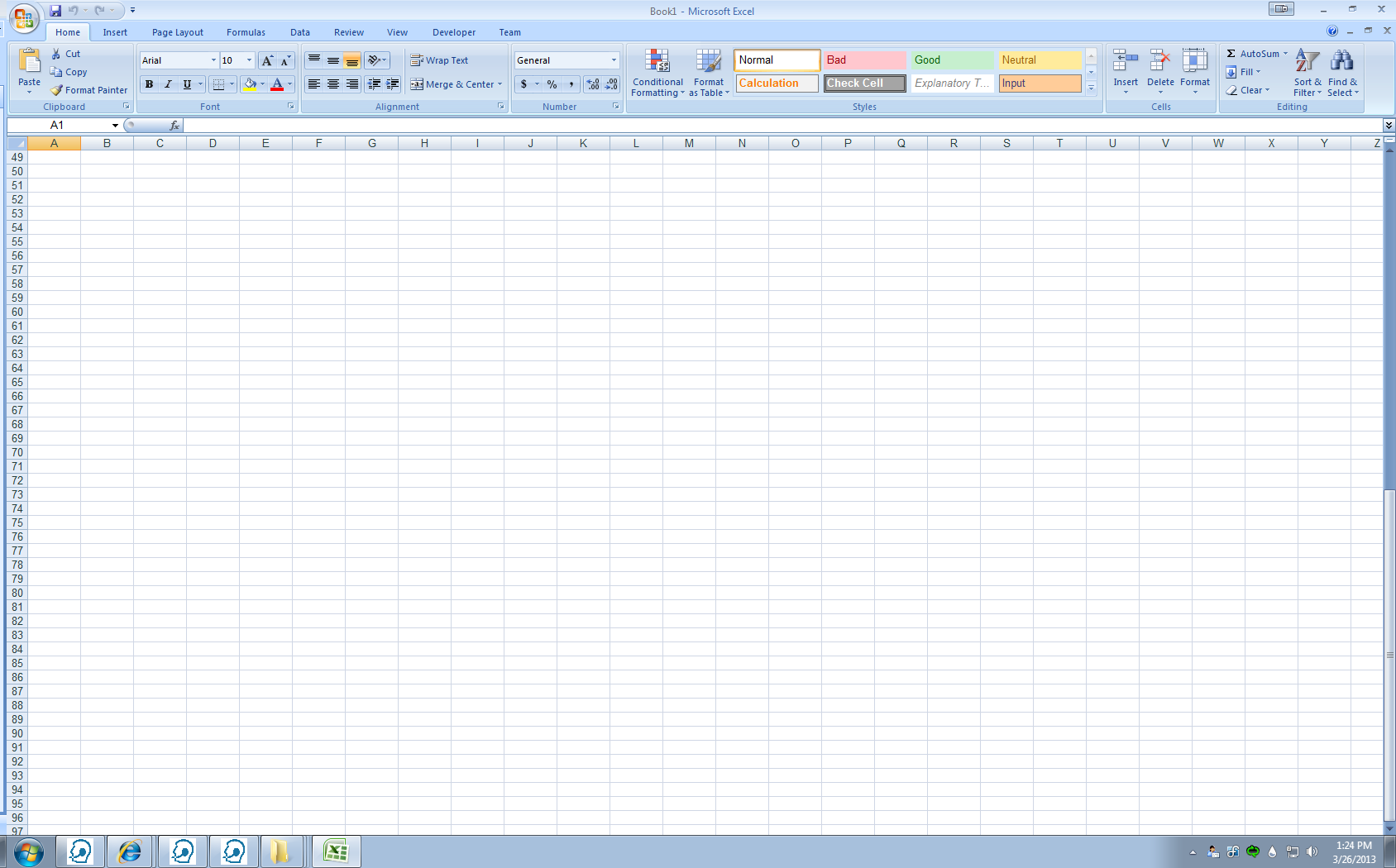
excel_taskbar.png
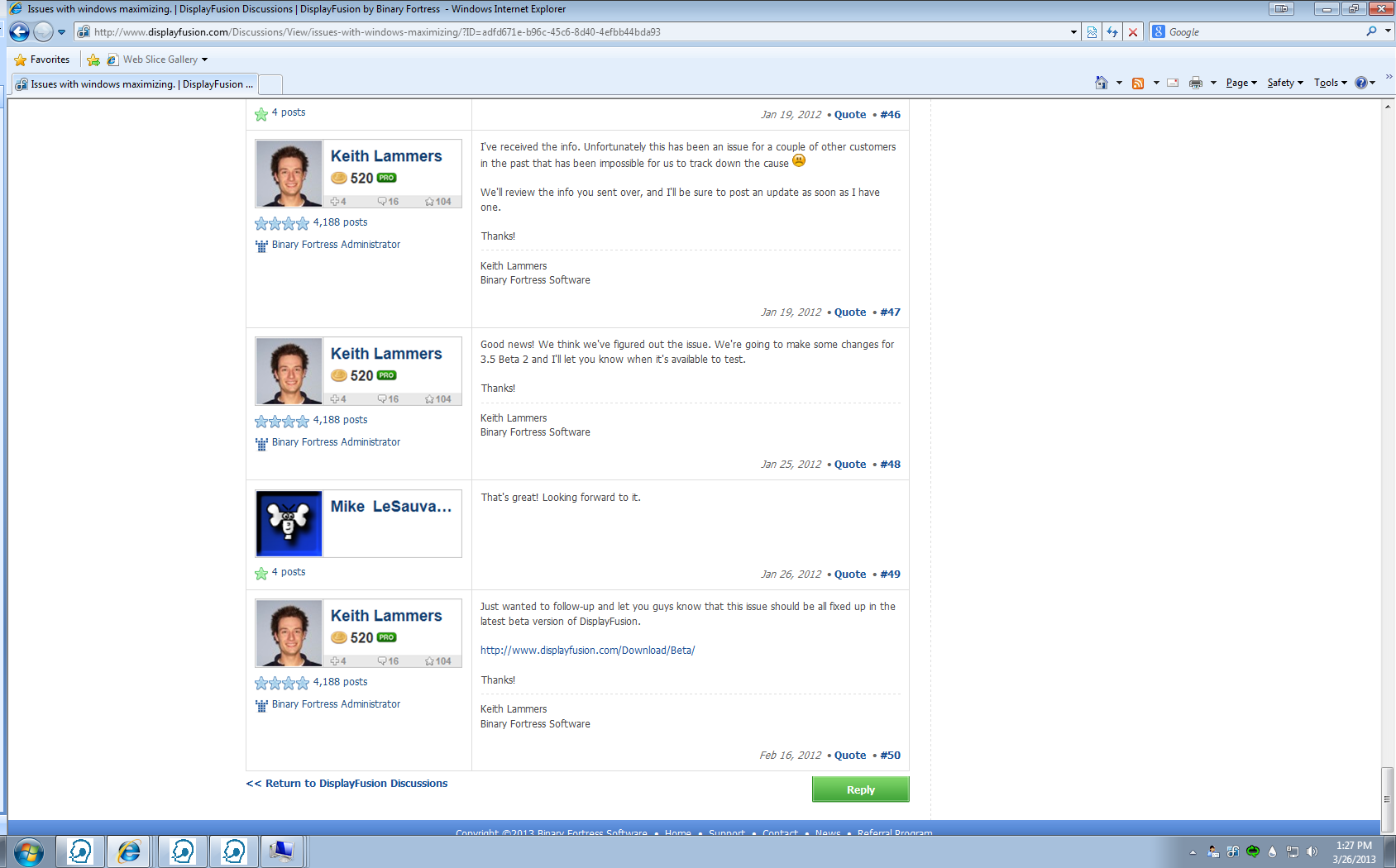
ie_taskbar.png

David Wohlberg
2 discussion posts
Hmm, please disregard above message, a reboot (was forced for other reasons) appeared to have fixed the problem - though I'm sure simply closing the displayfusion taskbar and re-opening it would have fixed it the same.
This is an intermittent issue that we're still trying to reproduce here unfortunately. As soon as we can reproduce it and fix it up, will definitely follow-up here to let everyone know.
In the meantime, you can resolve it temporarily when it occurs by doing the following, which will force the taskbar to reload and Windows to reserve the screen space for it again:
Right-click the taskbar and navigate to Multi-Monitor Taskbar > Position > Automatic (or whichever one you have selected)
Thanks!

Matthew Kocsis
1 discussion post
Thanks Keith, that fixed my setup today.
I'll keep an eye out for exactly what causes this, but here's what I did:
Windows 7 Enterprise, 64bit, SP1
DisplayFusion 5.0
-I locked my workstation (Win-L)
-Screen Saver kicked in (10 minutes)
-Monitor 2 and 3, all applications would maximize under the taskbars (both a right and a left taskbar). Monitor 1 has the default windows taskbar.
Resetting the taskbar position cleared it up.

senkrad
1 discussion post
I know this is a closed issue, but I'd like to mention I was having the same problem and figured out how to fix it, in case it's happening to anyone else.
Windows 7 Enterprise, x64
DisplayFusion Pro v6.0
I use Matrox PowerDesk to split my docked laptop (ThinkPad T410) to 3 monitors (one plugged into the DVI-D on the dock, and two plugged into the a Matrox DualHead2Go DE, which is plugged into the VGA on the Dock). The graphics card is an nVidia NVS 3100M and only allows you to have two output displays at a time (the DualHead2Go works by utilizing the ONE VGA output and spreading it over 2 DVI-D outputs).
The issue was fixed in the Matrox PowerDesk software under Desktop Management -> Maximize windows.
It had been set to "In same cell current window" and changing it to "In current Windows display (Windows default)" solved the issue.
Thanks for posting that solution, senkrad!