
Cyberdr3am
14 discussion posts
Hello and thank you for your wonderful software.
Currently I cut my screen in 3 parts.
On the other hand I had to install windows power toys to allow me to have the windows permanently maximized even if I move them on the same virtual screen.
I would therefore like to know how I can do to force all the windows except the one I want to be only maximized.
If possible I would like to deactivate the maximize permanently when I move the window with the shift key pressed.
Thank you in advance for your help.
Have a good day
If you create a trigger like the one I've attached below, it will maximize all windows created except for what's entered in the "Window Text" match condition. You can change the text to the window you don't want maximized.
Are you looking to have windows not maximized by default when dragging, and only maximize when holding the shift key?
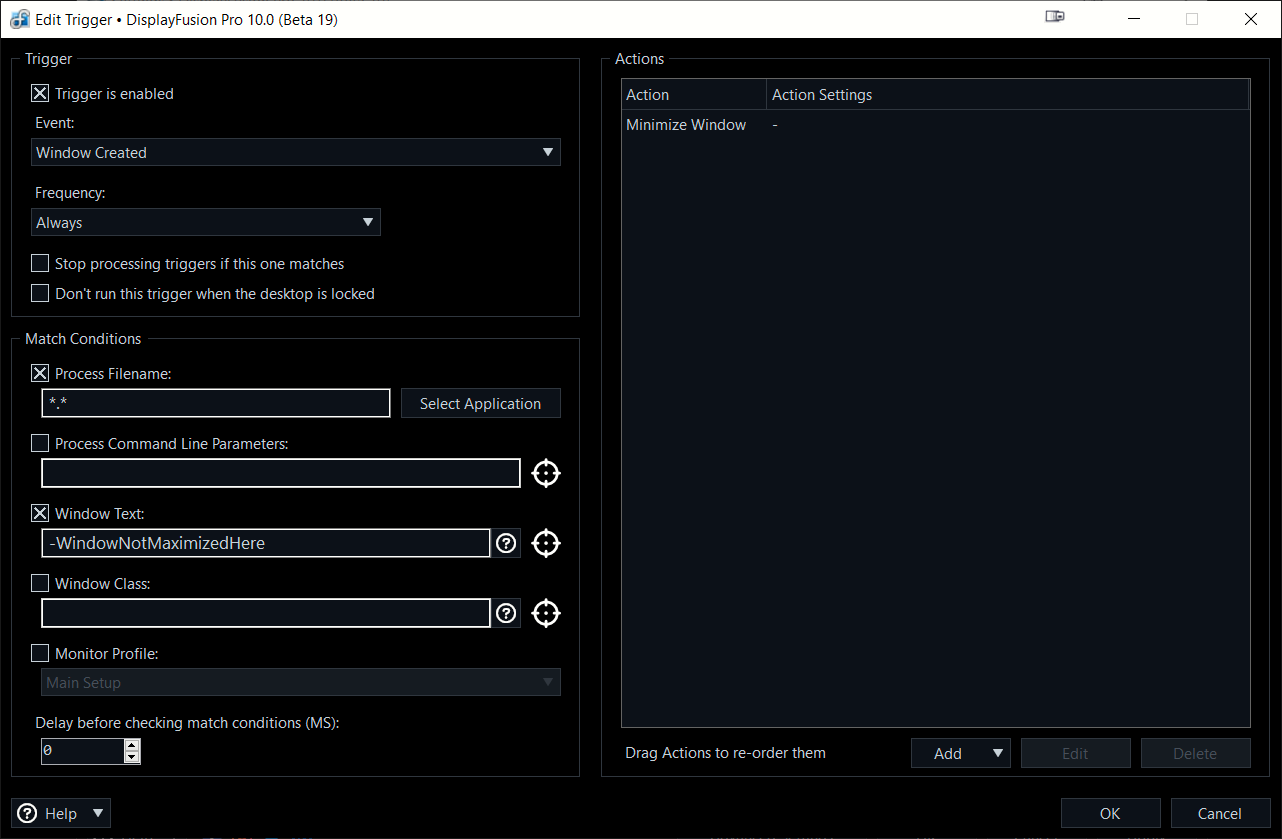
Maximize All But One.png
Jan 31, 2023 (modified Jan 31, 2023)
•
#2

Cyberdr3am
14 discussion posts
Thank you for your reply.
I've already done this to make every app open while maximized. On the other hand, if I move a window on a virtual screen, it will no longer be maximized, whereas I want it to remain so permanently unless I move it with the shift key pressed.
I did not find an event that corresponds to a moving window or release a moving window.
I don't think this is possible with display fusion but I prefer to inquire.
Jan 31, 2023 (modified Jan 31, 2023)
•
#3
Ah yeah, that's not something we currently support, but I've added it to our feature request list.
Thanks!