
Delacour
3 discussion posts
Hi,
I posted a bug half year ago about error loading group images from flickr (see image below). By that time we didn't know what's causing it, so it went to nowhere.
Recently I reinstalled my windows and notice this bug till exist (v3.3.1 and 3.4.0). Then I found out this is actually happening because my 'Language for non-Unicode programs' setting in Windows is not English.
So basically I'm using a English verison of Windows 7 pro but using other language for non-Unicode programs. Which causing some text encoding problems when loading the image data into the program.
Here is some reproduce procedure:
1. Go to Control Panel - Region and Language
2. Click Administrative tab, select Change system locale...
3. Choose some east Asia Language (Chinese for example)
4. Restart computer
5. Go to display fusion pro - Desktop Wallpaper
6. Select image mode - 'Random.....flickr.com'
7. Click get settings
8. Click find groups
9. Select some group and use this settings
10. Apply - Error occurs
Random error also pops up while searching different terms since data from flickr is unicode.
Not sure there will be an easy fix for this, but if you have time may want to have a look.
Thanks.
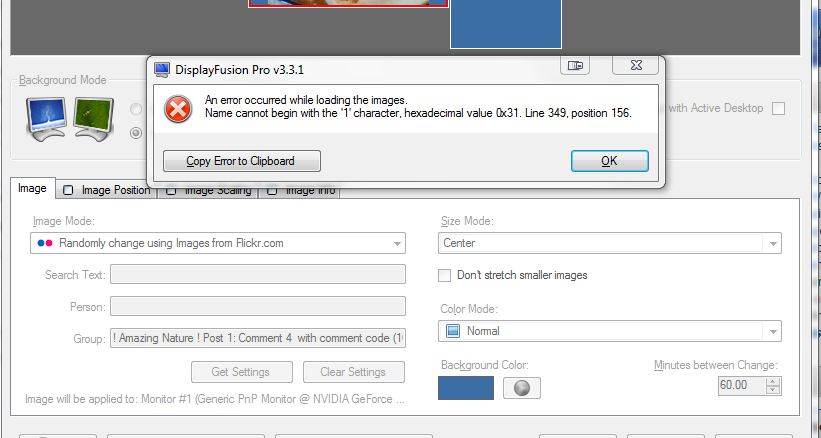
Capture.JPG
Awesome, thanks for the excellent description on how to reproduce the issue. I was able to reproduce it here, and we'll look into it to see if we can get it fixed up.
Thanks!
This is all fixed up in 3.4.0 Beta 14.
Thanks!