
Hans-Peter_in_DC
95 discussion posts
Re: DisplayFusion 7.3 Beta 2
Windows 8.1 Pro MC
Classic Shell Start Menu 4.2.4
Thanks for getting the Start button back onto the Taskbar in this beta. The attached pic will show that it is, however, positioned rather lower — by about 1.5 / 2 inches — than in the past.
Nonetheless, Start is fully operational and that is a blessing.
Good wishes ~ Hans-Peter

Start low on DF Taskbar.jpg
No worries! I can't seem to reproduce that here though. If you switch to the Classic Shell "Aero" Start button, instead of your custom one, does that make any difference?

Hans-Peter_in_DC
95 discussion posts
Keith: the 'Aero' button appears disproportionately large and also way too low on the vertical axis. Pic attached. Also attached the custom button file I normally use.
Many thanks for looking into this problem!
Hans-Peter

Aero Button of Classic Shell 4.2.4 on DF 7.3 Beta 2.png
Start_Button.png

Hans-Peter_in_DC
95 discussion posts
Thank you, Keith.
Troubleshooting info saved to a txt file is attached. Hope it helps.
As always, I am grateful ~ Hans-Peter
• Attachment [protected]: Hans-Peter Guttmann_Troubleshooting Info_DF 7.3 beta 2_20 August 2015.txt [82,375 bytes]

Hans-Peter_in_DC
95 discussion posts
Many thanks! ~ Hans-Peter

Hans-Peter_in_DC
95 discussion posts
For what it's worth, Keith, the problem persists in Beta 4.
Windows 8.1 Pro MCE x64
Classic Shell / Classic Menu 4.2.4
Best wishes!
Quick question, if you open up the DF settings window on that monitor, do the fonts in the settings look bigger than normal?
Also, can you attach screenshots of both your Windows and DF taskbars for comparison?

Hans-Peter_in_DC
95 discussion posts
Keith: Pics of the two Taskbars are attached. The DF Settings window's fonts appear normally — correctly proportioned — when Settings is opened on my Secondary Display, 1200 x 1920 Portrait mode. The Secondary Display [Monitor 2], on which the Start button displays way too low, always is in Portrait mode. Perhaps this is important.
Every good wish ~ Hans-Peter
![Guttmann_DF Settings window_Secondary Display [1200x1920 Portrait].jpg](https://www.displayfusion.com/Discussions/Download/?ID=e12adbad-ca1e-4762-aaec-69808cae3c3e)
Guttmann_DF Settings window_Secondary Display [1200x1920 Portrait].jpg
• Attachment [protected]: Guttmann_DF Taskbar_Secondary Display [1200x1920 Portrait].jpg [67,028 bytes]
![Guttmann_Windows Taskbar_Primary Display [1920x1080 Landscape].jpg](https://www.displayfusion.com/Discussions/Download/?ID=d7eb6cb8-40c2-44db-8358-7835b29d1916)
Guttmann_Windows Taskbar_Primary Display [1920x1080 Landscape].jpg
Sep 9, 2015 (modified Sep 9, 2015)
•
#11
Thanks! Could you send me another screenshot of the DF taskbar from 7.2 if possible?