
mostlychris
15 discussion posts
I am also having an issue with teams. It doesn't respond when in my window position profiles. I think it has something to do with teams being a chrome app. I've tried a number of different optoins including unchecking window class and window text and using just the process filename. Because many apps are now just browser based, does this prevent Display Fusion from recognizing and moving them properly?
Could you attach a screenshot of the Window Position Profile entry for Teams?

mostlychris
15 discussion posts
Here is the config screen. I've tried different combinations of the process filename, window class, and window text. It shows process filename unchecked here, but I've tried it with it checked as well.
• Attachment [protected]: 2023-01-25 12_47_53-Edit Window _ DisplayFusion Pro 9.9.png [31,588 bytes]
I'm wondering if the "Chat" part of the Window Text changes depending on where you are in the app. If you change the Window Text to just "Microsoft Teams" does that make any difference?

mostlychris
15 discussion posts
That didn't make any difference. I even moved to the calendar page in the page and tried that as window title.
Are you using the personal Microsoft Teams, or "Microsoft Teams (work or school)"?
Thanks! I've tested here and it seems to work ok. Attached is what my entry looks like for Teams.
Are you trying to load the Window Position Profile from the settings window, or using the DisplayFusion tray icon right-click menu?
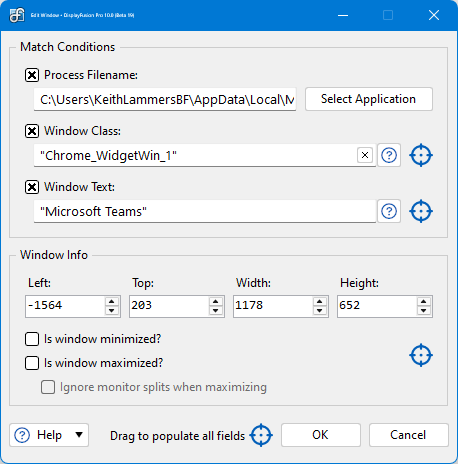
TeamsEditWindow.png

mostlychris
15 discussion posts
I'm using the shortcut key tied to a window position profile.

mostlychris
15 discussion posts
It turns out that the window will go the correct position but only if it is already on the screen. If I minimize the Teams window and load the profile, the Teams window does not restore to a position on the screen.
Jan 31, 2023 (modified Jan 31, 2023)
•
#14
Is Teams minimized just to the taskbar, or is it minimized to the system tray?

mostlychris
15 discussion posts
Taskbar
• Attachment [protected]: teams task bar.png [4,045 bytes]
When you minimize it to the taskbar, are you doing a normal minimize, or clicking the close button on the window?
Could you send me a backup of your settings (Settings > Options > Export)? I'll restore them on a test machine here and see if I can reproduce the issue with your full settings backup.
Thanks!