
Ilya Meylikhov
1 discussion post
I've checked the following options:
1) Taskbar -> Taskbar Button Middle-Click Behaviour -> Move to next monitor
2) Window Management -> Enable middle-click window moving (middle-click on a windows's caption bar)
I am experiencing the following issues - some applications moves to 2nd monitor upon mouse middle-button clicking on its window caption bar, and some doesn't. For example Adobe Reader maximized window doesn't, Skype dialogues and main window does, ICQ main window doesn,t but dialogue window does, explorer.exe windows does and so on and so forth. What's the problem? Can't figure out. I've tried to enable/disable the mentioned optons but it didn't helped.
Could you attach the info from the Troubleshooting tab in DisplayFusion (or email it to me at support@displayfusion.com)?
Thanks!

Samuel Kroslak62557
7 discussion posts
hello Jon,
I've just installed Beta 9, unfortunately, the problem remains the same...

Samuel Kroslak62557
7 discussion posts
surprisingly, adobe reader seems to work ok on my machine, with beta 10,
I've sent you the log with failing middle-click on firefox...
Thanks! I've followed up via email, but I'll post the response here for others as well. The behaviour change is intentional for Firefox, as normally, Firefox uses middle-click for opening a new tab. The behaviour can be changed by enabling the Advanced Setting shown in the attached screenshot.
Thanks!
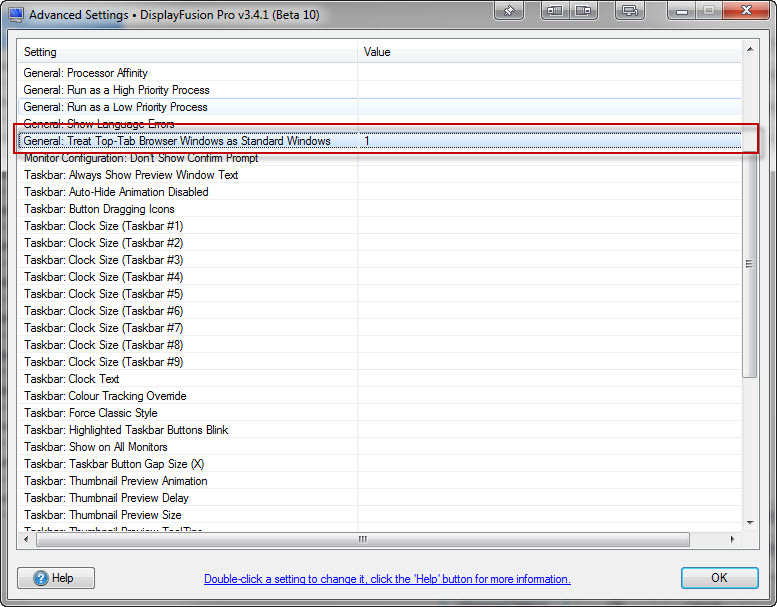
Advanced Settings.jpg