
pball
11 discussion posts
This is just a nit pick with a slight display glitch in the preview with winamp. When using any modern skin the preview has a black box around the picture as seen in the attached picture. I'd guess this is due the opacity that winamp uses with skins or something.
Also when using the classic skin a preview isn't shown and I can not test if the win7 taskbar shows this preview. Because another slight bug is when using winamp classic skin the DF taskbar keeps the winamp icon hostage and it won't move to the win 7 taskbar when the program is moved to the other monitor.
I'm using the latest winamp with Hals eye as the skin, but any modern skin that isn't square/rectangular should exhibit this behavior. (well a square/rectangular skin wouldn't let you see the outline clearly at least)
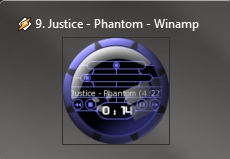
winampbug.jpg
Sep 17, 2011 (modified Sep 17, 2011)
•
#1
Did you need to do anything special to get the Hals Eye skin working? I'm trying to reproduce this issue but the Hals Eye skin won't install in Winamp for me...

pball
11 discussion posts
I did not have to anything to get that skin working. I have been using the installation for a long time though. Before sticking too much time with getting that skin to work, try another modern skin with a non-rectangular shape. The result should be the same regardless of the skin used.
Ok yep, I was able to get a different odd-shaped Winamp skin working and confirmed the issue. We'll see if there's any way we can fix it up.
Thanks!
This should be all fixed up in Beta 19, could you give it a try and let me know how it works out?
Thanks!

pball
11 discussion posts
The issues with the winamp classic skin seems fixed. I can see a preview of the program, however it previews the playlist and not the main window as the windows taskbar does. With the modern skin I still see an outline that doesn't appear in the windows taskbar.
I really like that you take the time to look at these silly little bugs, dedication like that is what I think makes good devs.

pball
11 discussion posts
That sounds great. At least I know to blame the skin now, lousy skin. lol (though I'll be sticking with it)