
harvpa
2 discussion posts
I have my task bar at double height, the default windows one shows me time/day off week/date, the DisplayFusion one shows time/date.
See attached picture for more info. I have my DisplayFusion taskbar mirroring my Windows taskbar...
Thanks for the great software!
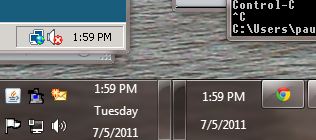
display fusion time-date formate.JPG
Quick follow-up: although my solution will work, we've actually discovered that this is a bug when using small icons with a double-height taskbar. We're working on a fix for it and will follow up when it's released.
Thanks!