
Peter Kronenberg37117
88 discussion posts
Ive had something working that I believe started working differently when I upgraded to 9.8, or perhaps one of the 9.8 betas.
I trigger a Mirror Selected Area with a keystroke. I then have a trigger that moves the Mirror window to a specific monitor. In the past, this windows was maximized on the specific monitor. Now, it shows up as a small window and I need to click the maximize button. Is there a way I can maximize it automatically?
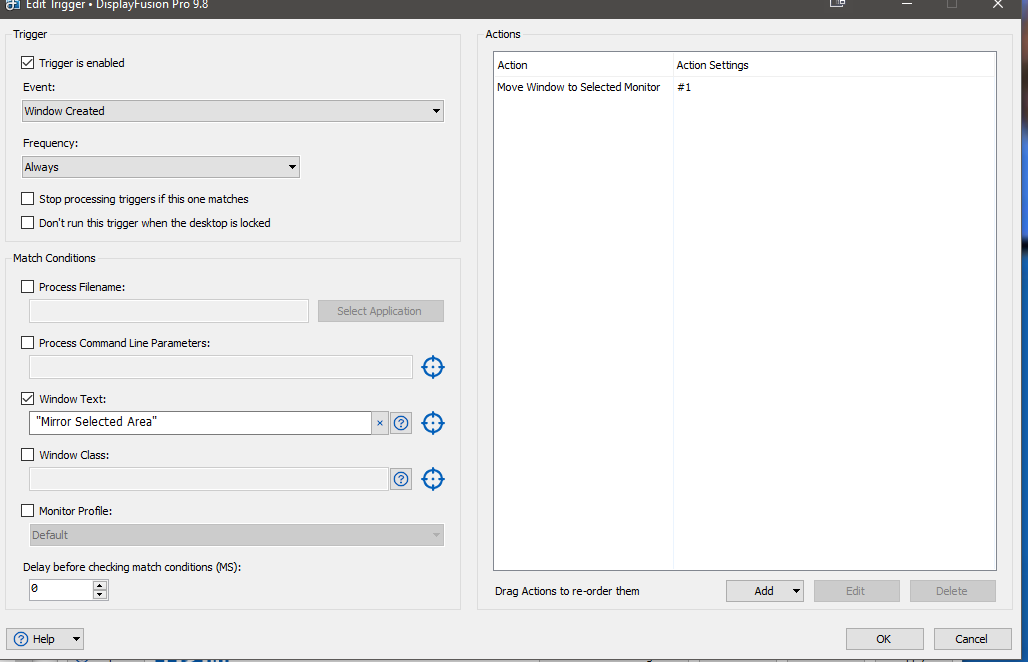
2021-06-08 10_46_51-.png
Hi Peter,
If you add a "Maximize Window" action after it moves the window in the trigger, does that work?
Thanks!

Peter Kronenberg37117
88 discussion posts
I looked for something like that, but there is no Maximize Window action for the window being move to the specific monitor. There is a Window Maximize trigger, but that doesn't do what I want. That seems to maximize the window on the current monitor. It does not move the window (since the trigger is 'create window'
Hi Peter,
If you click the "Add" button in the action pane of your trigger, do you see a "Maximize Window" action? I've attached a screenshot below showing where you can find it.
Thanks!
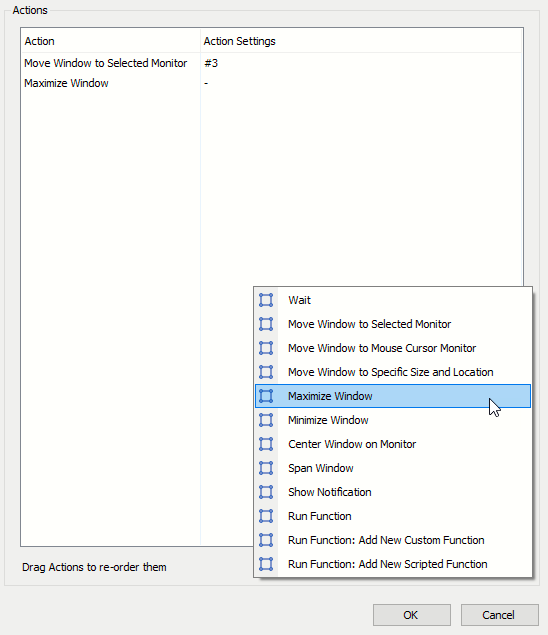
Maximize Window Action.png

Peter Kronenberg37117
88 discussion posts
Oh, I see, it's a separate action. Ok, that did it. But something must have changed, right? Because I didn't have that before.
As long as I have you, is there a way to pre-define a mirror area? Either the position or size? I always want it the same size and usually in the same position. To be clear, I'm not talking about the area that I just moved to the other window. I'm talking about the area that I defined (the area that is being mirrored) by first clicking on the upper-left corner and then the lower-right corner.
Even better would be a way to move and/or resize the area that is outlined in red.
Jun 8, 2021 (modified Jun 8, 2021)
•
#5
Hi Peter,
Glad to hear that worked! That's strange, I'm not sure what changed there, but I rolled backed to v9.7.1 and that window didn't seem to automatically maximize for me without that action.
You should be able to setup a predefined section by creating a scripted function. You can run this line: "BFS.DisplayFusion.MirrorSelectedArea(x, y, width, height);", with the values you would like it set to, and then attach a key combination to it.
Thanks!