
homerun79
14 discussion posts
Good morning,
Can't seem to figure out why the app decided to label my #2 monitor and #3, and vice versa after initial install (screenshot attached).
I haven't dug deep into the settings yet, but if I drag #2 to the left of #3, where it should be, then the horizontal mouse behavior between monitors is incorrect.
BTW, they were numbered correctly in the Windows 10 settings before I installed DisplayFusion.
Thanks!
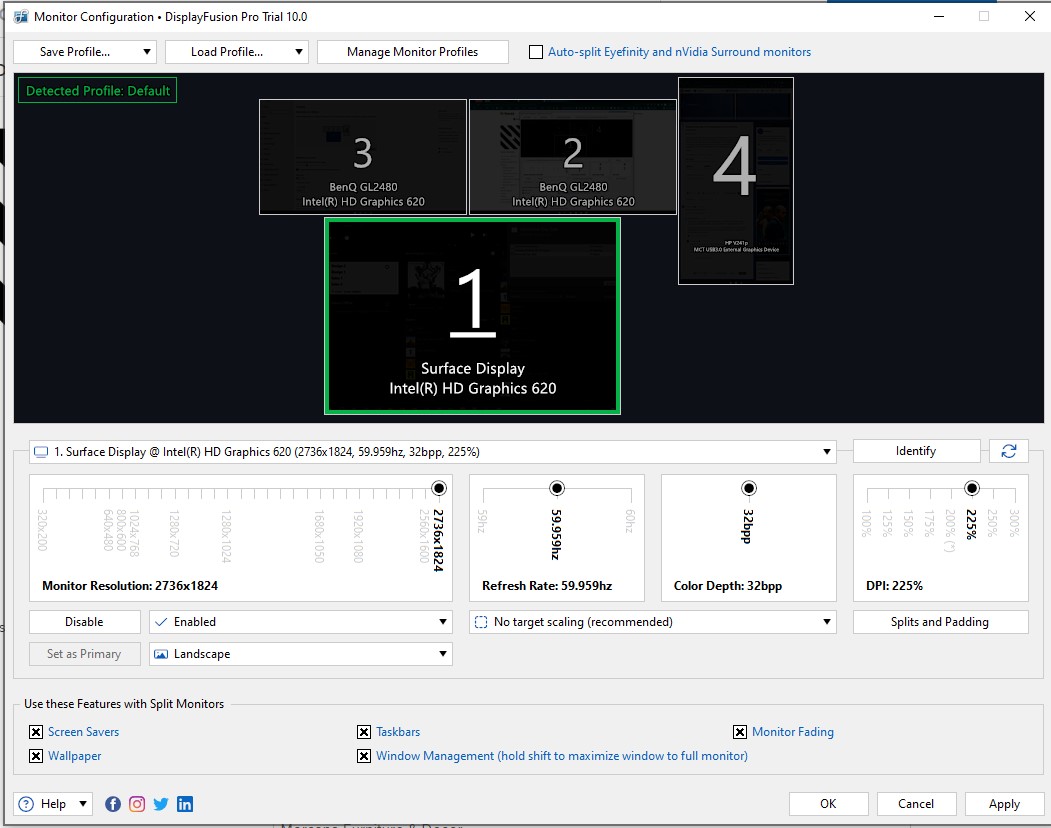
Screenshot 2023-05-15 065448.jpg
May 15, 2023 (modified May 15, 2023)
•
#1

homerun79
14 discussion posts
Thanks for the quick reply Owen, screenshot and debug log attached.

Screenshot 2023-05-15 095423.jpg
Thanks for sending that over, it looks like the DisplayFusion configuration matches the Windows one. If you click the "Identify" button, do the monitor ID's match to where your physical monitors are?

homerun79
14 discussion posts
Hi Owen,
Yes the numbers match when you click Identify. Everything was good and numbered logically until after I installed DisplayFusion though, it's after the install that 2 and 3 got reversed what from I can tell. I never swapped anything around myself.
Thanks
Ah okay, we don't have any control over that numbering unfortunately. Do the numbers switch back if you exit DisplayFusion?
May 17, 2023 (modified May 17, 2023)
•
#6