
jasoncollege24
68 discussion posts
Windows 10 - 1903 (also applies to 1809)
DF version 9.5 (Steam)
i use a slightly odd setup that allows me to use a voice command to change my monitor profile (issue the proper command, and a windows batch file makes the change)
Most times, this setup has no issues, and works flawlessly, but sometimes, when the PC is locked, I get the error shown in the attachment, and i'm forced to unlock the PC, and go through the process manually... I have this setup for disability reasons, and when it fails, it can really make things difficult for me.
Note that this usually works, even when the PC is locked. Oh and if I change the profile, before dismissing the error, it immediately changes it back to whatever it was before, forcing me to change it back again.
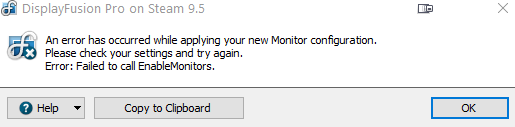
Screenshot (226).png

jasoncollege24
68 discussion posts
In the test I ran, it seemed to work. What I did was lock my PC, then wait for Windows to turn off the display, and issued the commands to change displays twice.
It changed displays both time, but when I unlocked my PC, I found the errors shown in the attachment. Clicking OK on them changed back to the previous Monitor profile as before.
Edit: After further testing of this Beta, I've discovered that using it to change any resolution settings (Monitor profiles, manual resolution changes, etc) results in the errors shown in the attachment. Reverting back to official, so I can actually use it.
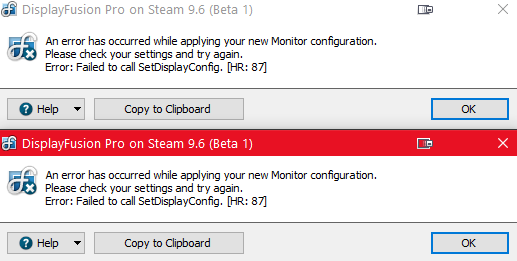
Screenshot (228).png
Jul 13, 2019 (modified Jul 14, 2019)
•
#3

jasoncollege24
68 discussion posts
The app i was using to isue voice commands this way became too unstable for me to use anymore. I tried getting it to fail by using my phone under the same circumstances (eg the android DF Remote app), and got no failures, and all changes were successful.
If that setting prevents that error from popping up, it should also prevent a successful change from changing back, like it would if I clicked to close the error... in theory lol
So it's all working with that Advanced Setting enabled?

jasoncollege24
68 discussion posts
Today was the first big test. Was away from the PC all day, then came back and issued a voice command to cxhnge displays before even touching the mouse. It executed the command to change displays, but only after I unlocked the PC this time.
Do you know if the DF command tried to run at all while the PC was locked?

jasoncollege24
68 discussion posts
I can't be 100% certain, but...
I saw the command prompt for it open as soon as I unlocked the PC, but that was 30+ seconds after issuing the command, so I'm going to have to guess that it didn't even try.

jasoncollege24
68 discussion posts
yup. it was exactly like that, except desktop was locked, and all screens were in power saving mode (I didn't even move the mouse first)
Jul 23, 2019 (modified Jul 23, 2019)
•
#13
What app do you use for the voice commands? I wonder if it doesn't respond when the monitors are sleeping/desktop is locked?

jasoncollege24
68 discussion posts
Push2Run https://www.push2run.com/
I know it works when the desktop is locked, as i've used it that way before, but may not work, when displays are in power saving mode (eg when they are off)
Yeah, I wonder if it's Push2Run that's not working when the displays are asleep, or if maybe DisplayFusion can't use the Windows monitor configuration API while they're asleep. If you just wake the displays and say the voice command, everything works, right?

jasoncollege24
68 discussion posts
I haven't tried that directly, but next time, I will try it that way.
I can tell you that if I lock the PC, and wait for the displays to turn off, then issue the command moments later, it will work just fine. This failure came after the PC was idle for several hours.

jasoncollege24
68 discussion posts
Confirmed! if I move the mouse, wait a few seconds, then give the command, it's executed right away. This was tested, while the PC was idle for something like 8 hours.

jasoncollege24
68 discussion posts
Logging set to 1. I'll let you know next time I test.

jasoncollege24
68 discussion posts
This problem reared it's head again, but this time, using my phone to change displays.
I'm currently using beta 9.6.2, and this time I tried to trigger the change, while the Microsoft Photos screensaver was active (which also locks the desktop), and Windows is up to date.
this is a new install of windows, since the last time I posted, and had no real issues after the last post until today.
Here's what happened...
Screensaver was on for about 5-ish mins
used phone to trigger display change, got nothing.
went to other display, unlocked PC, and manualy changed displays.
saw the error in the uploaded screenshot.
Clicked OK, and watched it revert.
Note that i no longer do this with voice commands. I use the PC, or the phone app only now.
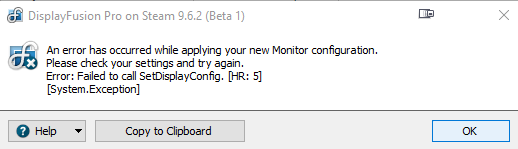
Screenshot (264).png
Thanks for the update! Were the monitors asleep when you tried to change the profile from the mobile app?

jasoncollege24
68 discussion posts
No. It was in screensaver mode, using the photos screensaver. if I switch modes, while displays are in sleep mode, it works as intended. It also works fine if I move the mouse to stop the screensaver first.
The error message I can just disable again. It's the failure to switch that got me.
Ok, thanks! As a test, if you disable the option to lock the desktop when the screen saver runs, does this issue still occur? I'm wondering if it's the screen saver that's breaking it, or the fact that it's locking the desktop when the screen saver runs.

jasoncollege24
68 discussion posts
Yes the issue still ocurrs, even if it's not set to lock the desktop.
If you choose a different screen saver (one of the built-in Windows ones maybe?) does that make any difference?

jasoncollege24
68 discussion posts
the photos screensaver is a built-in one, but I also tested it with the "Mystified" screensaver, which is another microsoft screensaver, and got the same results. Would you like me to enable logging, and give you the logs?
Nah, don't worry about that yet. I'm going to have another go at reproducing the issue here and we'll go from there.
Thanks!