
Jan Klos
8 discussion posts
I have 2 monitors (M27Q) and a TV. I want to have a profile for 2560x1440/120 Hz/100% scaling on my primary monitor and another profile with the same resolution/refresh/scaling combination also for the TV. However there is a bug (tested on latest v10 stable and also tried the latest v10.1b3 beta) that detects 2560x1440/120 Hz/100% on the monitor as the TV profile (if the TV profile already exists) and vice versa (so 2560x1440/120 Hz/100% on the TV is detected as the monitor profile if it already exists). Selecting the already the already selected/highlighted profile from the tray menu correctly sets the profile, so it seems there is just some kind of bug in detecting distinct (multi)monitor profiles.
Since you have removed the "Save as..." functionality for profiles in v10, the only workaround is to create a new profile tha differs e.g. in scaling for the monitor (2560x1440/120 Hz/125%), save it, close DisplayFusion and correct the profile in registry (HKEY_CURRENT_USER\Software\Binary Fortress Software\DisplayFusion\MonitorConfig\PROFILEGUID\Monitor0_Json). Once the profiles are correctly set, everything works - so having 2560x1440/120 Hz/100% on the monitor/TV is detected as the correct monitor/TV profile.
•
Attachment: bad.png [82,543 bytes]
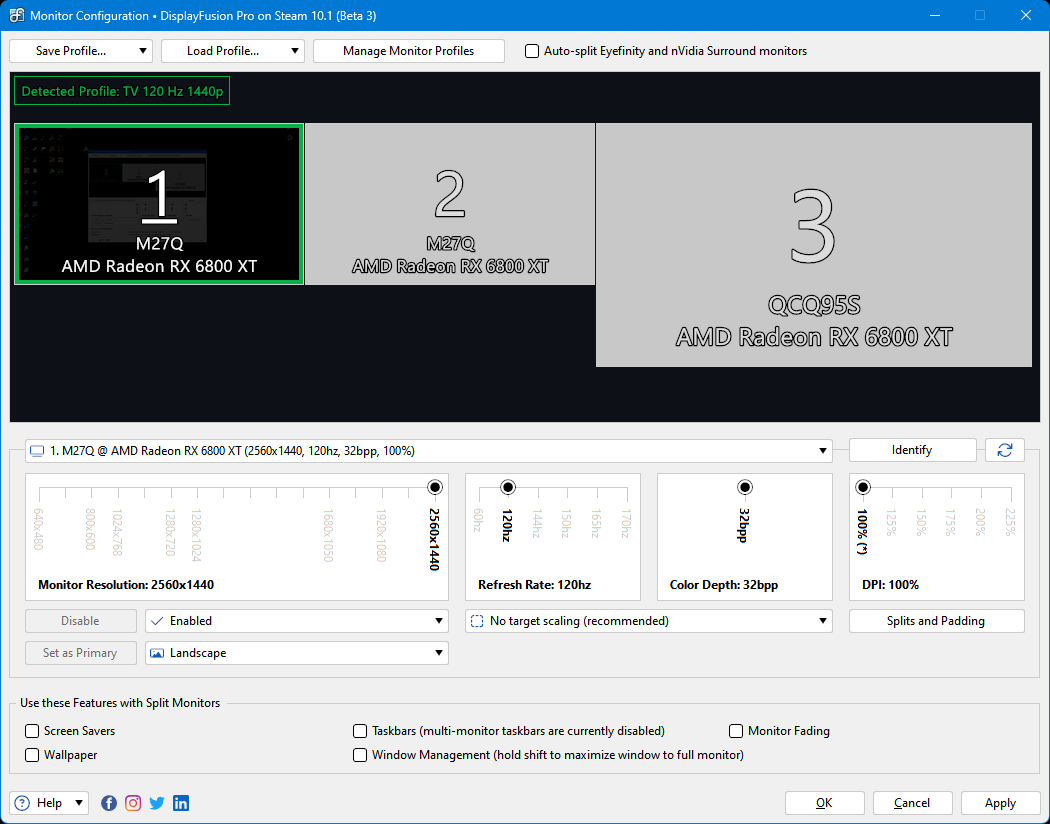
bad.png
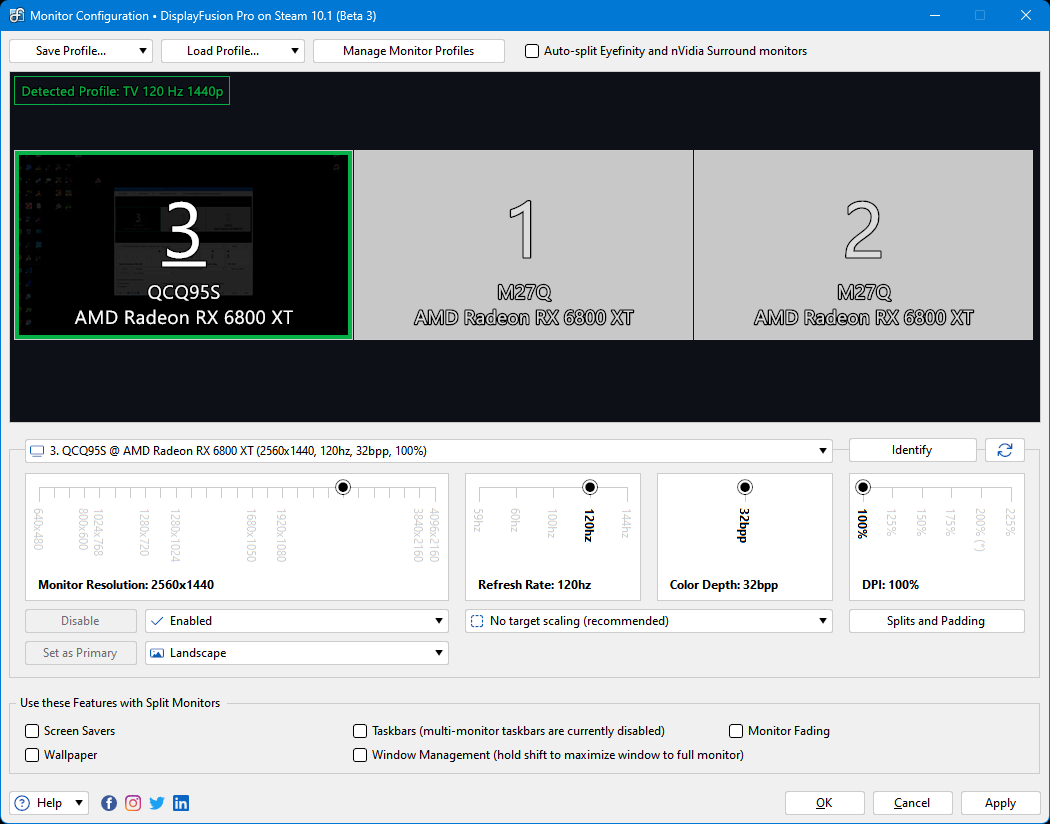
good.png

Jan Klos
8 discussion posts
I have removed the manually edited profile again for the issue to reappear. Here you go. MonitorConfigFixed.reg (in 1st post) will fix that again. Actually, even after quitting DF, adding MonitorConfigFixed.reg to registry and starting DF again, the currently active profile (which should be identified as "1xM27Q 120 Hz") is still detected as "TV 120 Hz 1440p" (since that was the profile selected before quitting DF, I guess). Clicking on "1xM27Q 120 Hz" then selects the correct profile and otherwise does nothing (which is OK, the correct monitor/resolution/etc is already set) and afterwards everything works perfectly: After setting "2xM27Q 120 Hz" and then manually disabling the secondary monitor in Windows display settings DF will correctly detect current profile as "1xM27Q 120 Hz", not as "TV 120 Hz" as before the registry intervention, setting the profile manualy to the TV 1440p in Windows display settings will end up in correctly detecting the "TV 120 Hz 1440p" profile and so on.
• Attachment [protected]: DisplayFusionDebugInfo.zip [42,780 bytes]
May 17, 2023 (modified May 17, 2023)
•
#3
We have some ideas here to fix this up, so we'll let you know when we have a beta to test out.
Thanks!