
Gordon Greaves
12 discussion posts
From what I can see, the 'Move Window to Next Monitor' button has no options.
Apart from being almost impossible to see in some circumstances (eg ACDSee running in Dark Mode - see attached screenshot) it would be nice if, for those of us running more than two screens had a way to move the window to the left, not just the right. Possible?
I use three screens, and anything that gets moved from the middle screen, for instance, has to do a trip around all monitors to get back to the left monitor, where an extension to the button could allow me to go left or right...
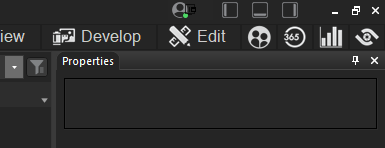
Screenshot_1.png
Hi Gordon,
We have a "Move Window to Previous Monitor" function as well that you can add to your titlebar via the DisplayFusion Settings > Functions tab. We also have a "Move window to different monitor (show monitor selector)" function that you can use to choose which monitor the window gets moved to, if you would prefer that.
Thanks!